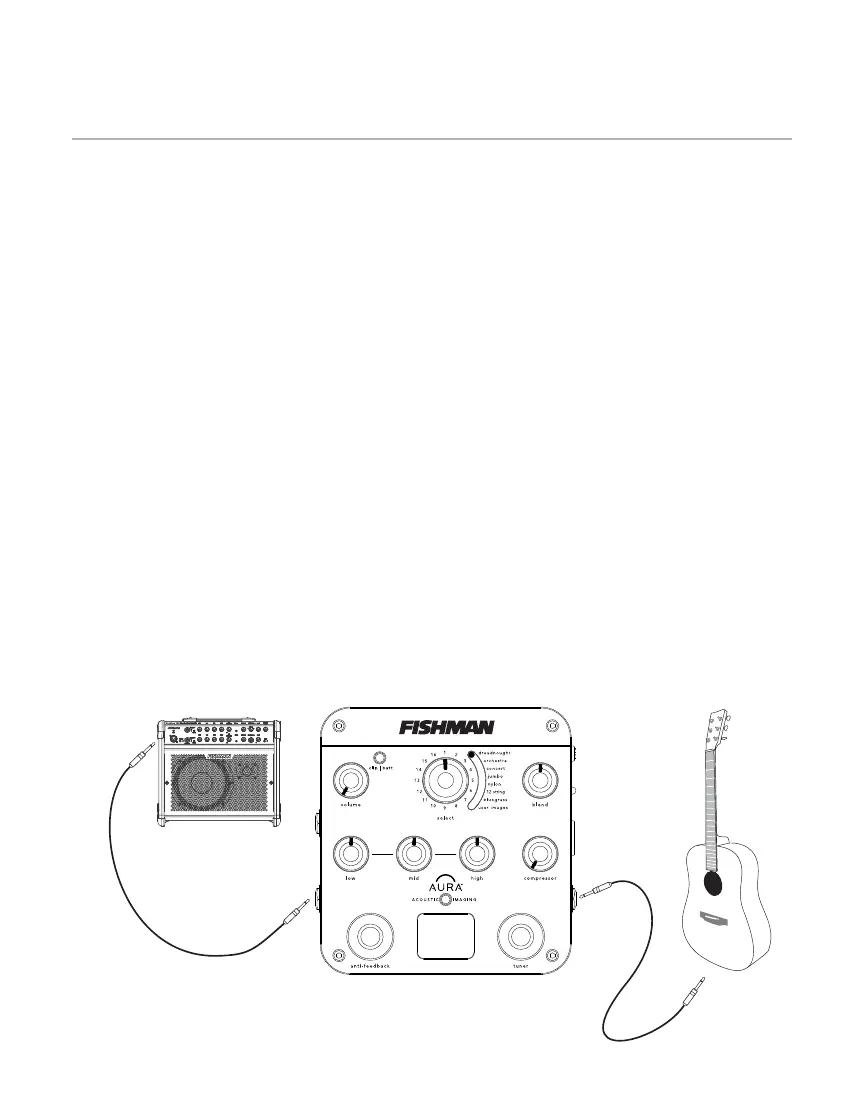3
Quick Start
Power – Install a fresh 9V battery (not included) or connect a Fishman
power adaptor.
Set the controls – Volume at minimum and all other controls as
shown below.
Plug in – Use standard ¼-inch and XLR shielded instrument cables.
Tune up – Step on the tuner footswitch to tune with the output muted.
Set trim – Play hard and adjust the input trim (on the right side) so the
clip/batt LED ashes only occasionally.
Select an Image – Raise the volume and audition Images with the
select knob. Move the Image Bank slider to choose the set of Images
that best match the instrument you’re playing. (see pages 6 thru 13)
Blend to taste – Turn left for more pickup and right for more Image.
Kill feedback – If feedback starts, change the position of the phase
switch. For advanced feedback handling, check out the section detailing
the automatic feedback lters on page 24.
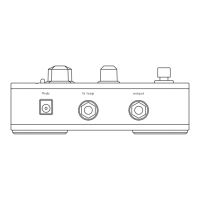