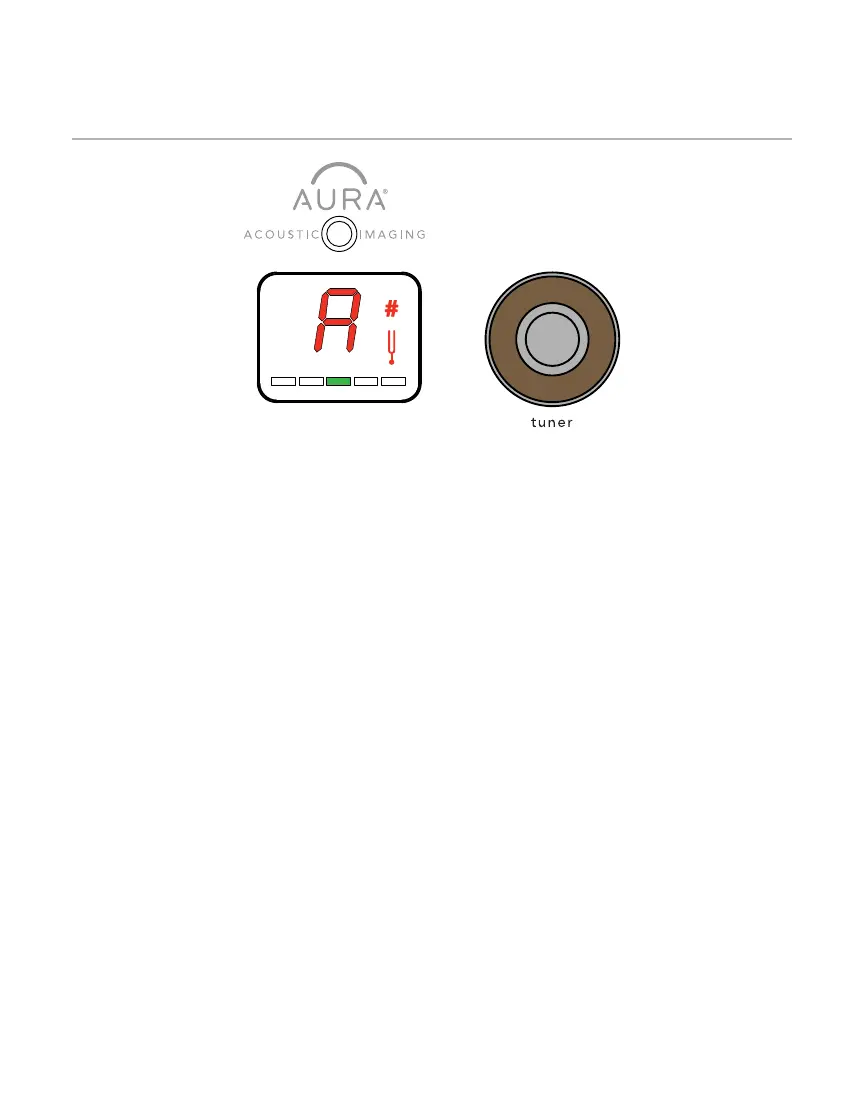22
Front Panel Controls (cont’d)
Tuner Footswitch
Step on the tuner footswitch to enable the digital chromatic tuner. You’ll
know it’s active when the white Aura LED goes dark and the tuning fork in
the center display is lit red. As a default, Aura Spectrum’s output is muted
allowing you to tune silently.
To tune, play a note lightly and watch the display. The note name will be
indicated as a single letter and a small # sign will be lit whenever the dis-
played note is raised one half step. The note being sharp, at, or in-tune
will be displayed using the ve multi-colored LEDs in the tuner window
and below the tuning note. When there is no audio input, or you’re not
playing, a “–” will appear in the display.
This digital chromatic tuner accommodates all standard and alternate
tunings and is calibrated to A = 440.
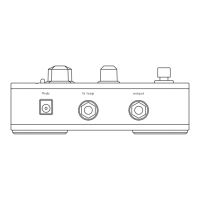