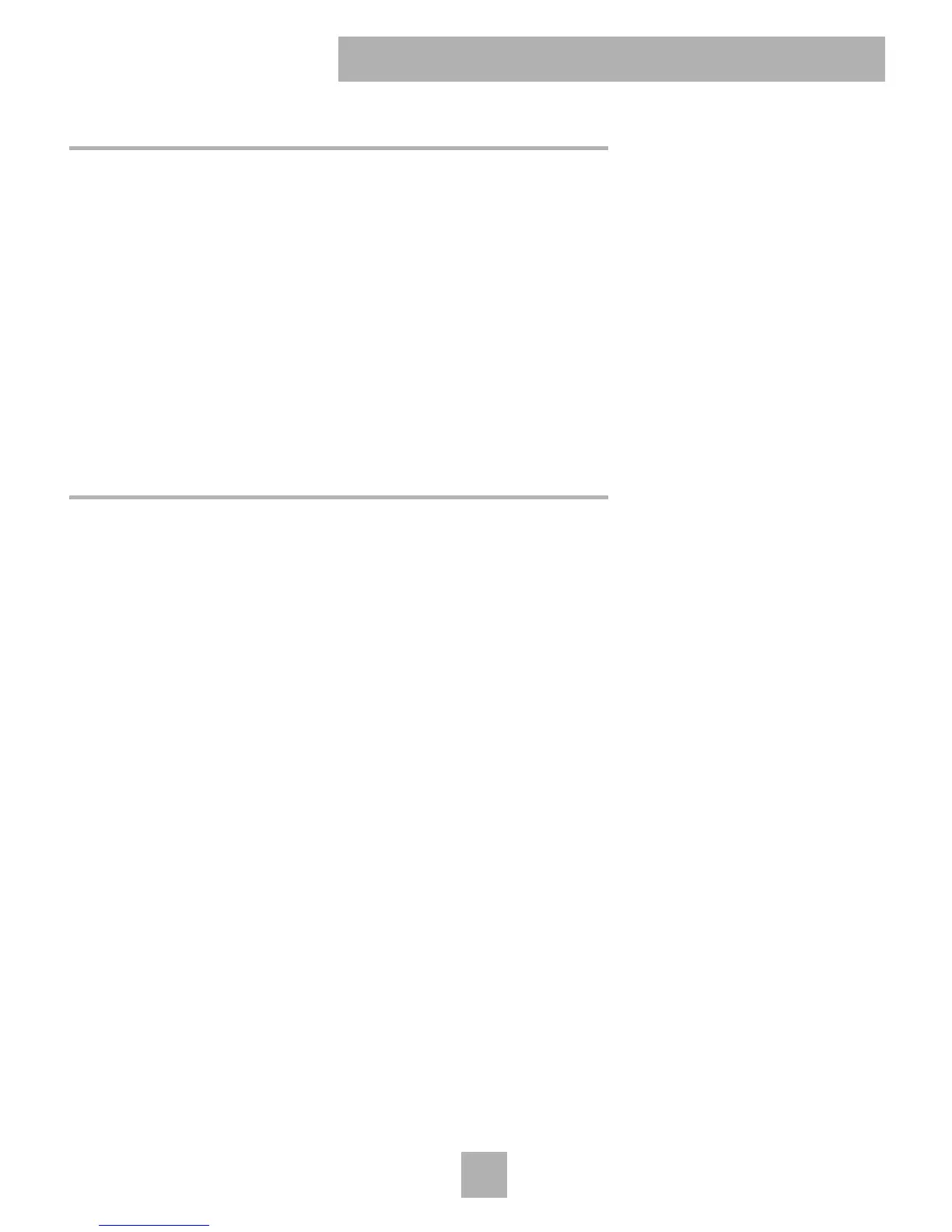INPUT GAIN
Use this knob to set the input level of the preamp for the strongest signal with
no noise or distortion.
Adjust the input gain control so the Clip/Battery Low light faintly flashes when
you strum hard. Like the trim control on a pro-audio mixer, the input gain
accommodates a variety of signal levels.
Input gain is also critical for calibrating the Smooth acoustic compression cir-
cuit (see "Smooth" below).
CLIP/LOW BATTERY LED (LIGHT EMITTING DIODE)
This light has three distinct functions:
1. Power Up Indicator
The Clip/Battery Low LED will flash briefly when you first turn on the preamp.
Some people ask us, "Why doesn't this light stay on, like a conventional pilot
light?" Well, a steadily lit LED devours too many precious hours of battery life.
By briefly flashing the light when the unit turns on, we conserve power and
extend the useful life of the battery.
2. Clip Indicator / Smooth Acoustic Compression Calibration
The Clip/Low Battery LED will light brightly when the signal from your pickup
overloads and distorts the input of the Pro EQ Platinum preamp.
Adjust the Input gain control until the Clip/Low Battery LED faintly flashes when
you play your hardest. This will give you the cleanest signal into the preamp,
with no distortion. Setting the input gain in this way is also essential for cali-
brating the Smooth (acoustic compression circuit).
3. Low Battery Warning
When the Clip/Low Battery LED lights steadily with no signal present, it is time
to change the battery.
5
5
Owner’s Manual
Owner’s Manual