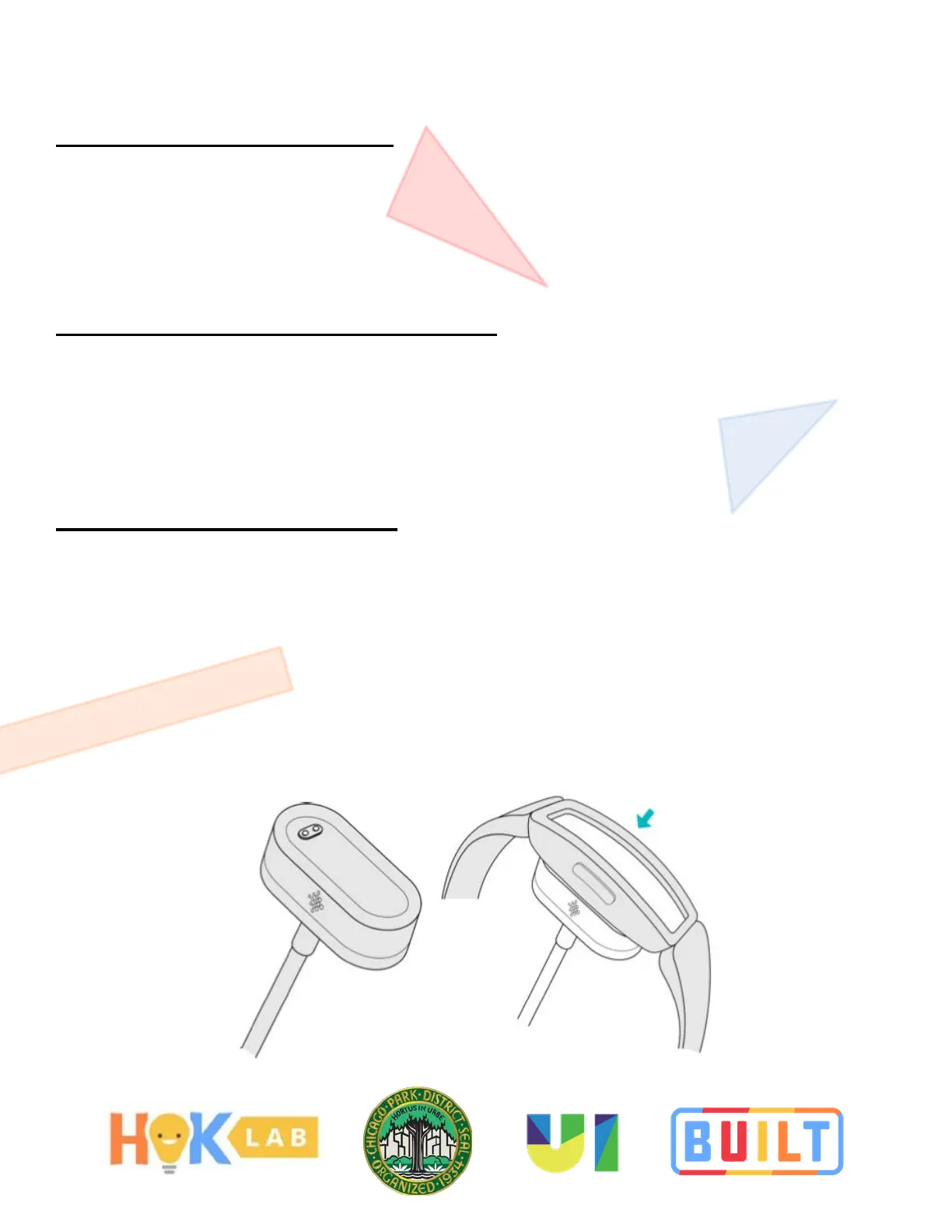BUILT Handbook v5 3.11.21 Page 17
How do I switch to kid view?
1. Tap the "Today" tab and tap your profile picture.
2. Tap "My Family"
3. Under your child’s name, tap "Switch to Kid View."
How do I switch back to parent view?
1. Tap the "Today" tab and tap your child’s profile picture.
2. Tap "Switch to Parent View” and confirm.
3. When prompted, enter your password.
How do I charge the tracker?
1. Hold the end of the charging cable near the port on the back of the
tracker until it attaches magnetically. Make sure the pins on the
charging cable align with the port on the back of your tracker.
2. Plug the charging cable into wall
3. Charging fully takes about 1-2 hours. While the tracker charges, you
can press the button to check the battery level. A fully charged tracker
shows a solid battery icon with a smile.
