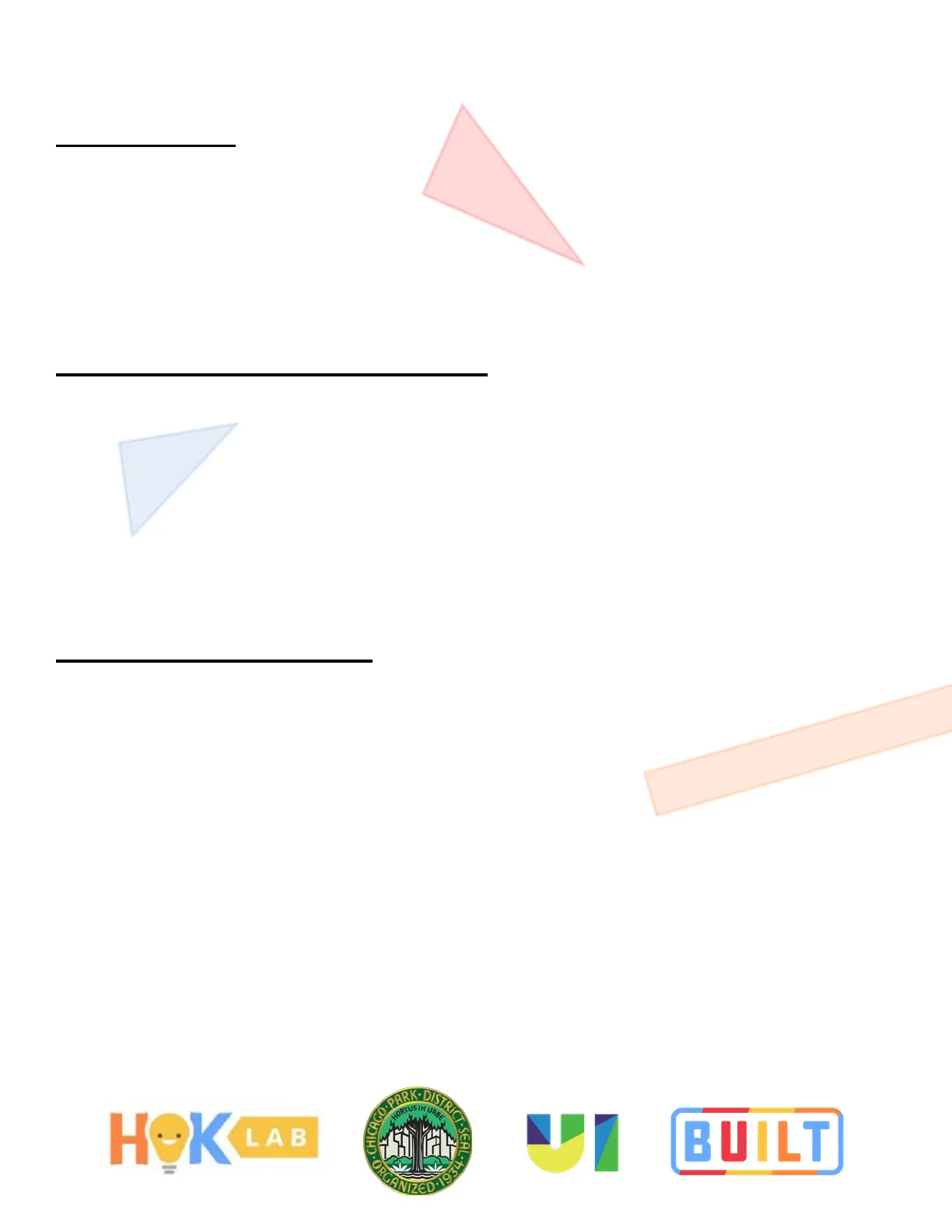BUILT Handbook v5 3.11.21 Page 18
How to update:
Occassionally, you will have to update the Fitbit. When an update is
available, a notification appears in the Fitbit app. After you start the update,
a progress bar appears on Ace 2 and in the Fitbit app until the update is
complete. Keep your tracker and phone close to each other during the
update.
How can I customize the clock face?
1. Go to Fitbit app
2. Click on Ace 2
3. Clock Faces
4. Then All Clocks
5. Choose the one you like the most, click on it
6. Click select
7. Now you have a new clock face on your Ace 2
What if the Fitbit gets wet?
The Fitbit is swim proof. Simply, grab a dry cloth and use it to dry it.
