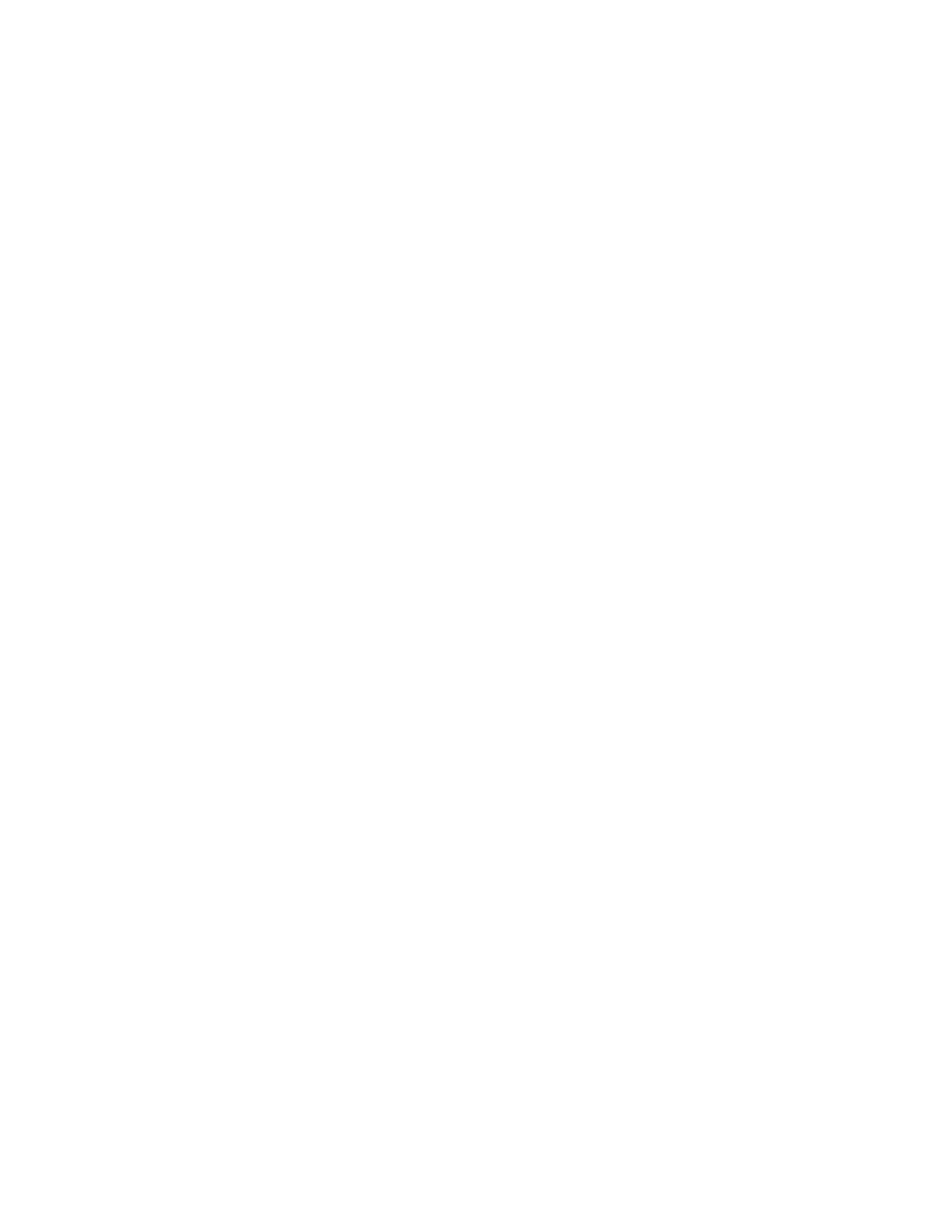Turn off notifications
Turn off notifications in quick settings on Ace 2:
1. Press and hold the button on your tracker to reach the quick settings screen.
2. Tap Notifications to turn them off.
Note that if you use the do not disturb setting on your phone, you don't receive
notifications on your tracker until you turn off this setting.
17