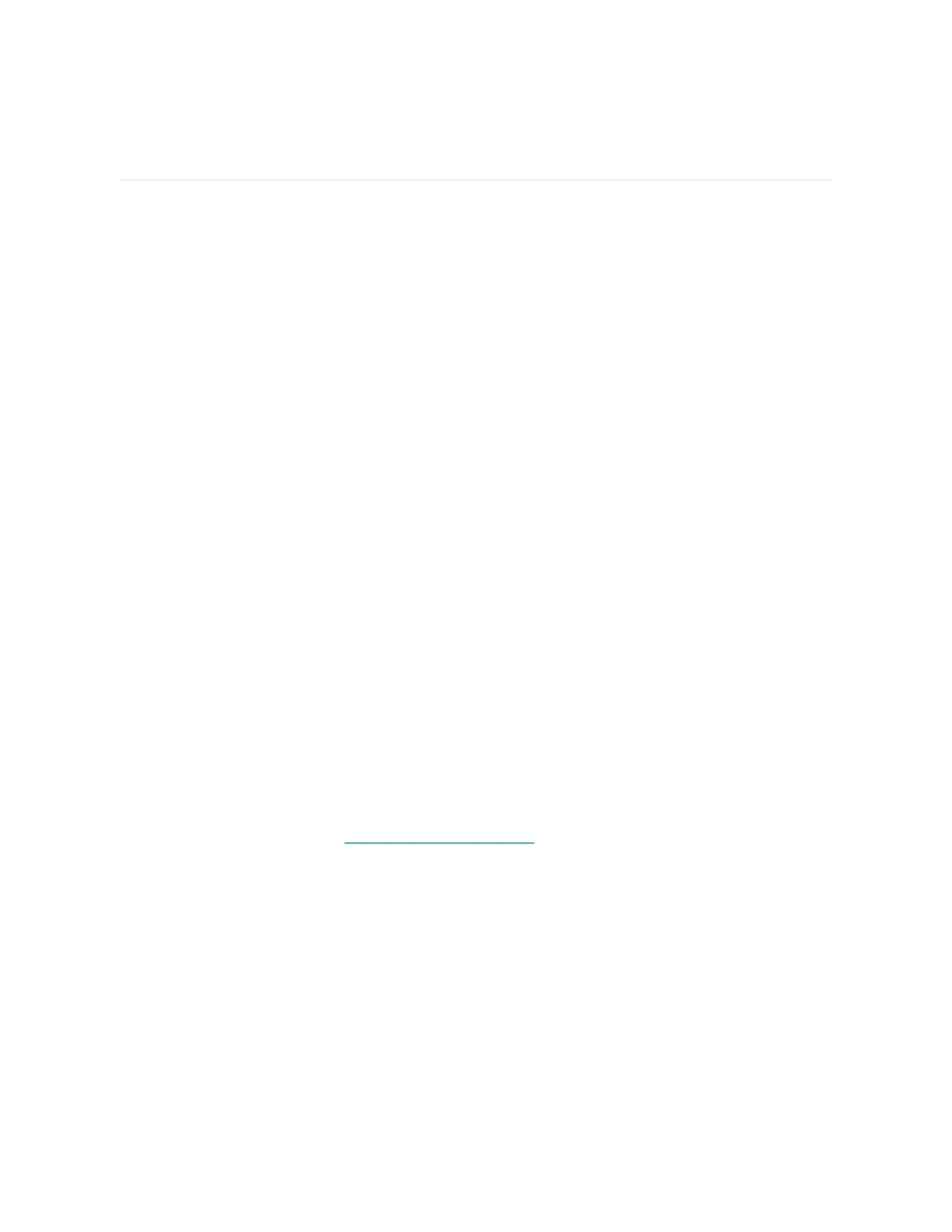Activity and Wellness
Ace 2 continuously tracks a variety of stats whenever you wear it. Data
automatically syncs with the Fitbit app throughout the day.
See your stats
From the clock face, swipe up to see your daily stats, including:
l
Steps taken
l
Active minutes
l
Steps taken this hour and the number of hours you met your hourly activity
goal
l
Sleep duration
Find your complete history and other information detected by your tracker in the
Fitbit app.
Track a daily activity goal
Ace 2 tracks your progress toward a daily activity goal of your choice. When you
reach your goal, your tracker vibrates and shows a celebration.
Choose a goal
To begin, your goal is to take 10,000 steps per day. Choose to change the number
of steps, or pick a different activity goal.
For more information, see the related help article.
Track progress toward your goal on Ace 2. For more information, see "See your
stats" above.
21
