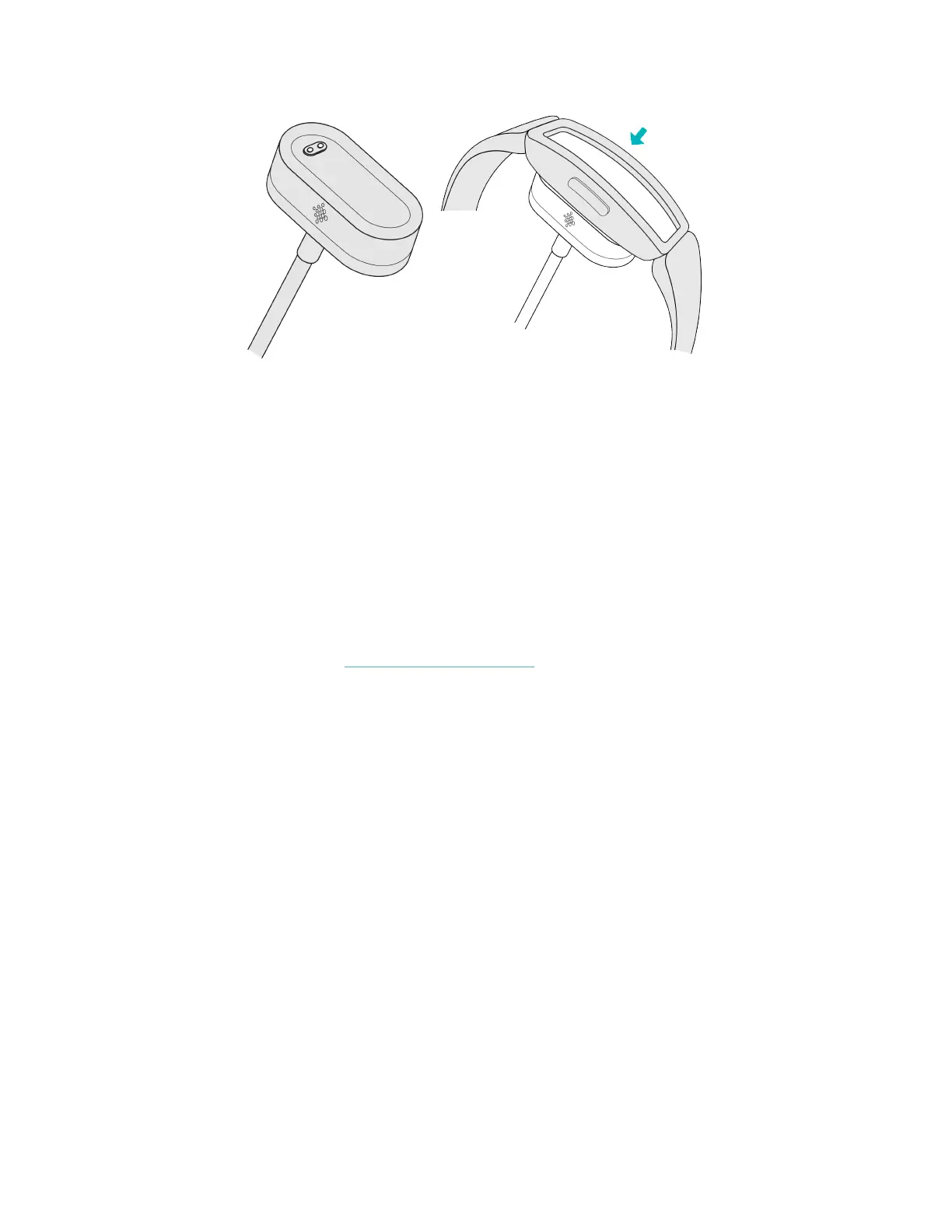Charging fully takes about 1-2 hours. While the tracker charges, you can press the
buttons to check the battery level. A fully-charged tracker shows a solid battery
icon with a smile.
See your data in the Fitbit app
Open the Fitbit app on your phone to see your activity and sleep data, and more.
Each time you open the Fitbit app in kid view, Ace 2 syncs automatically when it's
nearby. You can also use the Sync Now option in the app.
For more information, see the related help article.
7