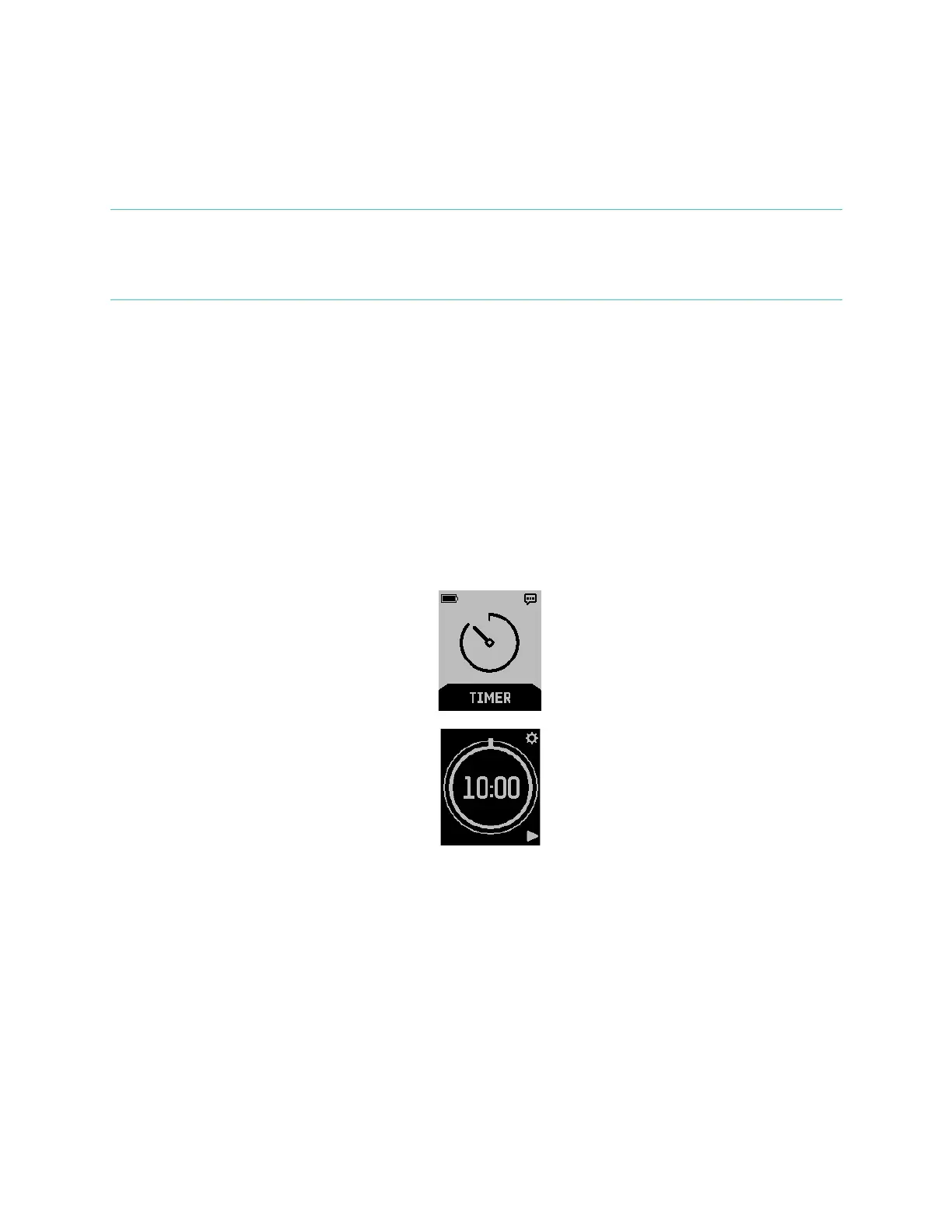12
If you start moving before the GPS signal is discovered, Fitbit Surge uses your step
count to estimate how far you went before GPS tracking began. Therefore, the total
distance calculated for the activity may be slightly less accurate than it would be if
you got a GPS fix and then started moving. The Quick Start option does not appear if
you’re tracking a bike ride because GPS is required for calculating your distance.
Wait for a GPS fix before starting your ride.
NOTE: A maximum of 35 hours of GPS data can be stored on your Fitbit Surge. If you
try to track more than 35 hours’ worth of GPS data without syncing, older
data will be deleted to make room for new data. To ensure that all your GPS
data is saved on fitbit.com, sync your Fitbit Surge regularly.
Using the timer and stopwatch
You can use your Fitbit Surge both as timer and a stopwatch.
Using the timer
You can use the timer function on your Fitbit Surge to set a timer of up to 90
minutes.
To use the timer:
1. Show the Menu on your Fitbit Surge, then swipe to Timer.
2. Press the Select button or tap the screen to show the timer.
3. Tap the gear icon or press the Action button to set the timer.
4. Select the minutes and seconds of the timer duration, then tap the check mark
icon or press the Select button to set the timer.
5. To begin the timer, tap the play icon or press the Select button.
6. To pause or stop the timer, tap the pause icon or press the Select button
again.