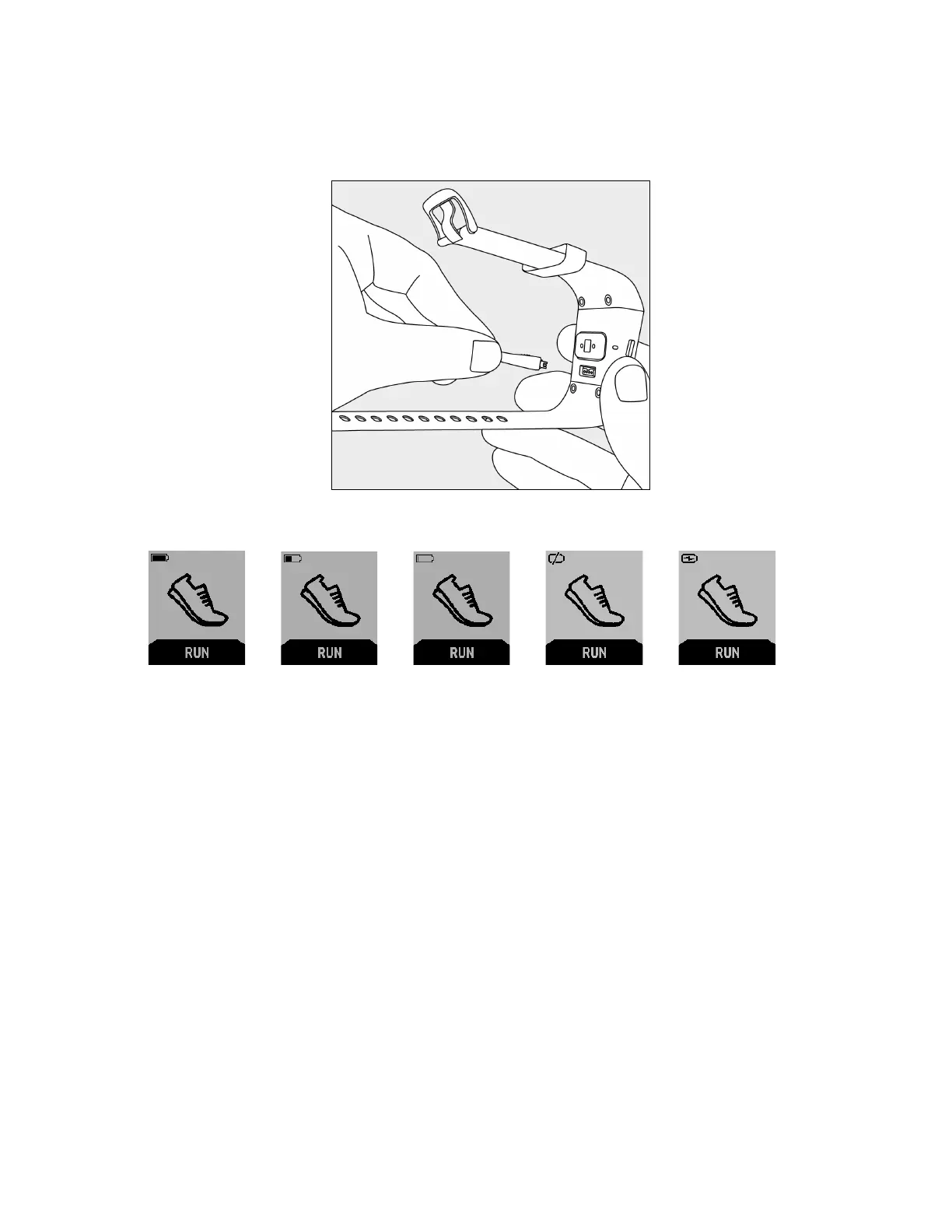14
To charge your Fitbit Surge, plug the charging cable into the USB port on your
computer and plug the other end into the port on the back of the Fitbit Surge. You
can also plug your charging cable into any standard USB wall charger. Charging
completely takes 1 to 2 hours.
When looking at the Menu, your tracker’s battery level appears in the top left.
Full Partially Full Very Low Critically Low Charging
If your battery is critically low, charge your Fitbit Surge as soon as possible.
You can also check your battery level from the Fitbit app, or by logging into
fitbit.com and clicking the gear icon on the top-right corner of the page. In these
cases, the battery level shown reflects the last time you synced your Fitbit Surge. To
make sure you are seeing the current battery level, sync your Fitbit Surge.
If you want to receive a mobile notification or email when your battery is low:
1. Log in to your fitbit.com dashboard.
2. Click the gear icon in the top-right corner of the page and select Settings.
3. Using the navigation tabs on the left, find Notifications and choose which ones
you would like to receive.
4. Click Save.
If you won’t be using your Fitbit Surge for a while, you can conserve battery life by
shutting it down; see “Managing Settings on your Fitbit Surge” on page 32.
