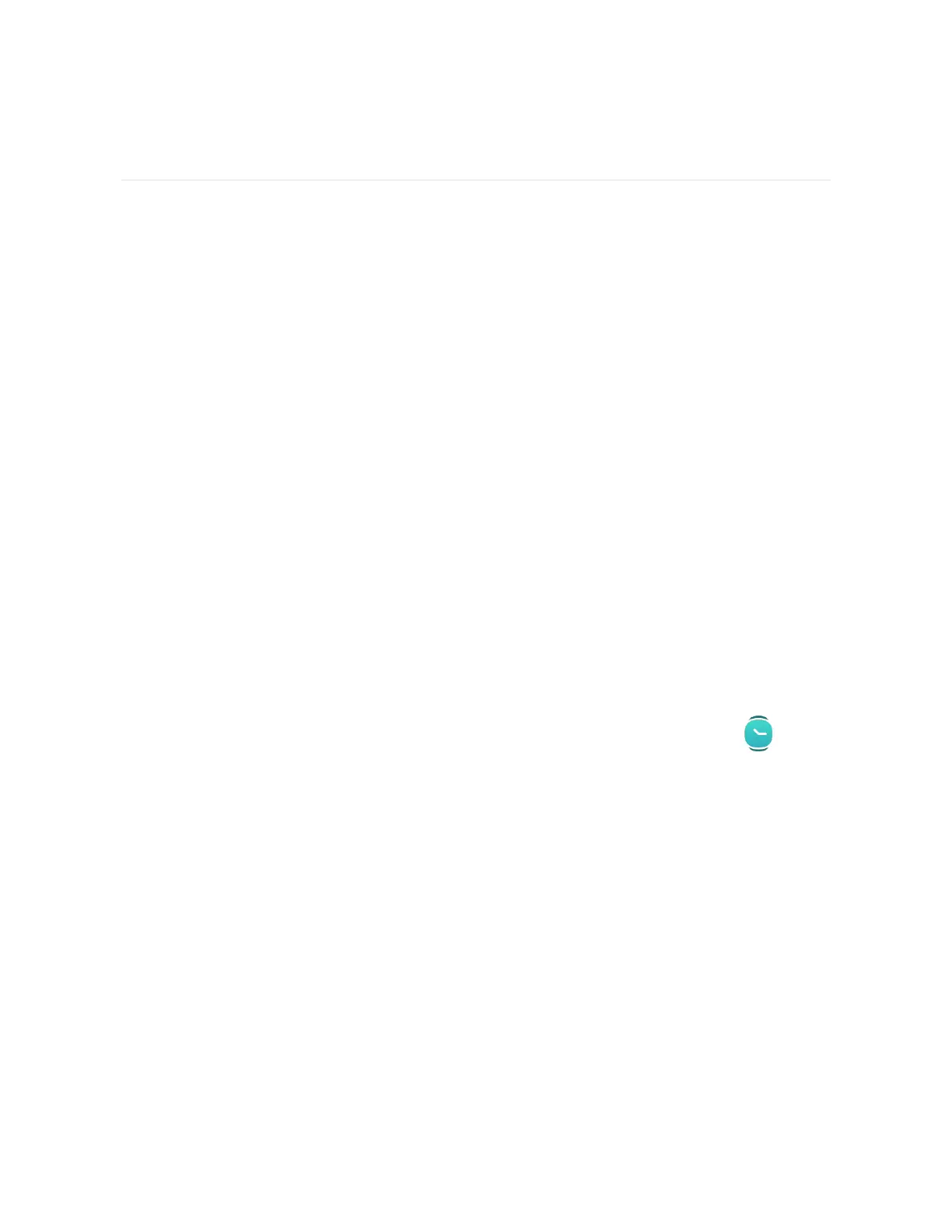Basics
Learn how to manage settings, set a personal PIN code, navigate the screen, and
check the battery level.
Navigate Versa 3
Versa 3 has a colorAMOLEDtouchscreen display and 1 button.
Navigate Versa 3 by tapping the screen, swiping side to side and up and down, or
pressing the button. To preserve battery, the watch’s screen turns off when not in
use, unless you turn on the always-on display setting. For more information, see
"Adjust always-on display" on page26.
Basic navigation
The home screen is the clock.
l Swipe down to see notifications.
l Swipe up to see widgets, such as your daily stats, the weather, and a shortcut
to start the Relax app.
l Swipe left to see the apps on your watch.
l Swipe right to open quick settings or return to the previous screen in an app.
l Press the button to return to the clock face.
l
Press and hold your finger on the clock face to open the Clocks app ,
where you can swap between saved clock faces.
17