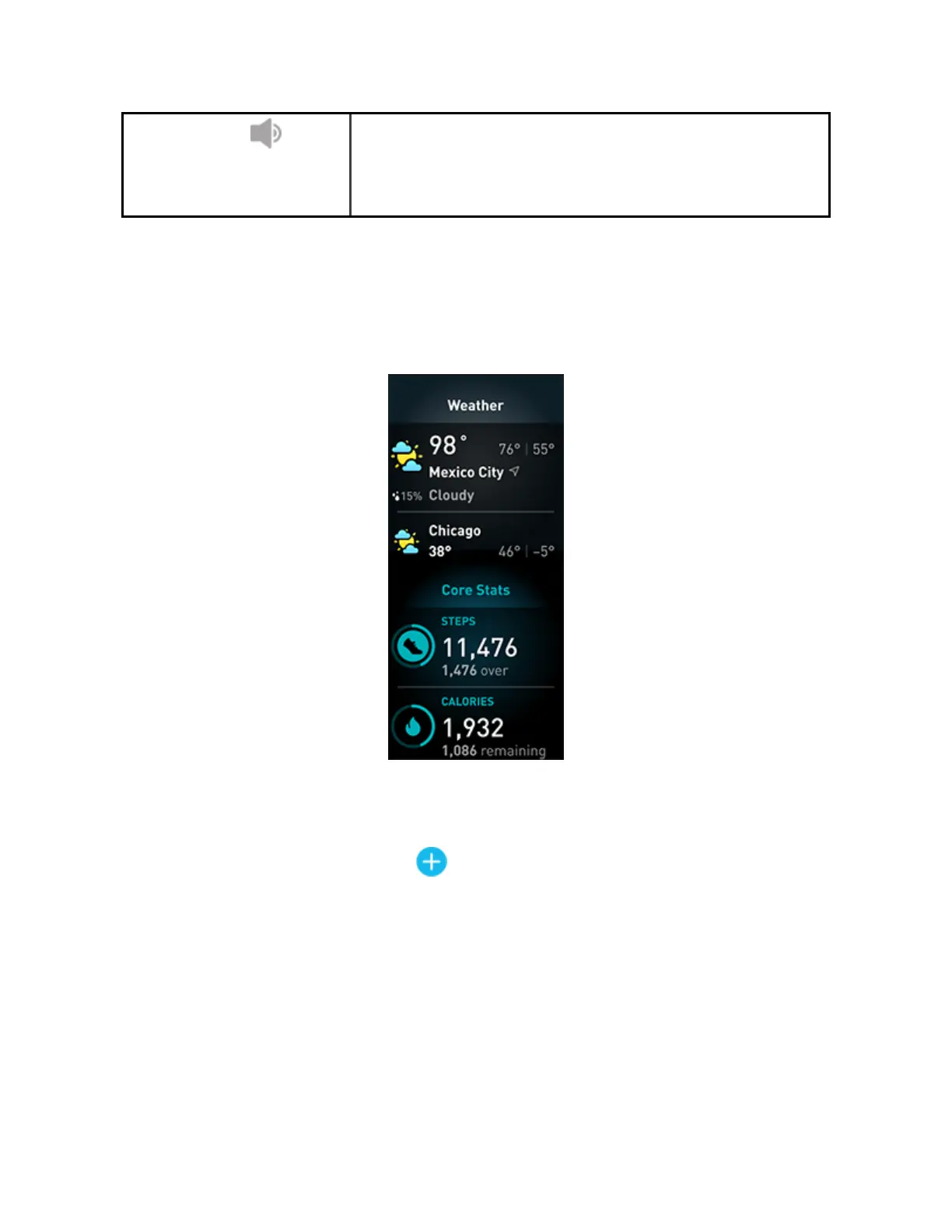Music Volume
Adjust the volume of music playing through
headphones or speakers paired to your watch. For
more information, see "Connect Bluetooth headphones
or speakers" on page57.
Widgets
Add widgets to your watch to see your daily stats, log your water intake or weight,
check the weather forecast, and start a session in the Relax app, and more. To see
your widgets, swipe up from the clock face.
To add a new widget:
1. From the clock face, swipe up to the bottom of the widgets,and tap Manage.
2.
Under More Widgets, tap the icon next to the widget you want to add.
3. Swipe up to the bottom of the page,and tap Done.
To turn off a widget:
21