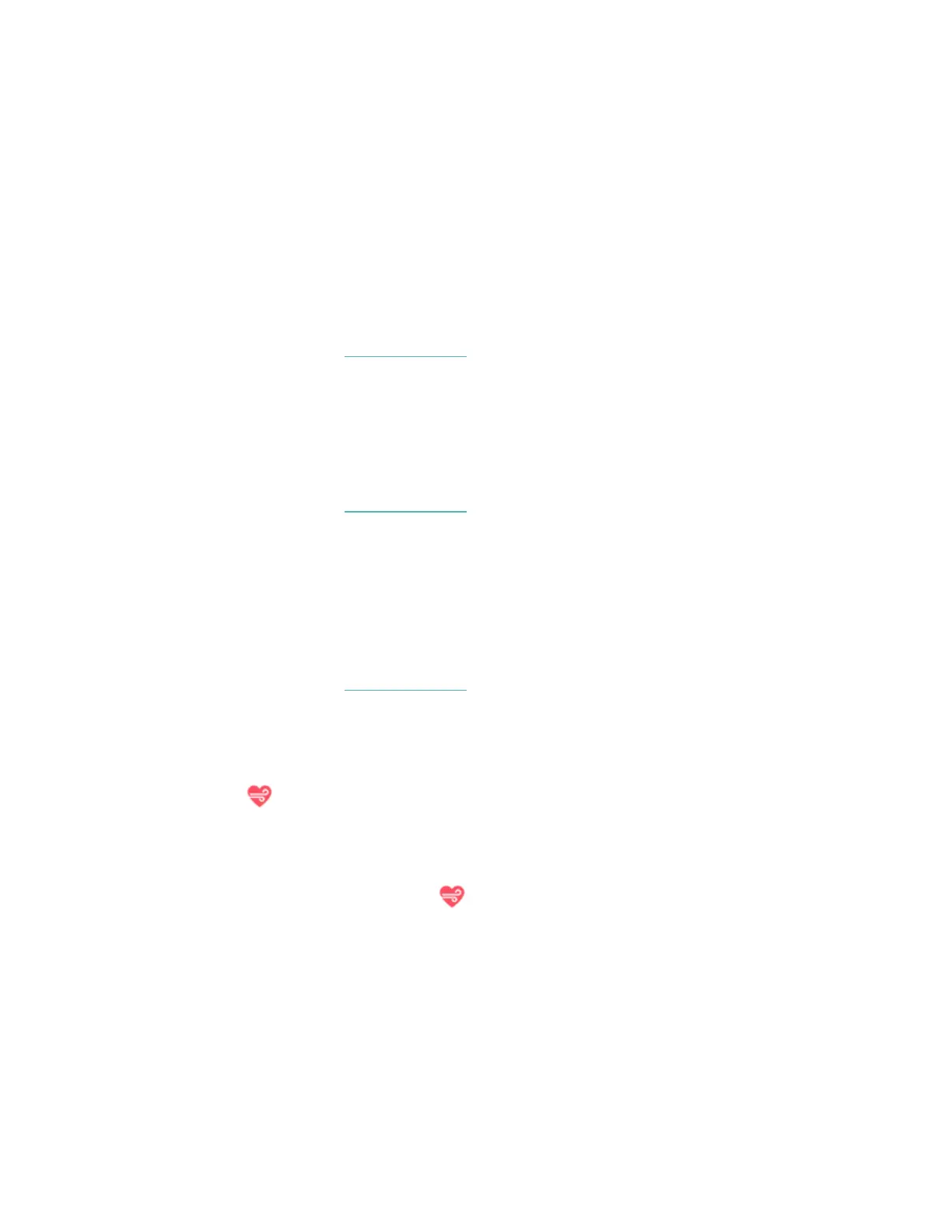Track your sleep
Wear Versa 3 to bed to automatically track basic stats about your sleep, including
your time asleep, sleep stages (time spent in REM, light sleep, and deep sleep), and
sleep score (the quality of your sleep). Versa 3 also tracks your estimated oxygen
variation throughout the night to help you uncover potential breathing
disturbances. To see your sleep stats, sync your watch when you wake up and
check the Fitbit app, or swipe up from the clock face on your watch.
For more information, see help.fitbit.com.
Set a sleep goal
To start, you have a sleep goal of 8 hours of sleep per night. Customize this goal to
meet your needs.
For more information, see help.fitbit.com.
Learn about your sleep habits
With a Fitbit Premium subscription, see more details about your sleep score and
how you compare to your peers, which can help you build a better sleep routine and
wake up feeling refreshed.
For more information, see help.fitbit.com.
Practice guided breathing
The Relax app on Versa 3 provides personalized guided breathing sessions to
help you find moments of calm throughout the day. All notifications are
automatically disabled during the session.
1.
On Versa 3, open the Relax app .
2. Tap Edit to change the duration of the session or turn off the optional
vibration.
3. Tap Start to begin the session. Follow the on-screen instructions.
46