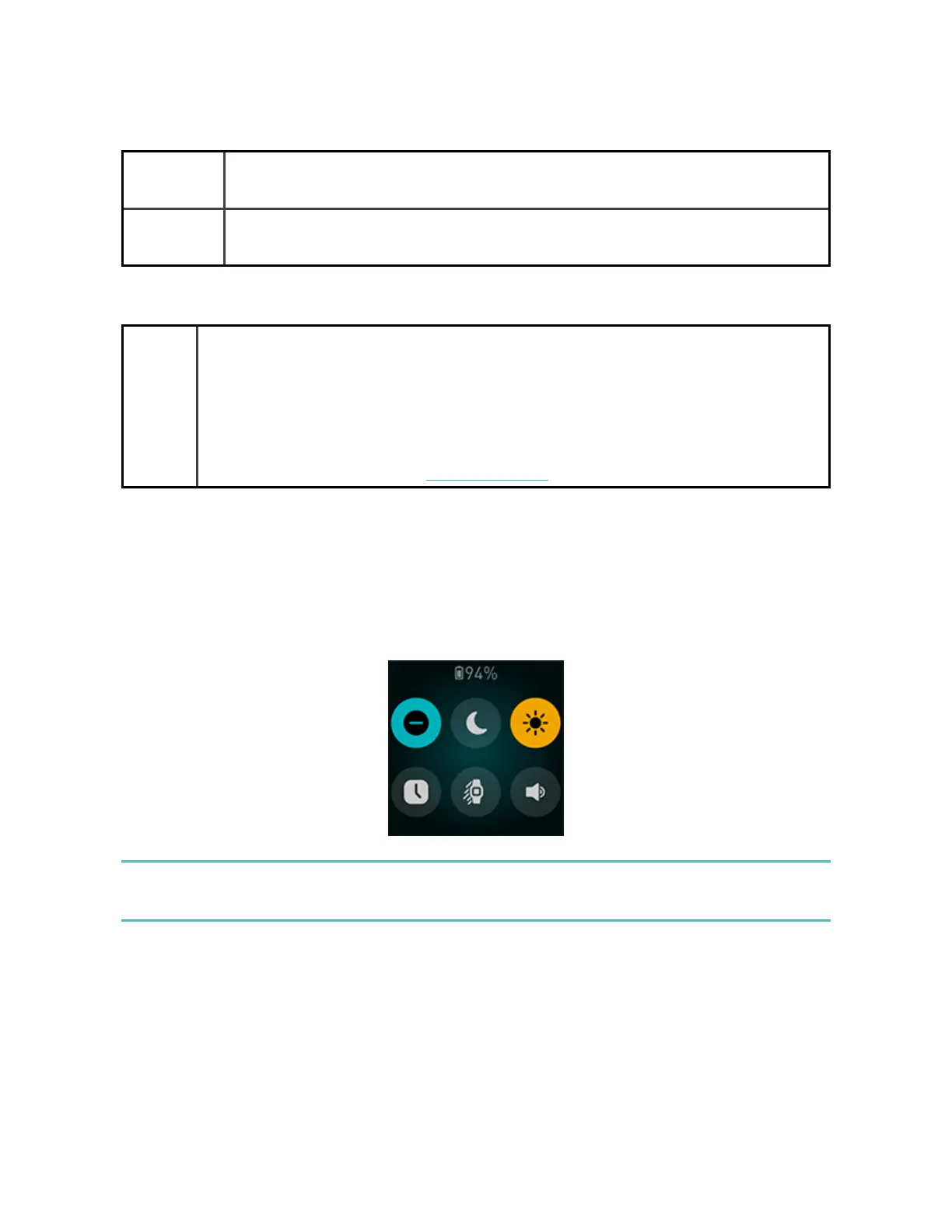Shortcuts
Press
&hold
Choose the app or feature you want to open when you press and hold
the button.
Double
Press
Choose 4 apps or features to appear as shortcuts when you double-
press the button.
Device info
About
Versa 3
View your watch's regulatory information and activation date, which is
the day your watch's warranty begins. The activation date is the day you
set up your device.
Tap About Versa 3 >System Info to see the activation date.
For more information, see help.fitbit.com.
Tap a setting to adjust it.Swipe up to see the full list of settings.
Check battery level
From the clock face, swipe right. The battery level icon is at the top of the screen.
Wi-Fi won't work on Versa 3 when the battery is 25% or less, and you'll be unable to
update your device.
24