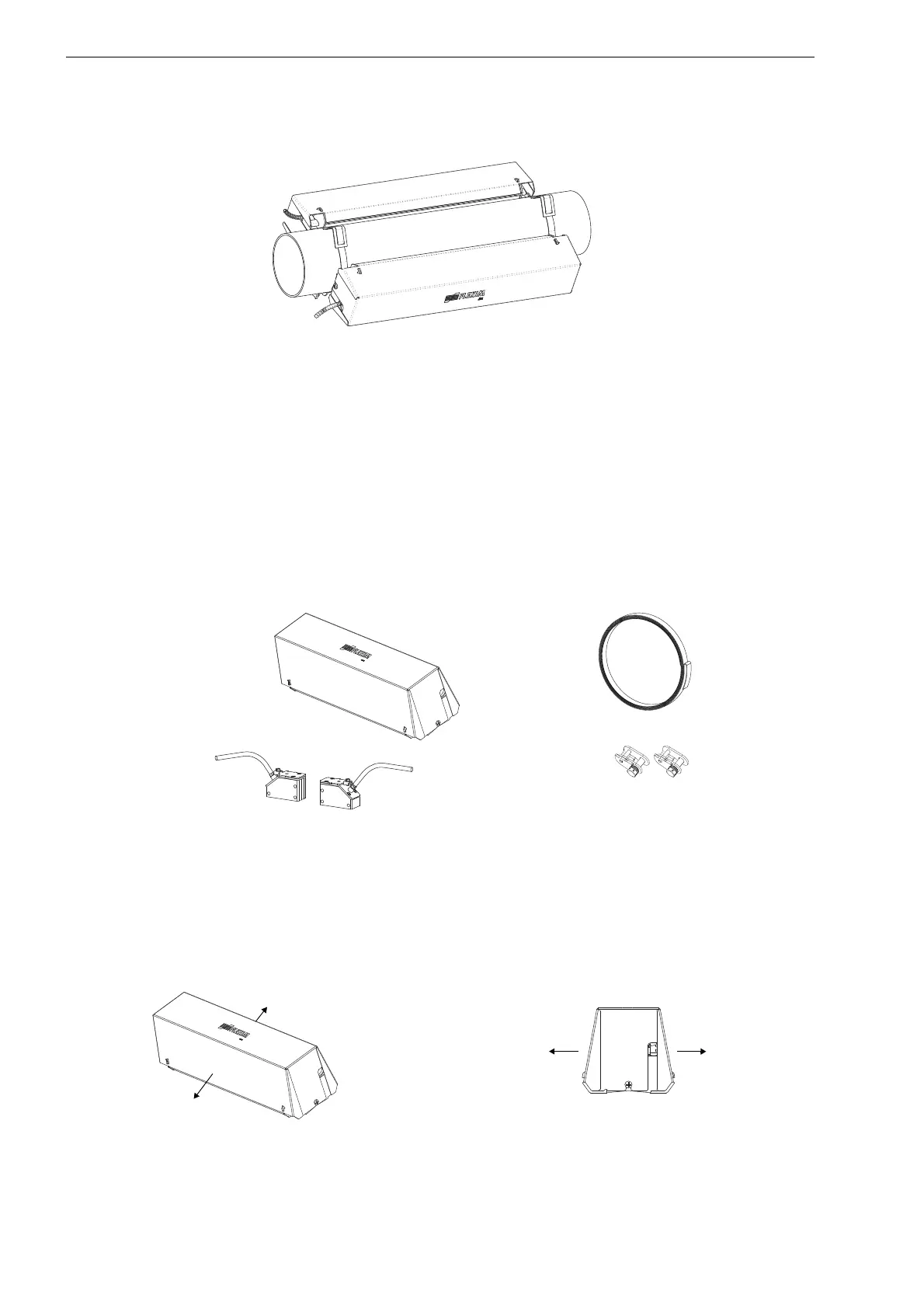FLUXUS F70x 6 Installation
40 UMFLUXUS_F7V4-6-2EN, 2017-10-01
Overview of the mounting steps
• step 1
disassemble the transducer mounting fixture Variofix C
• step 2
mount the tension straps (with or without clasp) and fix the rail to the tension straps with screws
• step 3
insert the transducers into the rail and fix them
• step 4
screw the cover onto the rail
6.4.4.1 Disassembly of Variofix C
• Disassemble the transducer mounting fixture Variofix C.
In order to remove the cover from the rail, bend the outer sides of the cover outwards (see Fig. 6.40).
In order to remove the spring clip from the rail, slide it over the indentation on the rail and lift it off (see Fig. 6.41).
Fig. 6.38: Transducer mounting fixture Variofix C (diagonal arrangement)
Fig. 6.39: Scope of delivery
Fig. 6.40: Removal of the cover
1 Variofix C
1 transducer pair
1 tension strap coil
2x ratchet clasp
(optional)