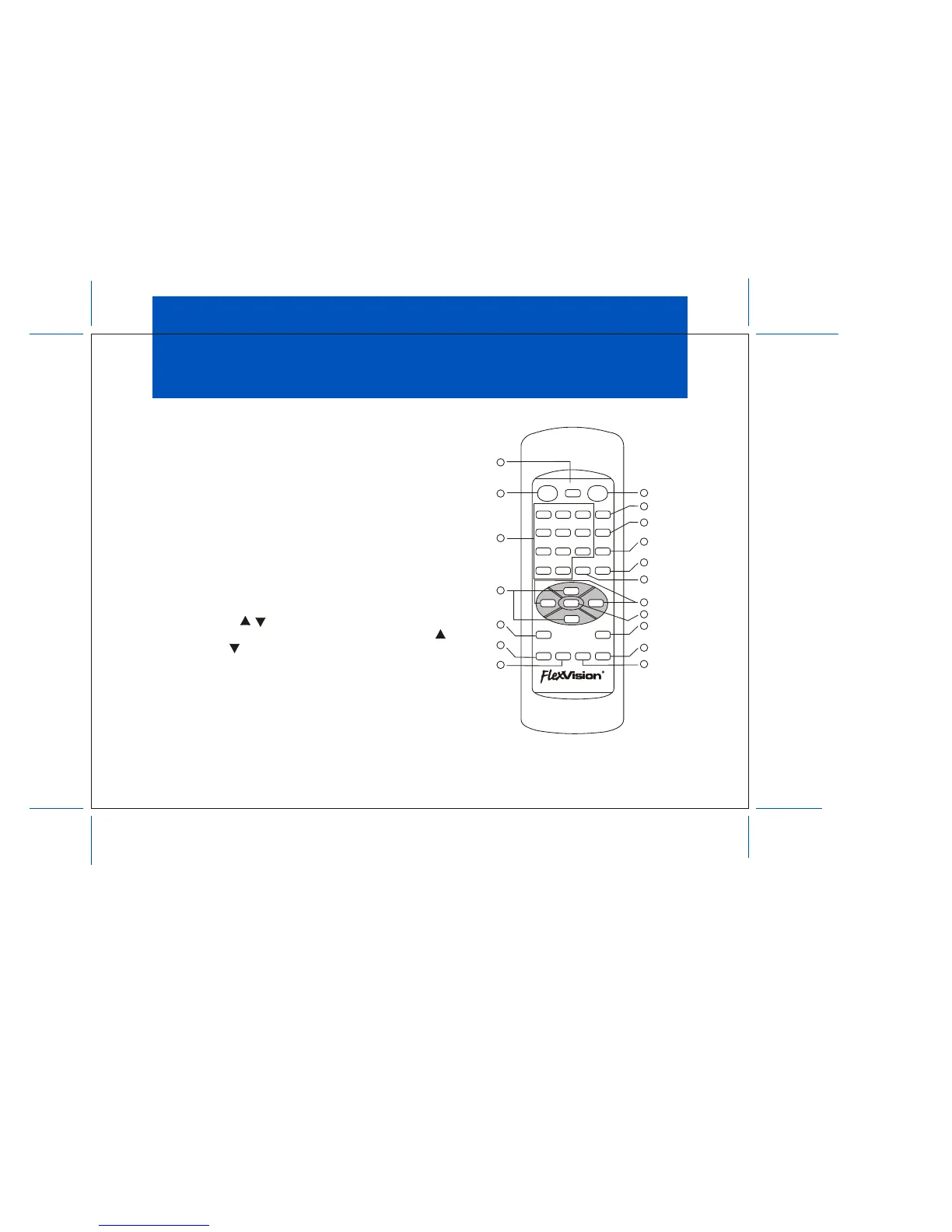–8–
REMOTE CONTROL OPERATION
1. TV PARTS:
1. TV POWER
Press this button to turn on the set.
Press the button again to turn the set off.
2. Direct Access (0-9, 1--) Number Buttons
Use these buttons to select a channel.
The channel number chosen will be displayed on the
screen for about four seconds.
To select channels 0-99, press two number buttons.
For example, to select channel 8, press 0, 8.
To select channels above 100, press the 1-- button,
then the number buttons for the last two digits of the
channel.
For example, to select channel 115, press 1--, 1, 5.
3. CHANNEL s/t Buttons
Use these buttons to advance to the next higher (s)
or lower (t) channel. (also used to select desired
function on the menu).
4. Volume +/– Buttons
Use these buttons to raise (+) or lower (–) the TV
sound level (also used to make picture adjustments in
picture selector mode).
1
4 5 6
7
0 1-
8
TV POWER
TV/VIDEO
MUTE
PICTURE
SELECTOR
TV/CATV
ENTER
PLAY
REW F.FWD REPLAY STOP
VCP POWER
VOL . +
VOL. –
MENU
CH s
CH t
ERASE/
ADD
AUTO
PROGRAM
9
2 3
8
9
4
5
10
11
12
15
17
13
14
16
18
7
1
6
2
3