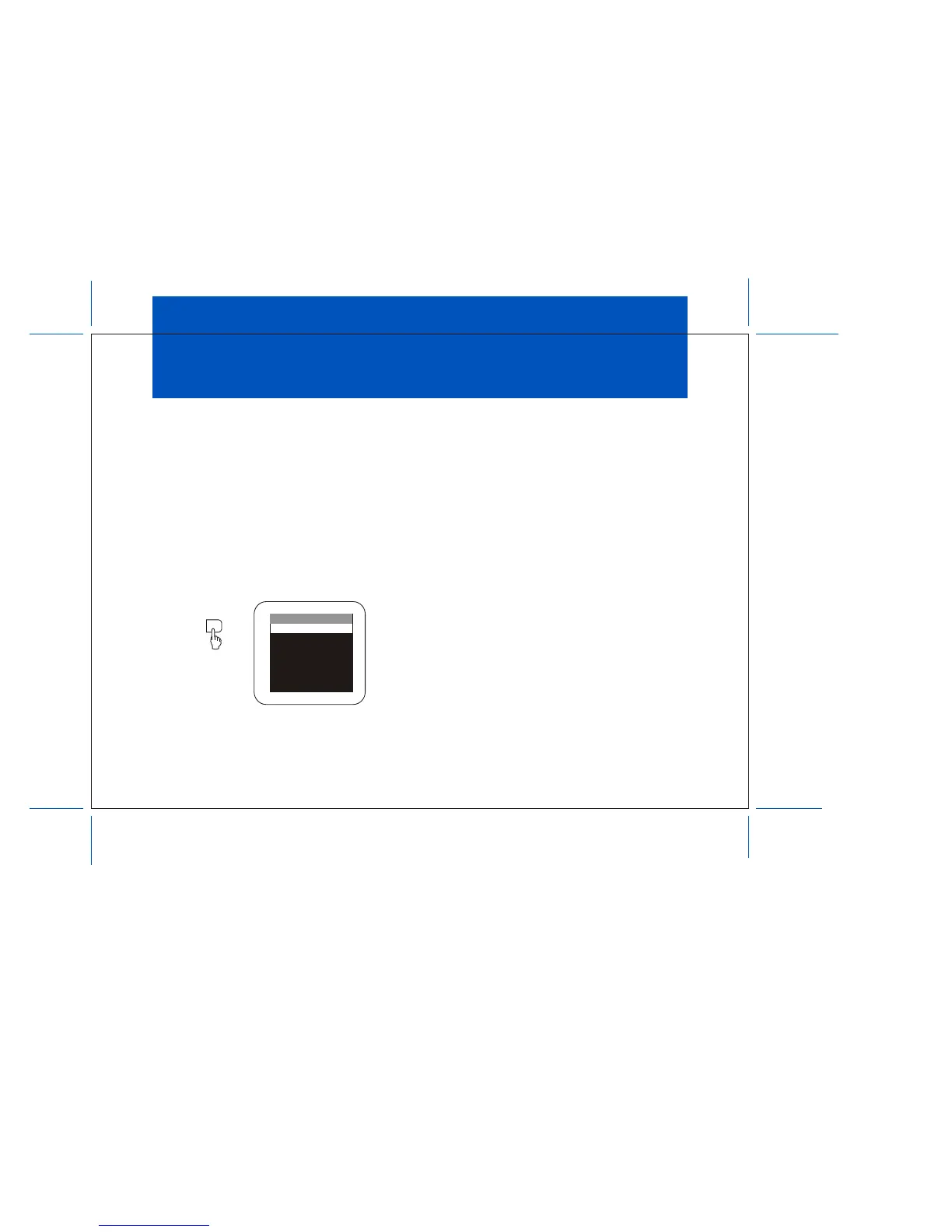–15–
SETTING CLOSED CAPTIONING
CLOSED CAPTIONING
Closed captioning lets you display the audio portion of a program as text on the TV screen. This is
useful to the hearing impaired or anyone who wants to watch a program without the sound.
There are two types of closed captioning available: C1 (Caption 1) and C2 (Caption 2). C1 display the
full translation of the primary language in your area. C2 may be used as a source for secondary
languages, simplified English, or other translations transmitted in your area.
Closed captioning is not available on all channels or at all times. Only specific programs are encoded
with closed captioning information.
1. Press MENU. This main menu appears.
MENU
MAIN MENU
SELECT VIDEO
CLOSED CAPTION
SET PICTURE
AUTO-PROGRAM
ANTENNA INPUT
V-CHIP PROTECT
SET PASSWORD