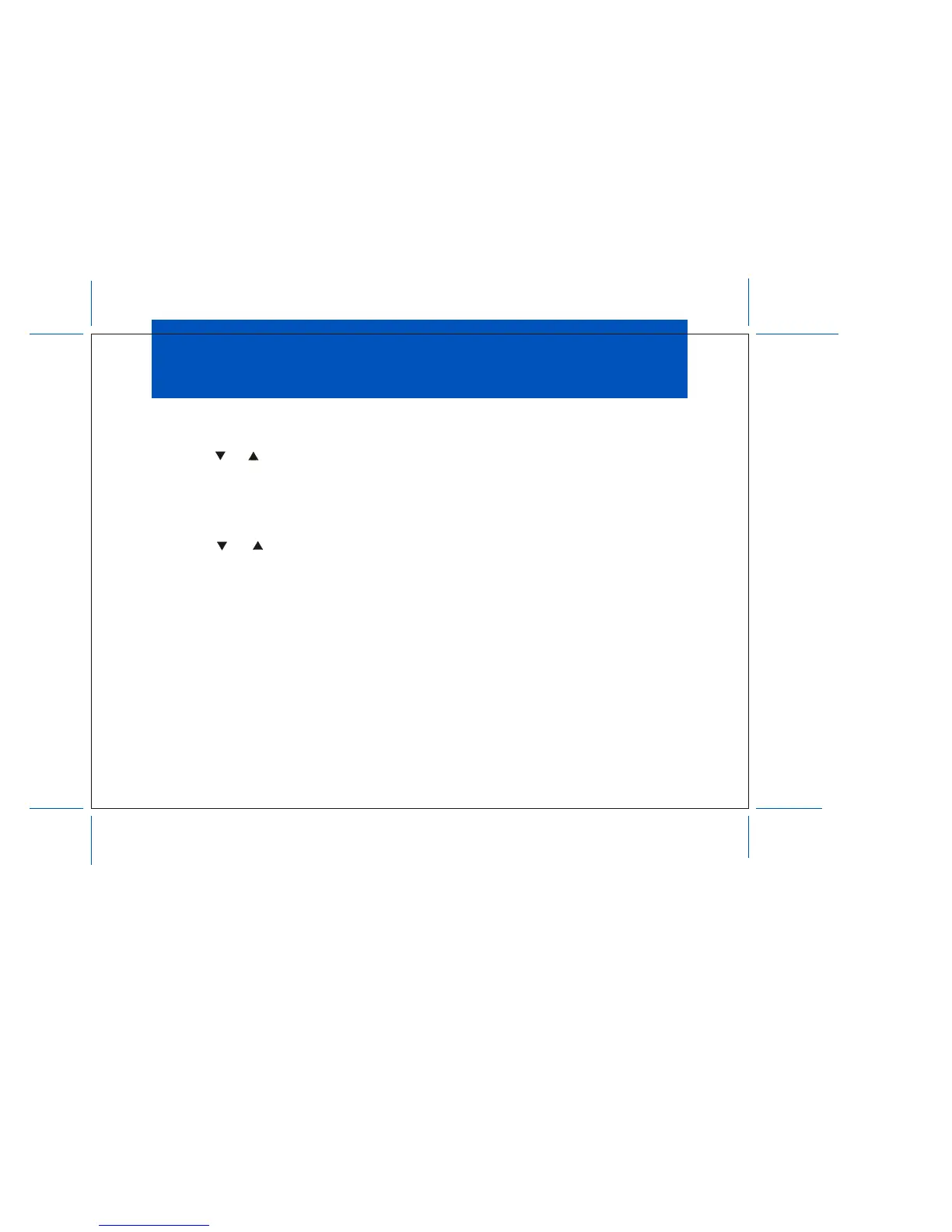–18–
PARENTAL CONTROL SETTINGS
With the TV on, press the MENU button until “Special” menu will appear.
Use the t CH s buttons to select the “V-Chip Control” item.
Use the – VOL + buttons to enter into “V-Chip Control” settings.
After using the number buttons (0-9) to enter your password, the “V-Chip Control” menu will be
displayed. If this is the first time you are using your “V-Chip Control” menu, your default
password is “1111”.
Select the V-Chip Control feature. Use the – VOL + buttons to toggle “On” or “Off”.
Use the t CH s buttons to select the V-Chip Control settings you wish to adjust. Descriptions
of the V-Chip Control settings are on the next page.
Use the – VOL + buttons to adjust the V-Chip Control setting selected.
Use the MENU button to return to the menu on the next level up.
This item helps parents set the standard for the programs their children are going to watch.
1.
2.
3.
4.
5.
6.
7.
8.