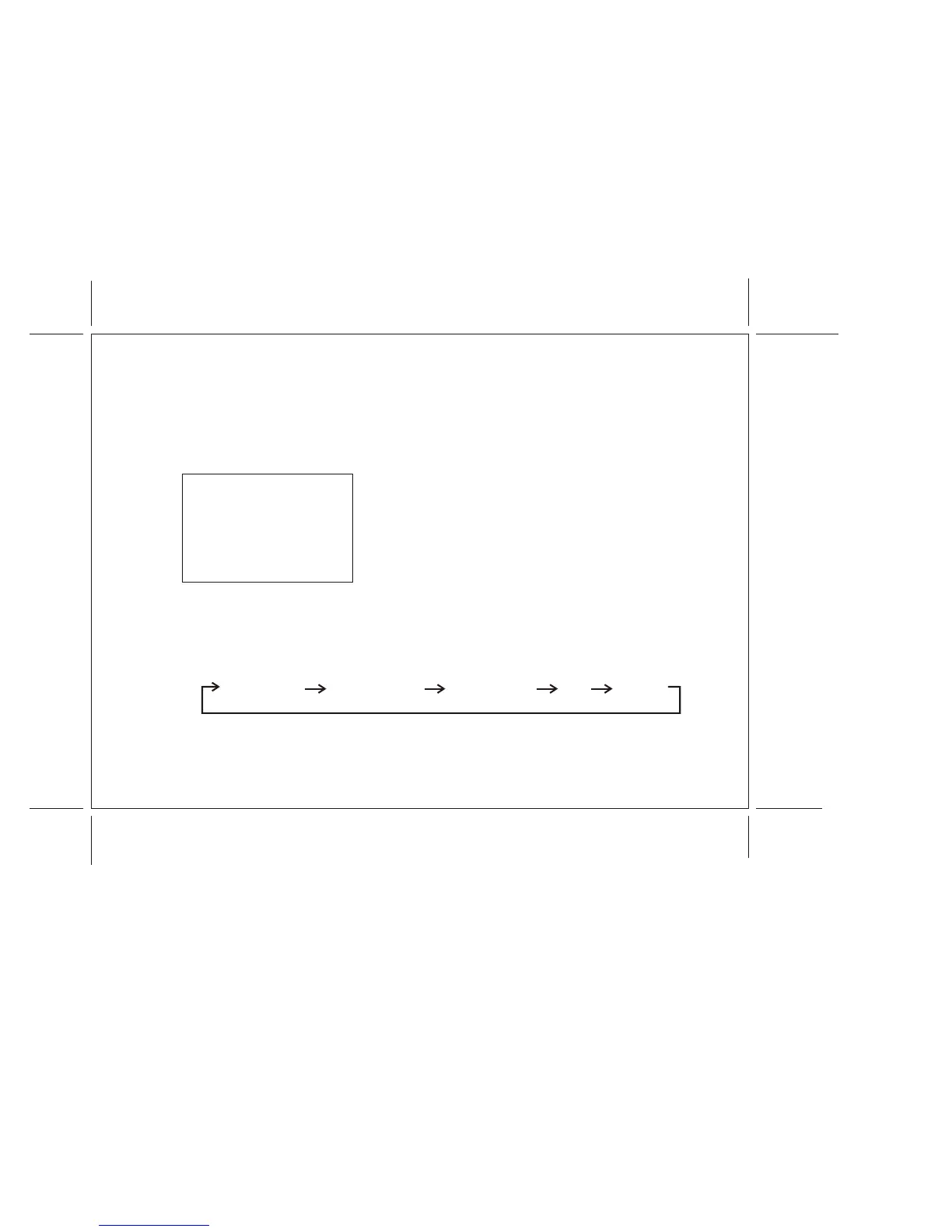–10–
10. AUTO PROGRAM Button
Select the regular channel broadcast TV or CABLE TV for AUTO PROGRAM. When the AUTO
PROGRAM button is pressed, the TV screen will show an IMPORTANT information screen, all
the channel numbers for TV or CABLE TV will be scanned. The broadcasting signals will be
detected and automatically stored.
11. ENTER Button
Use this button to end the choice on the menu.
Details about using each function are on page 11.
12. PICTURE SELECT Button
Each time this button is pressed the on-screen picture adjustment display cycles through
"adjustment screens" as follows:
IMPORTANT
Reception on any TV in a mobile
environment may be affected by:
Vehicle movement, weather,
distance from TV station, etc..
These factors may cause the
picture to roll, be snowy, and
cause some color loss.
For the best picture quality,
a VCP is recommended.
SCANNING AIR CH : 2–69 (for TV)
or
SCANNING CABLE CH : 1–125 (for CABLE TV)
CONTRAST BRIGHTNESS SHARPNESS TINT COLOR
Then use the VOLUME +/– buttons to raise (+) or lower (–) the level.
The display will automatically turn off if no adjustments are made within four seconds, or if any
other button is pressed.