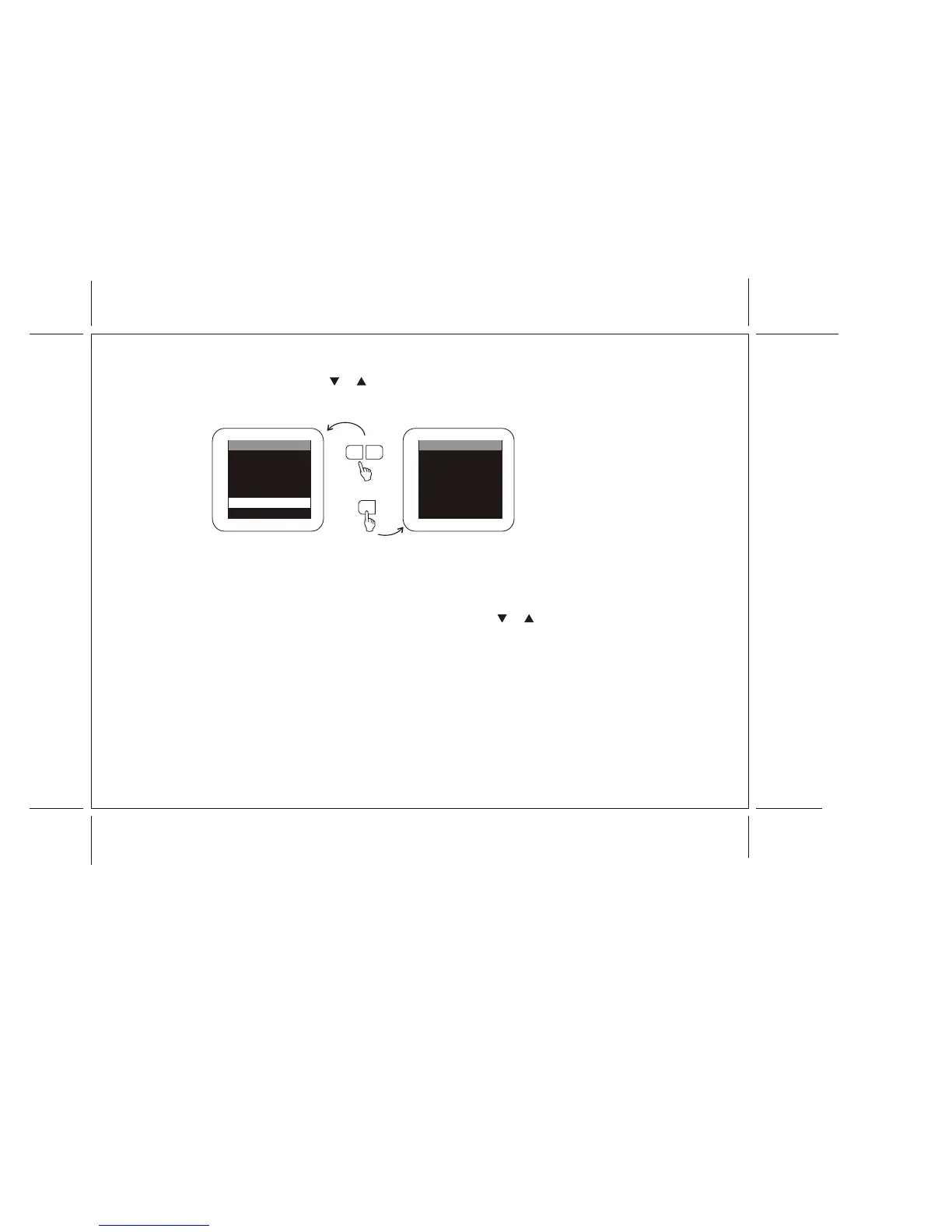–21–
3. Press either CHANNEL t or s to select the function.
Make sure the highlight bar is V-CHIP PROTECT and then press ENTER.
3. Enter the password (4 digits) using the Direct channel. Selection buttons (0-9).
“X” appears instead of the number.
Note : The initial password is “1111”.
4. In the V-CHIP PROTECT menu. Press either CHANNEL t or s to select the function.
5. Press either VOLUME + or VOLUME – to select the desired setting.
6. TV RATINGS CHART:
MAIN MENU
V-CHIP PROTECT
SELECT VIDEO
CLOSED
SET PICTURE
AUTO-PROGRAM
ANTENNA INPUT
SET PASSWORD
PASSWORD
V-CHIP ON/OFF
TV OFF
MOVIE OFF
V/FV-VIOLENCE
SITUATIONS-S.
LANGUAGE-ADL.
DIALOG-S. SUG.
CHANNEL
ENTER
s
s
OFF : TV RATING is not set
TV-Y : ALL children
TV-Y7 : 7 years old and above
TV-G : General Audience