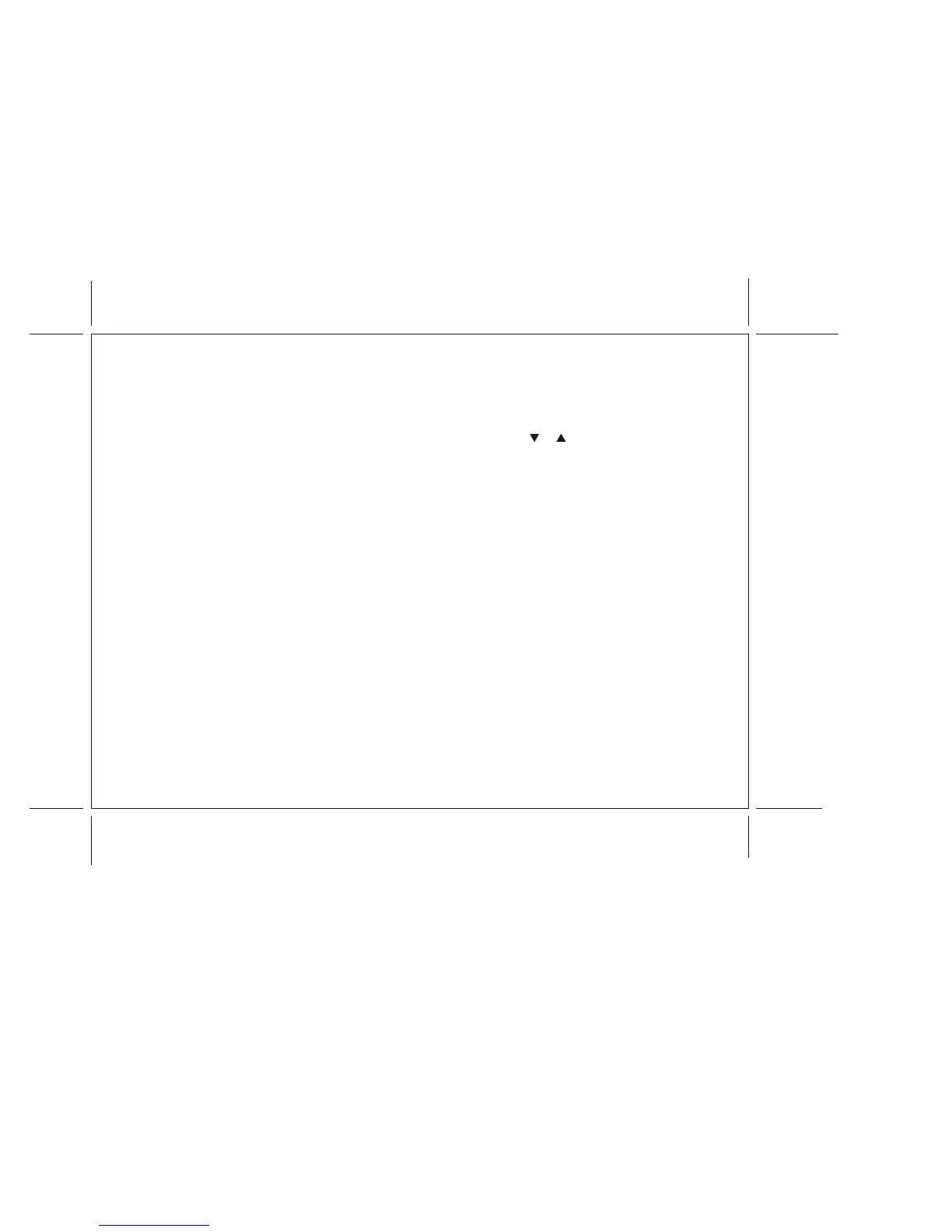–22–
TV-PG : Parental guidance
TV-14 : 14 years old and above
TV-MA : 17 years old and above
V/FV-VIOLENCE
SITUATIONS-S.
LANGUAGE-ADL.
DIALOG-S SUG.
OFF
G
PG
PG-13
R
NC-17
X
N/R
• When you select TV-Y7, TV-PG, TV-14 or TV-MA, press either CHANNEL t or s to select the contained
rating.
• Press VOLUME + or – to block (RED) and unblock (GREEN).
NOTE : The V-CHIP function is activated only on programs and tapes that the rating signal.
7. MOVIE RATINGS CHART :
• Press VOLUME + or – to select the contained rating.
: MOVIE RATING is not set
: ALL ages
: Parental guidance
: Parental guidance, less than 13 years old
: Under 17 years old, Parental guidance suggested
: 17 years old and above
: Adult only
: Movie has not been rated or ratings do not apply