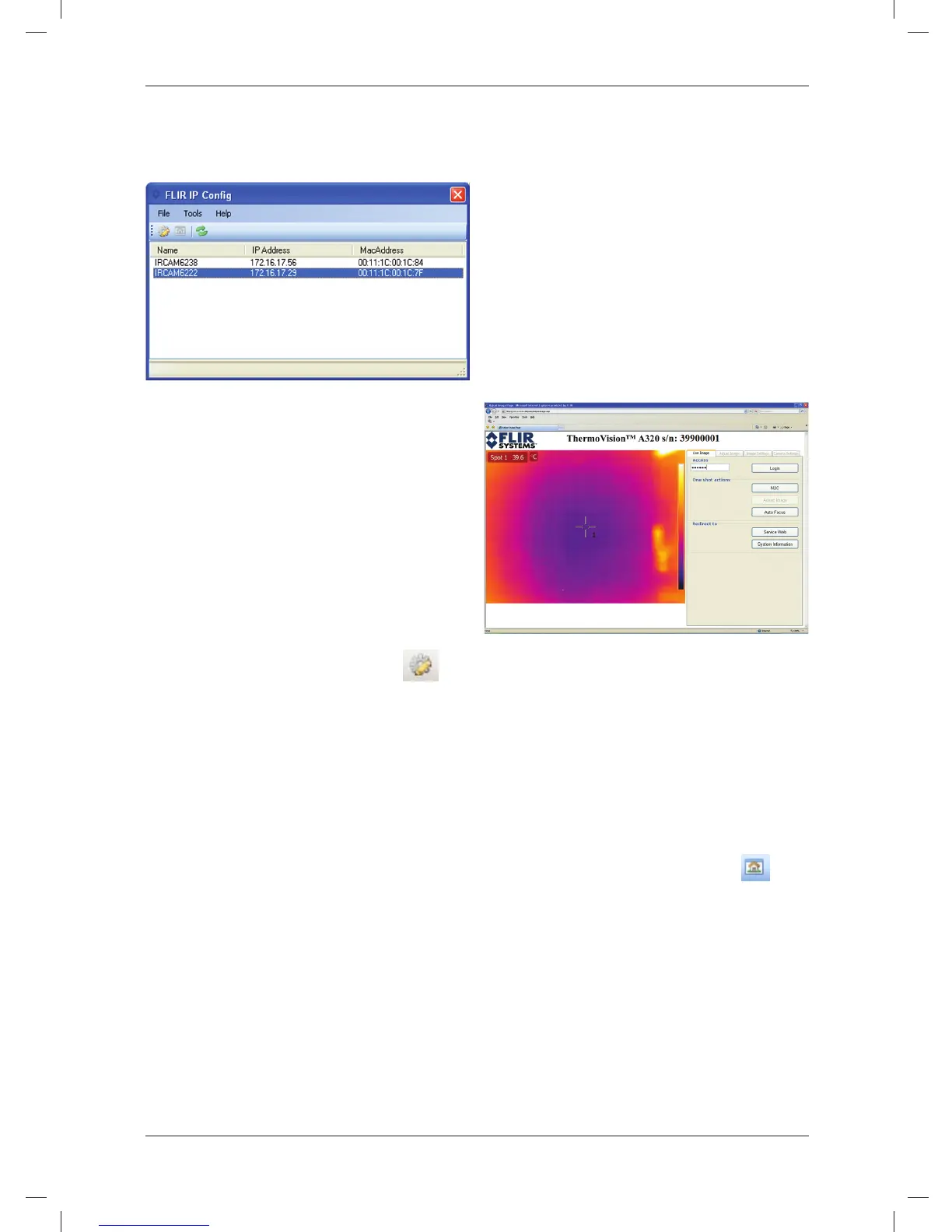EN-US English
various settings for the cameras at this
Step 5: Changing settings
stage, but this is optional.
using the camera web
Figure
interface
Applicability
This section is dependent on the camera
model.
General
Each camera has a web interface, and
you can change and adjust many camera
settings using this web interface.
Figure
Procedure
Note: Only follow the procedure below if
you need to change the IP settings.
1. On the Start menu, click FLIR IP
Config (Start > Programs > FLIR
Systems > FLIR IP Config).
2. In the list of detected cameras, do
one of the following:
• Right-click a camera and select
Modify.
Procedure
• Select a camera and click on
the toolbar.
1. On the Start menu, click FLIR IP
Config (Start > Programs > FLIR
This will display the IP Address Set-
Systems > FLIR IP Config).
tings dialog box.
2. In the list of detected cameras, do
3. In the IP Address Settings dialog
one of the following:
box you can enter new values for the
following parameters:
• Right-click a camera and select
Web.
• IP address
• Select a camera and click on
• Subnet mask
the toolbar.
• Default gateway
• Double-click the camera.
4. Click OK.
This will open the camera’s web
Note
interface in your web browser. If you
If you change the IP address, you need to
see an Install button in the web
restart the camera (dependent on the
interface, an ActiveX component
camera model). To do this, disconnect
needs to be installed. To install the
the camera and then reconnect it again
component, click the Install button
after a few seconds.
and follow the on-screen instructions.
© 2011, FLIR Systems, Inc. All rights reserved worldwide.
20
Publ. no. T559492, rev. 010
