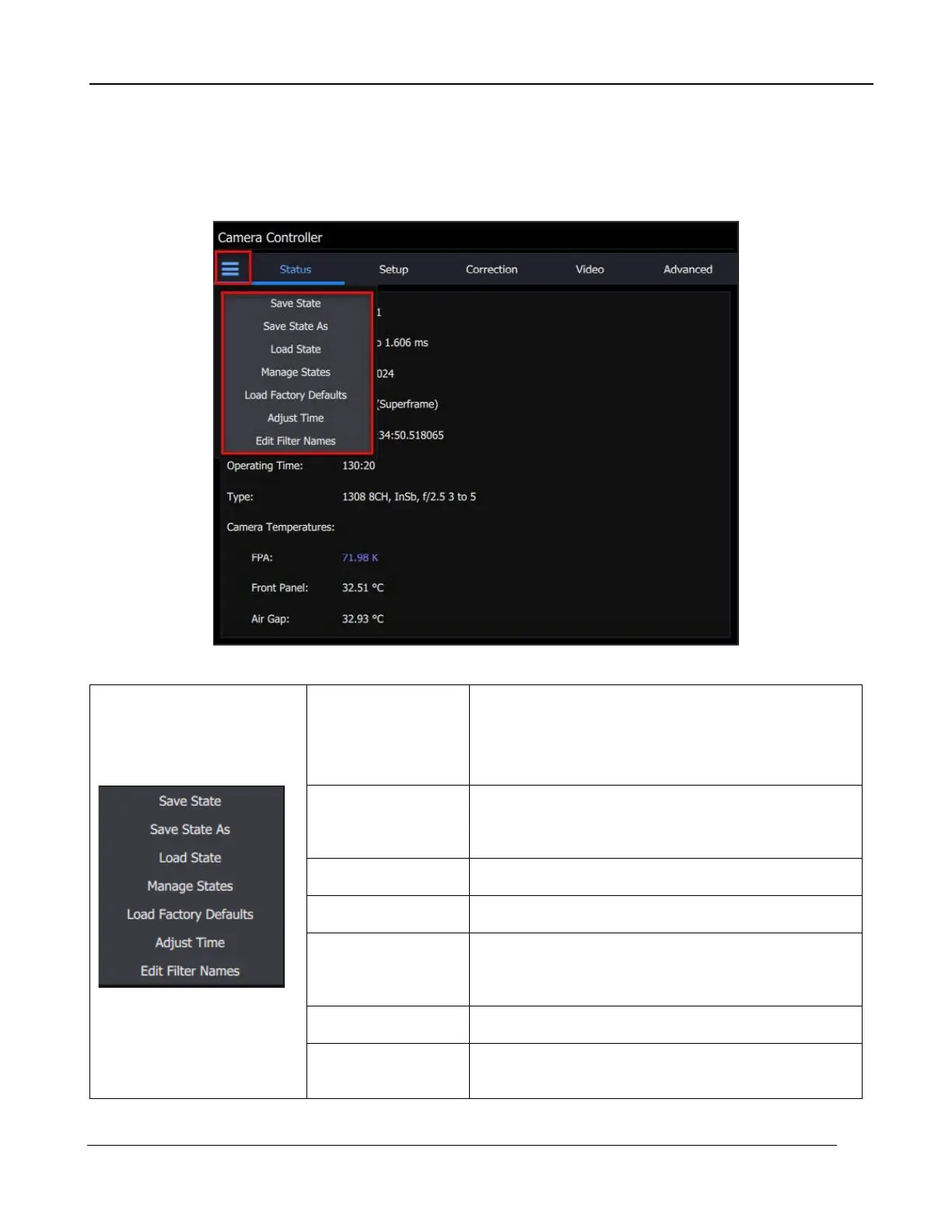5 –Camera Controller
A6000 and A8500 Series User’s Manual
17
5.1 “Hamburger Button” Menu
The hamburger button is in the upper left corner of the Camera Controller window. It brings up a list
of seven control options.
Saves the camera state. This state will be reloaded at
power up. Stored in flash memory.
Saves the current camera state to a name chosen by
the user. State names other than (name) may be
loaded manually. Stored in flash memory
Load a state from flash memory.
Rename or delete states from camera memory.
Loads factory defaults for all camera Settings and
NUCs. The factory defaults cannot be modified by the
user.
Allows the user to set the time in the camera
Edits the names of the filters in the filter wheel (A678x
and A858x only).