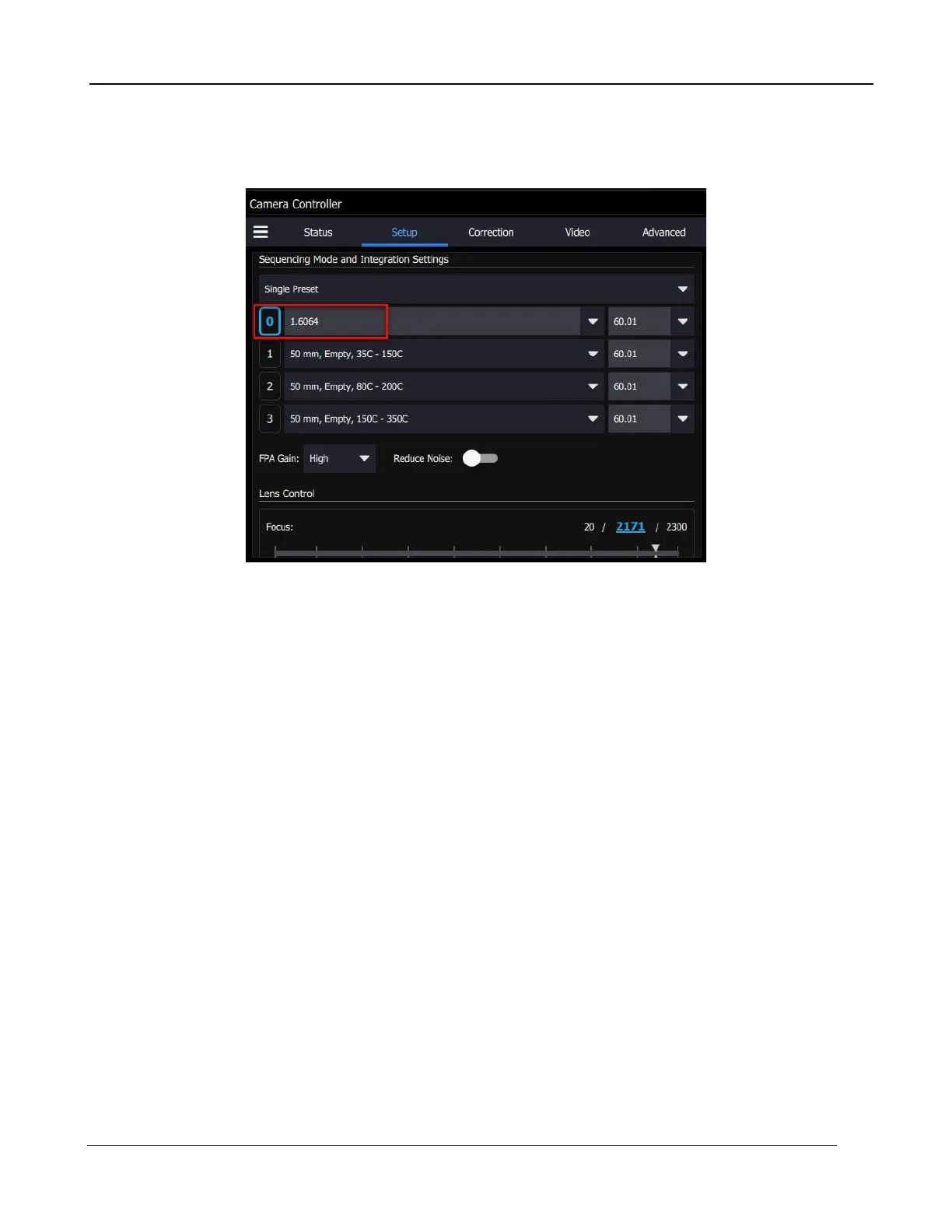5 –Camera Controller
A6000 and A8500 Series User’s Manual
24
5.4.1.3 Changing Integration Time
If No Factory Calibration is selected, the preset will display the integration time setting, which in this
example is set to 1.6064 milliseconds. The units of integration time are always milliseconds:
The user can now change the integration time. Note that this may degrade the image quality if the
NUC that is loaded was done for a different integration time setting.