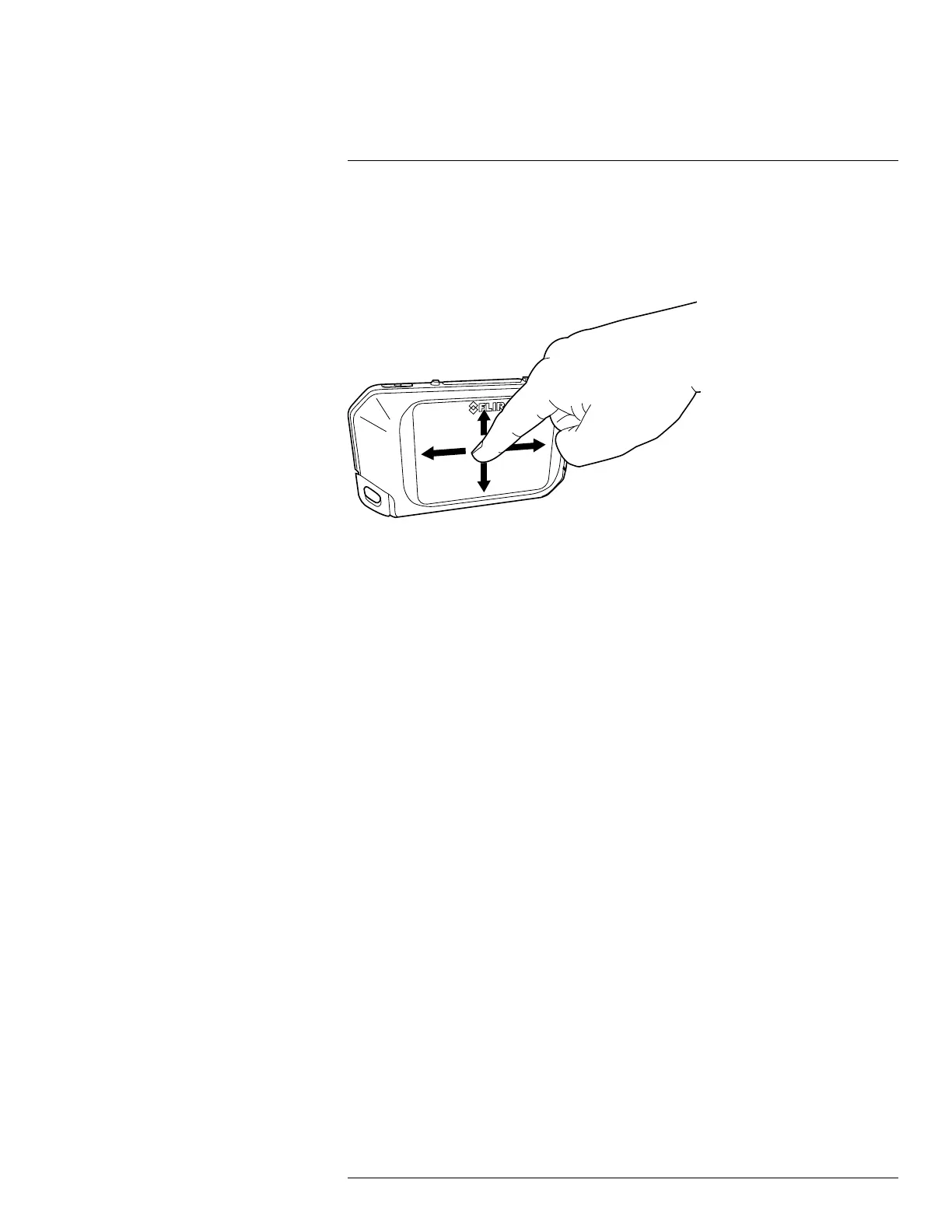Description6
Note The auto-orientation feature is enabled by a setting. Select Settings > Device set-
tings > Auto orientation > On.
6.6 Navigating the menu system
The camera has a touch screen. You can use your index finger or a stylus pen specially
designed for capacitive touch usage to navigate the menu system.
Tap the camera screen to bring up the menu system.
#T559918; r. AN/42281/42281; en-US
14