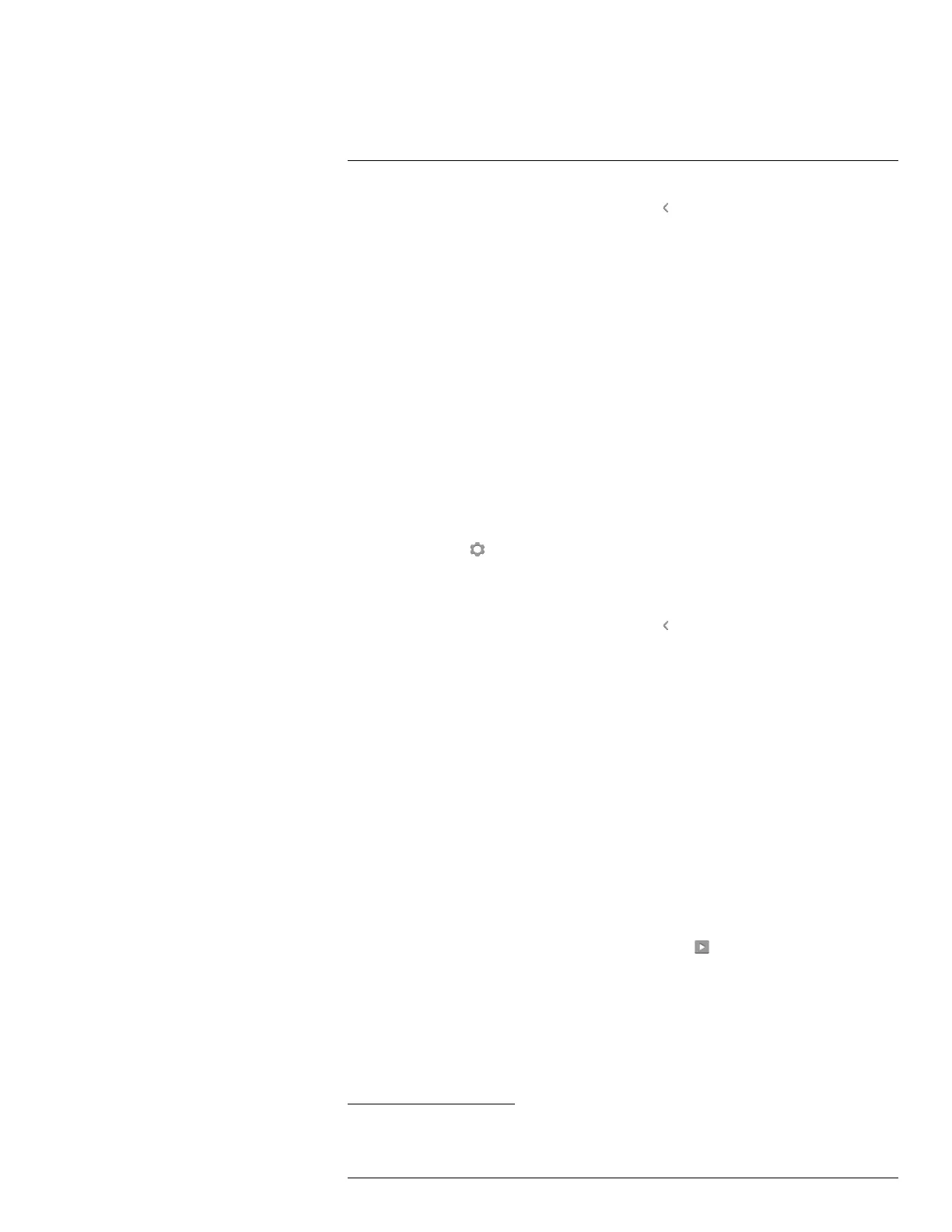Operation
7
5. To return to live mode, tap the upper left arrow
repeatedly. You can also push the
Save button once.
7.14 Changing the distance
7.14.1 General
The distance is the distance between the object and the front lens of the camera. This pa-
rameter is used to compensate for the following two facts:
• That radiation from the target is absorbed by the atmosphere between the object and
the camera.
• That radiation from the atmosphere itself is detected by the camera.
For more information, see section 15 Thermographic measurement techniques, page 59.
7.14.2 Procedure
Follow this procedure:
1. Tap the camera screen. This displays the main menu toolbar.
2. Select Settings
. This displays a dialog box.
3. In the dialog box, select Measurement parameters. This displays a dialog box.
4. In the dialog box, select Distance. This displays a dialog box where you can set a
value.
5. To return to live mode, tap the upper left arrow
repeatedly. You can also push the
Save button once.
7.15 Performing a non-uniformity correction
7.15.1 What is a non-uniformity correction?
A non-uniformity correction (or NUC) is an image correction carried out by the camera
software to compensate for different sensitivities of detector elements and other optical
and geometrical disturbances
1
.
7.15.2 When to perform a non-uniformity correction
The non-uniformity correction process should be carried out whenever the output image
becomes spatially noisy. The output can become spatially noisy when the ambient temper-
ature changes (such as from indoors to outdoors operation, and vice versa).
7.15.3 Procedure
To perform a non-uniformity correction, tap and hold the
icon. The text Calibrating...
appears on the screen.
#T559918; r. AN/42281/42281; en-US
21
1. Definition from the imminent international adoption of DIN 54190-3 (Non-destructive testing – Thermographic
testing – Part 3: Terms and definitions).