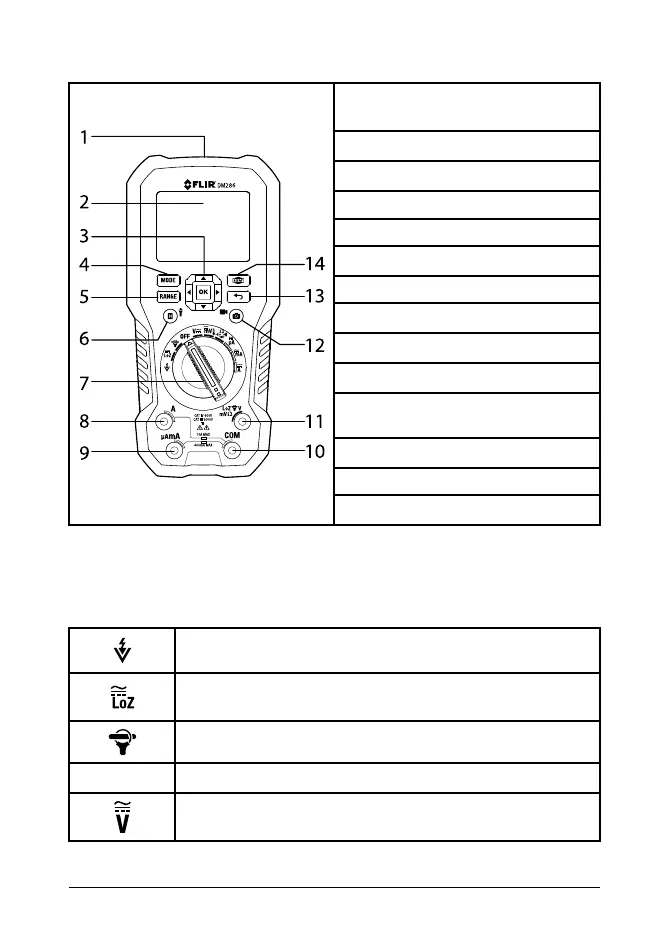METER DESCRIPTION
1. Worklight and Non-Contact Volt-
age Detector area.
2. LCD display.
3. Navigation/OK keypad.
4. MODE button.
5. RANGE button.
6. Data Hold/Worklight button.
7. Function switch.
8. Positive (+) input for Amps.
9. Positive (+) input for µA/mA.
10. Negative (-) input.
11. Positive (+) input for all other
measurements.
12. Image and video capture button.
13. Exit menu button.
14. Thermal imager button.
Tilt stand, battery compartment, tripod mount, and three lenses
(digital camera, thermal imager, laser pointer, left to right) located
on back of meter.
FUNCTION SWITCH
Detect AC Voltage through the non-contact sensor at the top
of the meter.
Measure AC/DC Voltage through the probe inputs with a low-
impedance load positioned across input.
Measure Current from external clamp adaptors.
OFF
Meter is powered OFF.
Measure AC/DC Voltage through the probe inputs.
#NAS100145; r. AB/90267/90278; en-GB
3
