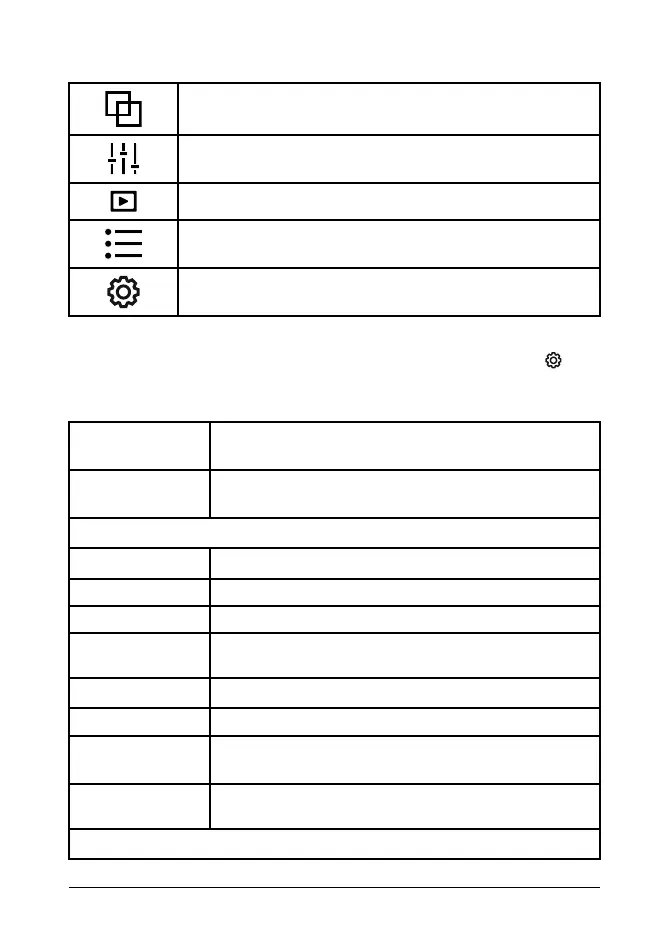MAIN MENU
(IMAGE MODE) Adjust MSX alignment and select MSX, ther-
mal-only, or digital-only image mode.
(THERMAL SETTINGS) Set colour palette, measurement
mode, temperature scale, laser pointer, emissivity.
(GALLERY) Access stored data logs, images, and video.
(ADVANCED SETTINGS) Select MAX-MIN-AVG, Peak MAX-
MIN, Relative mode, Data Logger.
(GENERAL SETTINGS). Refer to next section.
GENERAL SETTINGS MENU
Press OK to open the main menu. Scroll to the Settings icon and
press OK. Press OK on a menu item. The table below provides a
quick overview, see the User Manual for complete instructions.
Measurement
parameters >
Set emissivity & reflected/atmospheric temperature.
Save option > Select YES to save a digital image with each thermal
image.
Device settings (below)
Language
Select desired display language.
Date and Time Set calendar clock.
Date Format Set date format and 12/24 clock mode.
Temperature
Units
Select degrees ℃ / ℉.
Auto Power Off Set meter and worklight APO time.
Bluetooth Set ON/OFF.
Screen
Brightness
Select low, medium, or high.
Log Sampling
Rate
Set logging rate from 1 to 100 seconds.
Information (below)
#NAS100145; r. AB/90267/90278; en-GB
7
