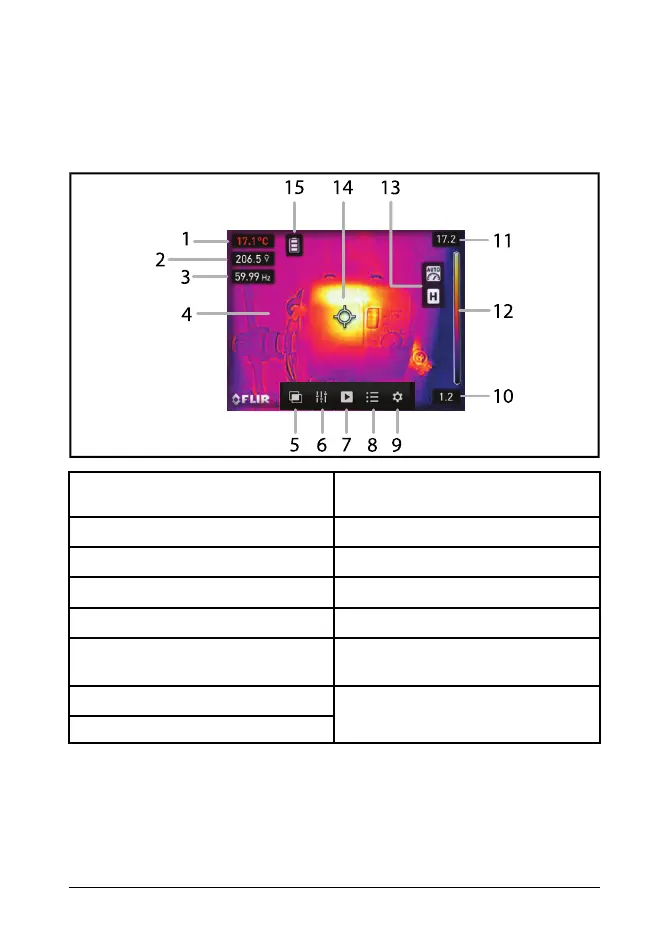THERMAL IMAGER
Set the function switch to any position and short press the IGM but-
ton to switch the imager ON/OFF. If the imager does not switch on,
the battery likely needs recharging. Refer to the thermal image de-
scription below.
1. Centre spot temperature measure-
ment *
9. General settings menu.
2. DMM voltage measurement. 10. Lowest temperature reading.
3. DMM frequency measurement. 11. Highest temperature reading.
4. Thermal image.
12. Colour range.
5. Image mode menu. 13. Status icon examples.
6. Thermal settings menu. 14. Cross-hairs to target centre spot
temperature.
7. Media gallery. 15. Battery status.
8. Advanced menu.
* The imager must be fully initialized before accurate readings can be pro-
vided. Until then, the reading will include an approximation symbol (~100℃,
for example).
#NAS100145; r. AB/90267/90278; en-GB
6
