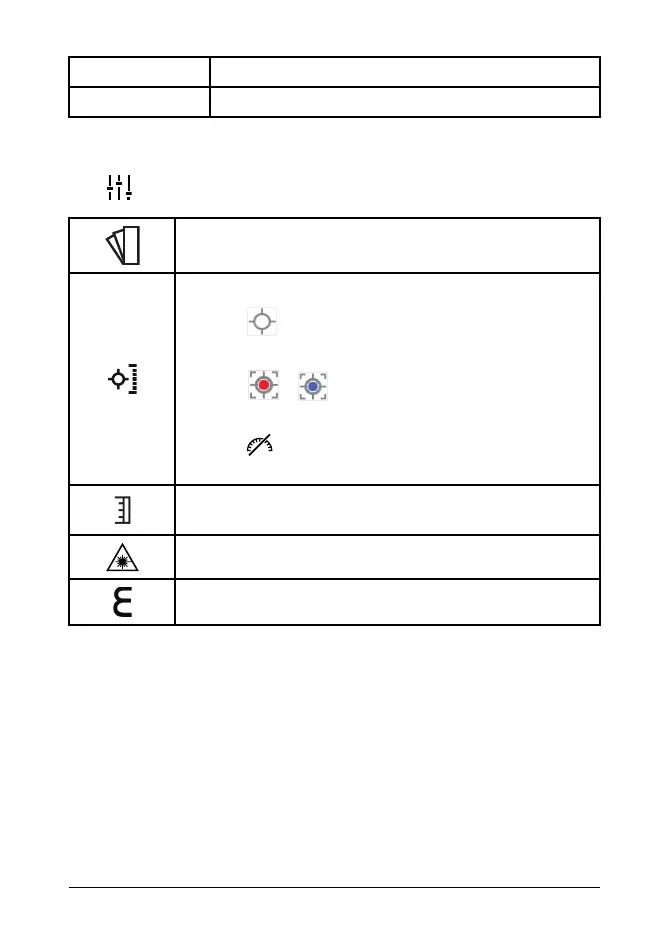System View serial number, battery status, and more.
Reset Revert to factory default & format internal memory.
THERMAL SETTINGS MENU
Press OK to open the Main menu, scroll to the Thermal Settings
icon
, and press OK.
(PALETTE) Select a thermal image colour option.
(MEASUREMENT MODE)
1. Select
to measure surface temperature using cross-
hairs targeting.
2. Select
or to automatically target the warmest or
coldest spot.
3. Select
to remove multimeter measurements from the
thermal image.
(TEMPERATURE SCALE) Select AUTO to use the full ther-
mal range. Select LOCK to limit the range.
Press OK to toggle the laser pointer ON/OFF.
Press OK and scroll to an Emissivity preset or set a custom
value.
#NAS100145; r. AB/90267/90278; en-GB
8
