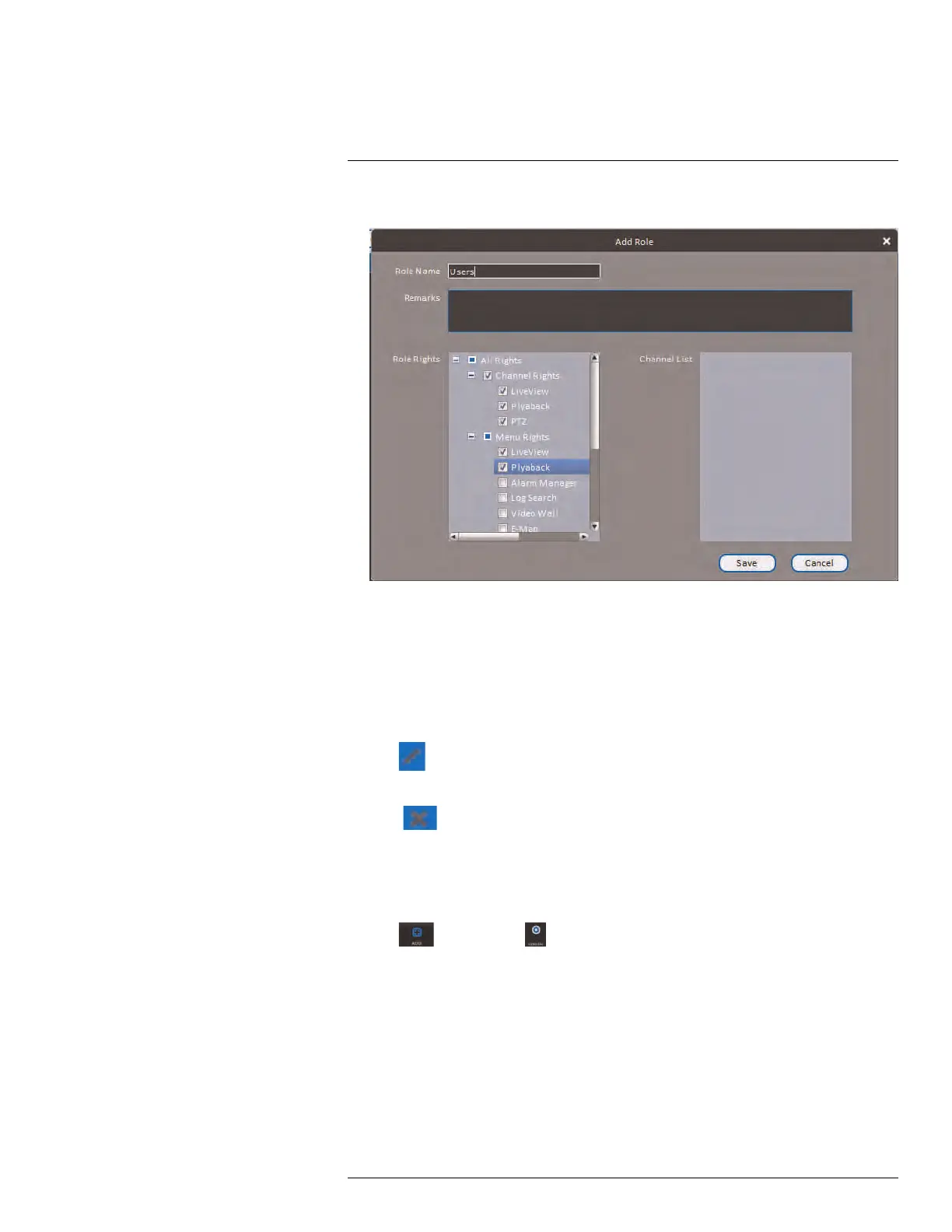Using FLIR Cloud™ Client for PC or Mac
15
3. Configure the following settings for the role:
• Role Name: Enter a name for the role.
• Remarks (Optional): Enter a text description of the role.
• Role Rights: Check the permissions that will apply to user accounts assigned this
role. If you click on LiveView, Playback, and PTZ, you can select which channels
may be accessed in the Channel List section.
4. Click Save.
To modify a role:
• Click
next to the role you would like to modify. Edit the role details and click Save.
To delete a user account:
1. Click
next to the role you would like to delete. Click OK to confirm.
15.15 General
The General menu is where you can configure application settings for the client software.
To access the General menu:
• Click
and then click .
15.15.1 Basic
The Basic menu contains general settings for the client software.
#LX400094; r.43927/43955; en-US
131