
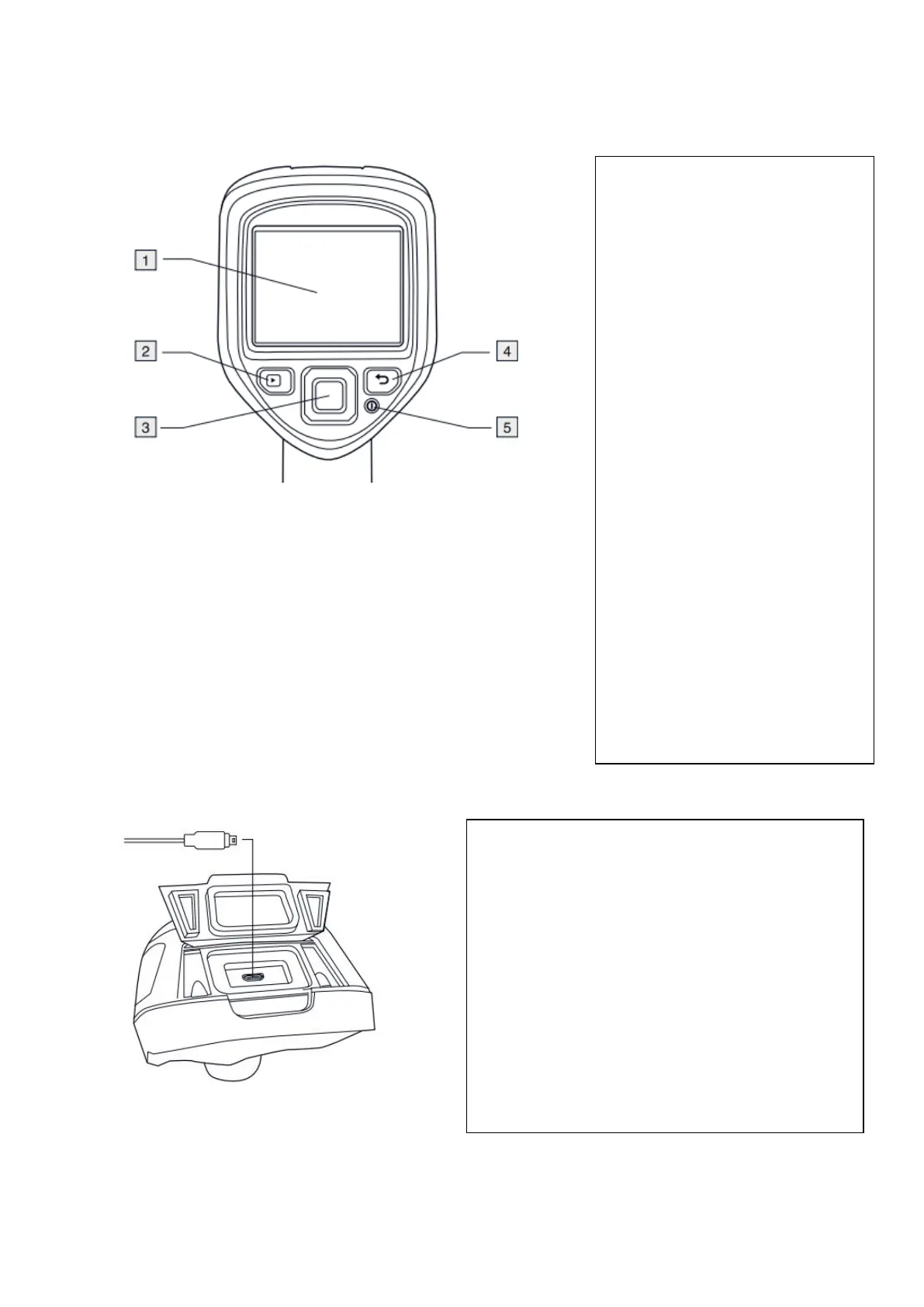 Loading...
Loading...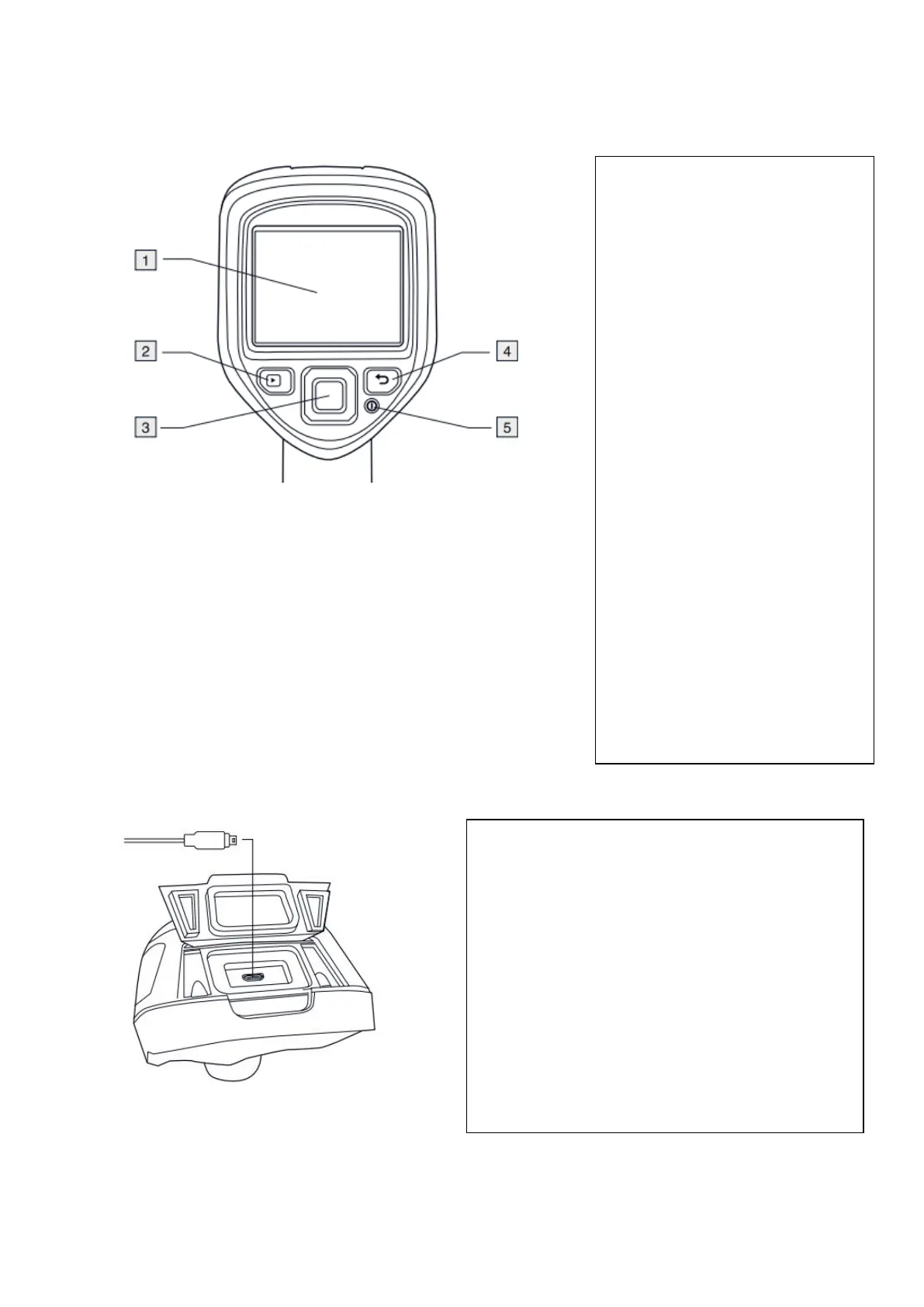
Do you have a question about the FLIR E60 and is the answer not in the manual?
| Resolution | 320 x 240 pixels |
|---|---|
| Thermal Sensitivity | <0.05°C at 30°C |
| Field of View | 25° x 19° |
| Battery Life | 4 hours |
| Spatial Resolution | 1.36 mrad |
| Image Frequency | 60 Hz |
| MeterLink | Yes |
| Laser Pointer | Yes |
| Text Annotation | Yes |
| Storage Media | SD card |
| Spectral Range | 7.5 – 13 µm |
| Temperature Range | -20°C to +650°C |
| Display | 3.5" LCD touchscreen |
| Focus | Manual |
| Accuracy | ±2°C or ±2% of reading |
| Image Modes | Thermal, visual, MSX |
| Voice Annotation | Yes |
| Battery Type | Li-Ion battery |
| Minimum Focus Distance | 0.4 m |
| Operating Temperature Range | -15°C to +50°C |
| Storage Temperature Range | -40°C to +70°C |
| Connectivity | Wi-Fi, USB |
| Image Storage | JPEG |