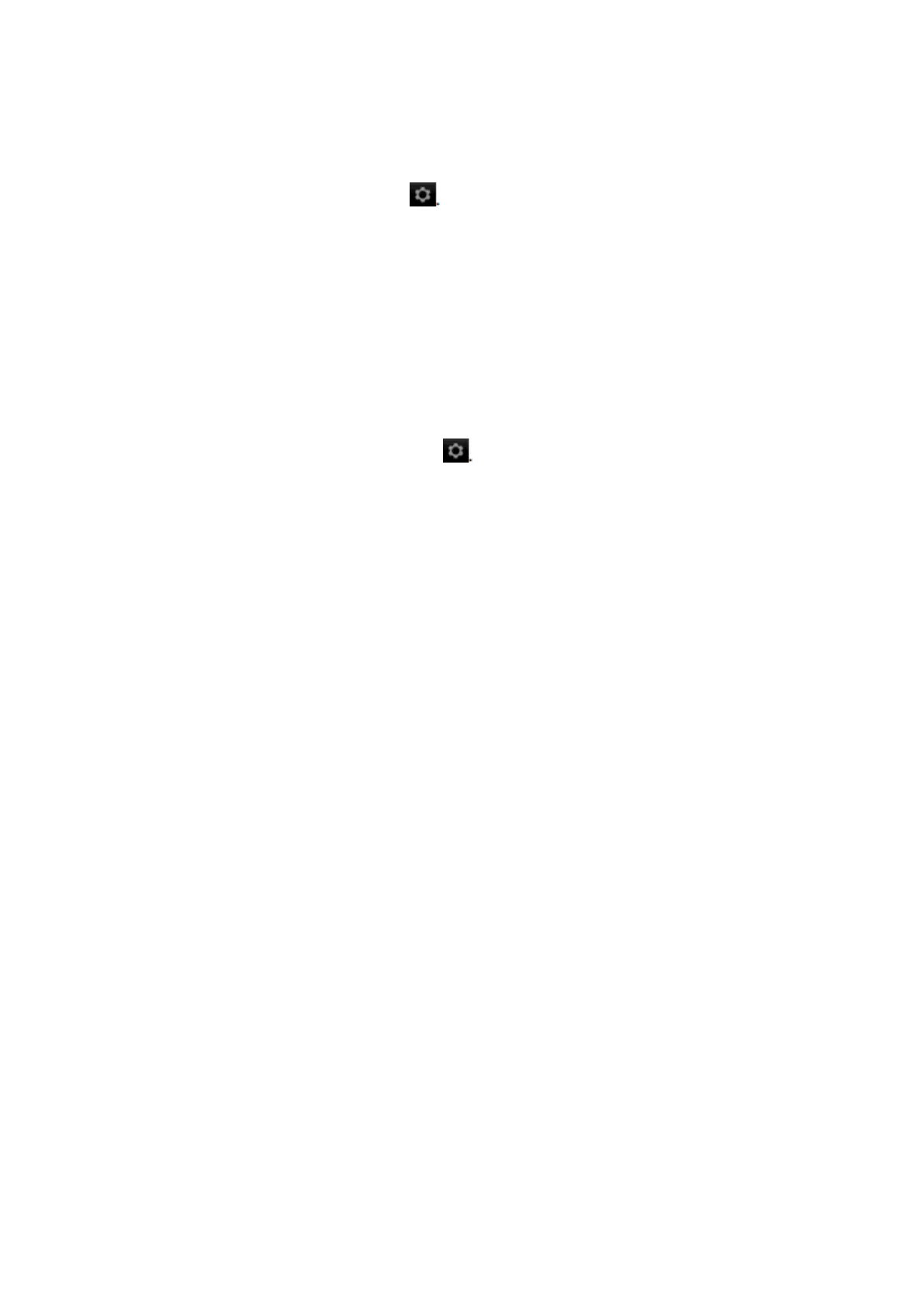Procedure:
1. Push the centre of the navigation pad.
2. On the toolbar, select Settings .
3. In the dialog box, select Measurement parameters.
4. In the dialog box, select Reflected apparent temperature and then set a value.
J. Changing the distance between the object and the camera
To measure temperatures accurately, the camera requires the distance between the
camera and the object.
Procedure to set the distance:
1. Push the centre of the navigation pad.
2. On the toolbar, select Settings .
3. In the dialog box, select Measurement parameters.
4. In the dialog box, select Distance - where you can select a distance.
K. Saving an image
Pressing the trigger button captures and saves the IR image into the memory card.
Image capacity - Approximately 500 images can be saved to the internal camera
memory.
Naming convention - the naming convention for images is FLIRxxxx.jpg, where xxxx
is a unique counter.
L. Cleaning the camera
Use a soft cloth and one of these liquids: (a) warm water, or (b) a weak detergent
solution
Procedure to clean the camera:
1. Soak the cloth in the liquid.
2. Twist the cloth to remove excess liquid.
3. Clean the part with the cloth. CAUTION: Do not apply solvents or similar liquids
to the camera, the cables, or other items. This can cause damage.
M. Cleaning the IR lens
Use cotton wool and one of these liquids: (a) commercial lens cleaning liquid with
more than 30% isopropyl alcohol, or (b) 96% ethyl alcohol (C2H5OH).
CAUTION: If you use a lens cleaning cloth it must be dry. Do not use a lens cleaning
cloth with the water or detergents. These liquids can cause material on the lens
cleaning cloth to become loose.
