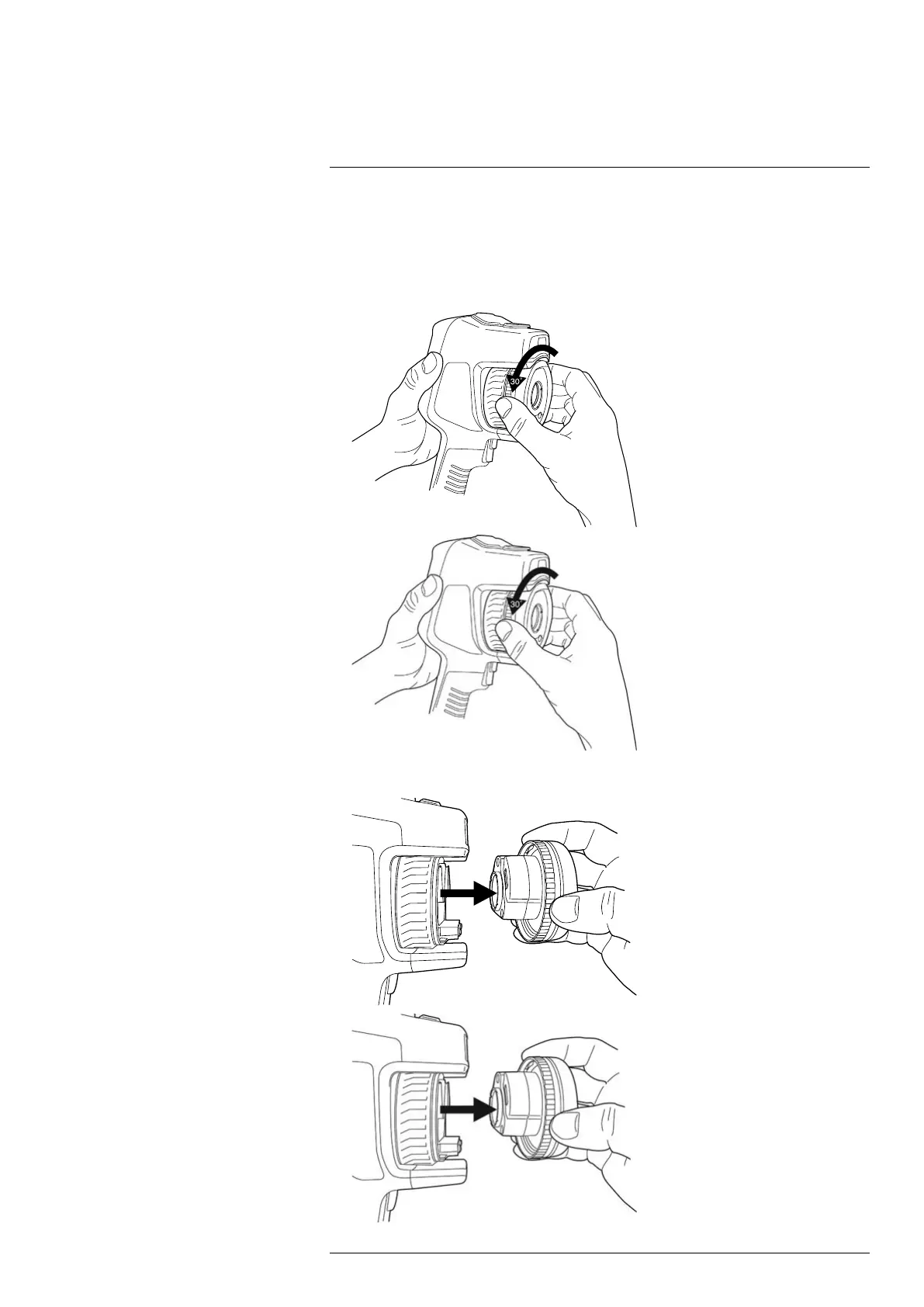Handling the camera
7
Note Do not touch the lens surface when you change lenses. If this happens, clean the
lens according to the instructions in 24.2 Infrared lens.
Follow this procedure:
1. Take a firm grip around the inner ring of the lens. Rotate the inner ring 30° counter-
clockwise until it stops.
2. Carefully pull out the lens.
#T810587; r. AD/90967/90989; en-US
49