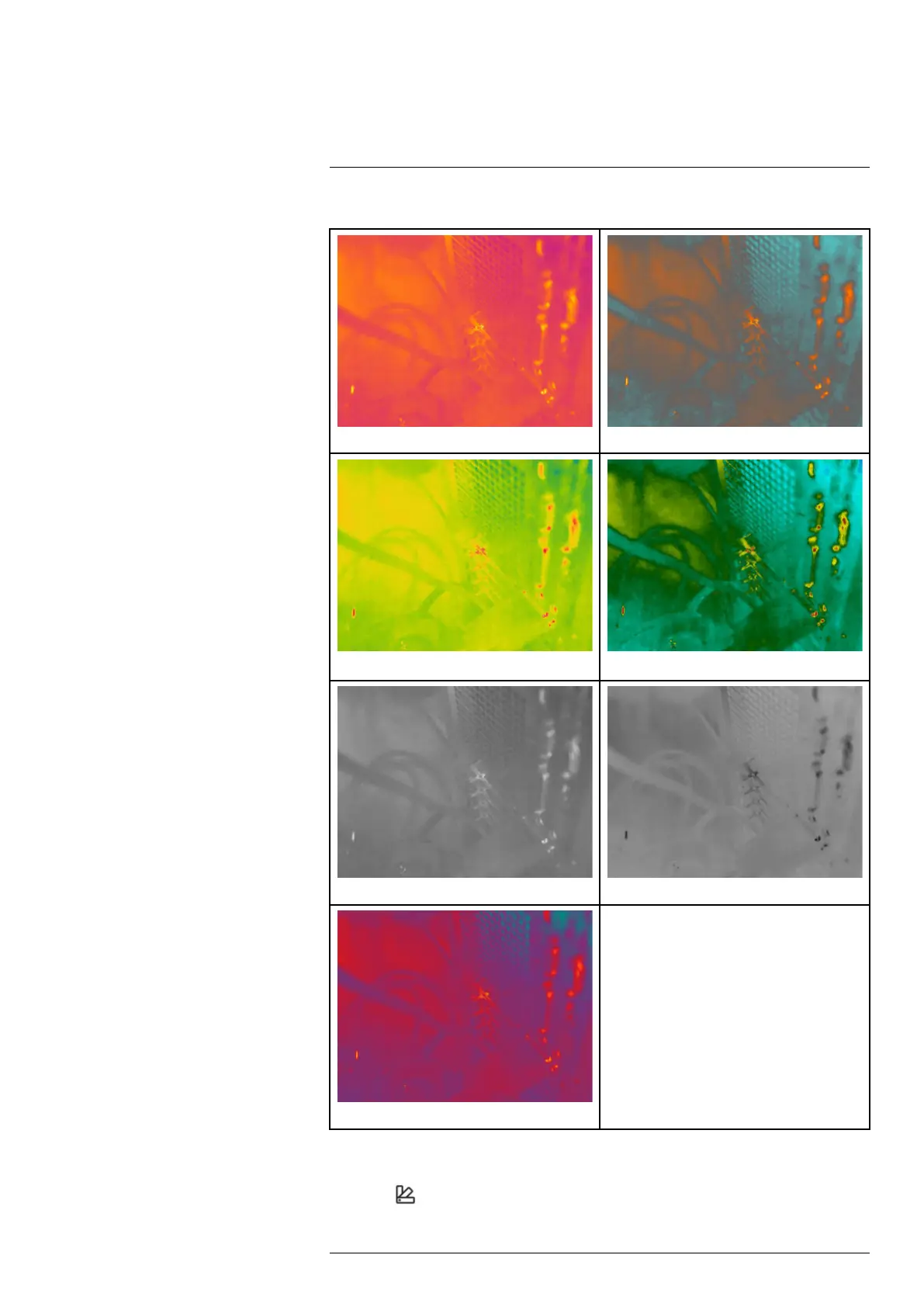Achieving a good image11
This table explains the different types of color palettes.
Iron Arctic
Rainbow Rainbow high contrast
White hot Black hot
Lava
Follow this procedure:
1. Push the navigation pad to display the menu system.
2. Select
(Color) and push the navigation pad. This displays a submenu.
3. Use the navigation pad to select a different palette.
#T810587; r. AD/90967/90989; en-US
74