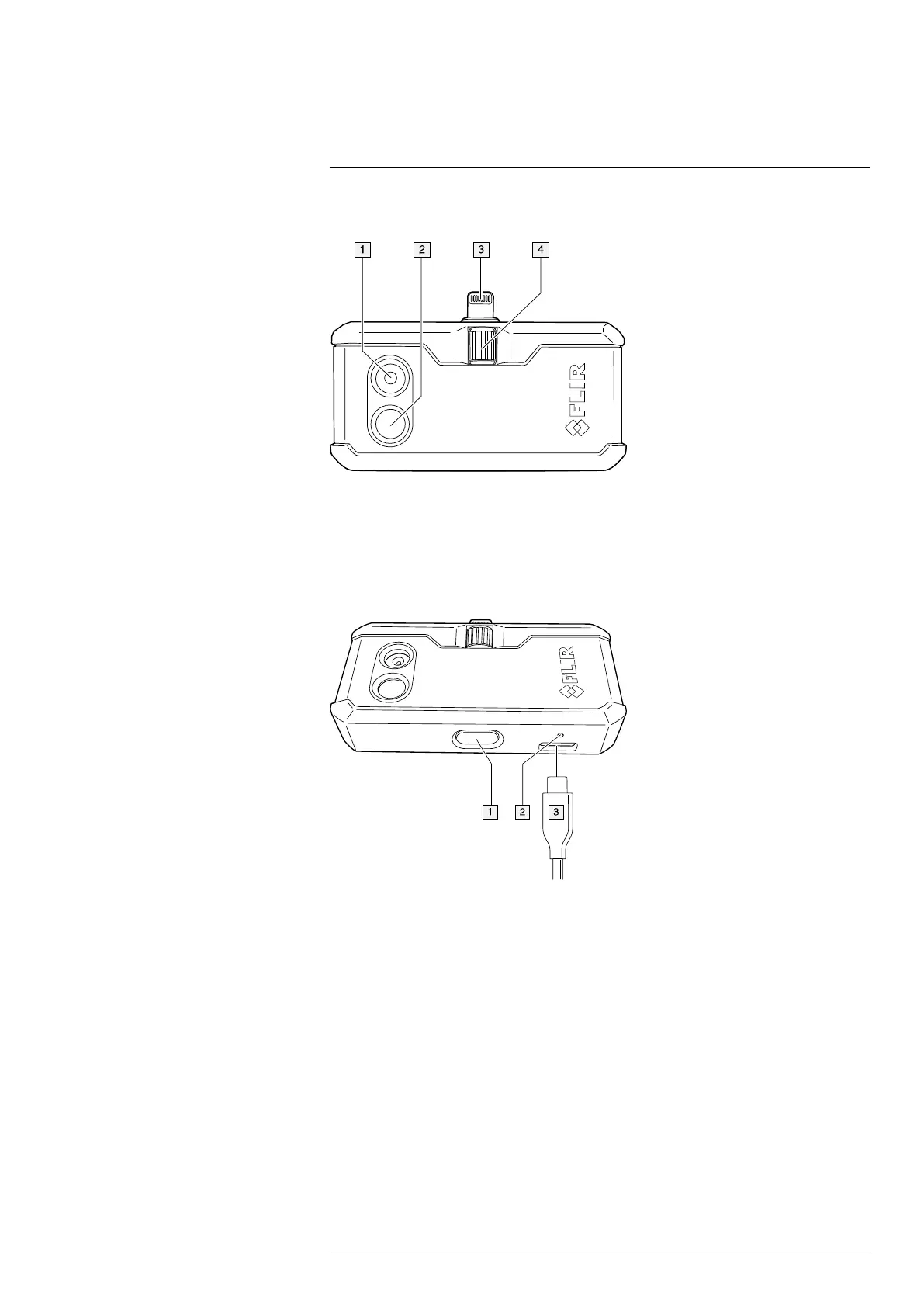Description
6
6.1 View from the front
1. Visual camera.
2. Thermal camera.
3. Phone connect.
4. OneFit height control.
6.2 View from the bottom
1. On/off switch and Power indicator.
2. Charge indicator LED.
3. USB-C power connector.
6.3 The FLIR ONE App
6.3.1 Installation
The latest version of the FLIR ONE app is available on the Apple App Store for iOS devi-
ces and the Google Play Store for Android devices. Download and install the app on your
device.
6.3.2 The FLIR Cloud account
The first time you start the FLIR ONE app, you will be asked to create a user account with
your e-mail address and a password. A wizard will start that guides you through the
registration.
#T810375; r. AA/51295/51295; en-US
8