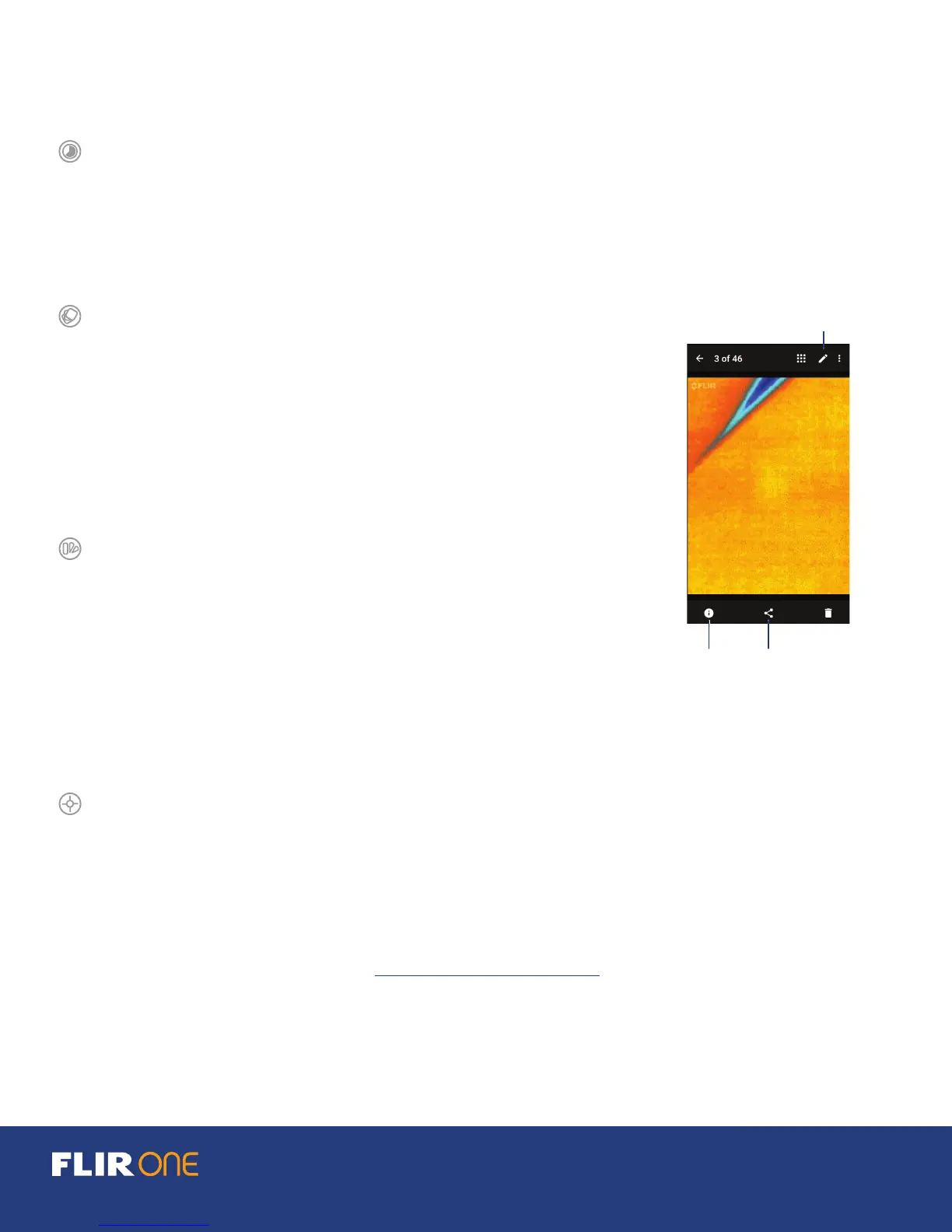TM
USER GUIDE 6
TIME-LAPSE VIDEO
At the bottom of the screen, select the Mode button and then
select Time-Lapse mode. Then tap on the video icon to display the
Time-Lapse options. Adjust the options as needed, and then tap the
video icon to begin video capture. Tap on the video icon again to
stop the video capture.
FLIR LIBRARY
A captured image or video may be viewed and edited by selecting
the thumbnail image in the lower right corner of the screen. To view
other images or videos, swipe left or right to access the previous
or next image/video, or tap the Library icon to go to Library view.
Images and videos may be shared through text messaging or email,
and may be edited by changing the color palette or turning the spot
meter on/o. While an image is being viewed, it is possible to swipe
up or down to reveal the visible image that is used for MSX blending.
CHANGING COLOR PALETTES
On the display (the live image), tap the color palette icon in the
lower left to change how the image is displayed. Select one of the
displayed color palettes. The color palettes are described in more
detail in the Help and Support feature of the app (see Settings
Menu). The app allows a choice from nine dierent palettes some
palettes are colors and some are grayscale or a combination of
grayscale and color. To change the color palette of a saved image,
select the Edit Image icon (represented by a pencil) on the Image
View screen.
SPOT METER
When the Spot Meter is enabled (a disabled Spot Meter will have
a slash through the icon), the FLIR ONE will display a temperature
estimate (in degrees C or F) on the image. The accuracy of the Spot
Meter depends on a great many factors, including the distance
from the object, the ambient temperature, and the emissivity of the
material being observed. Users are encouraged to learn more about
the science of Thermography from www.infraredtraining.com. To
switch between Fahrenheit to Celsius, use the Settings option in the
Control Panel, described in the next page.
Note: When the Spot Meter is enabled and the Automatic Calibration is
disabled, the Calibration icon in the upper right will turn red. Tap the icon to
cause the camera to do a manual calibration.
FLIR LIBRARY SCREEN
Spot Meter
Battery
Shutter/
Calibration
FLIR Library
Control Panel
Color Palette Camera Button
Mode Button
Image Info Share Image
Edit Image
