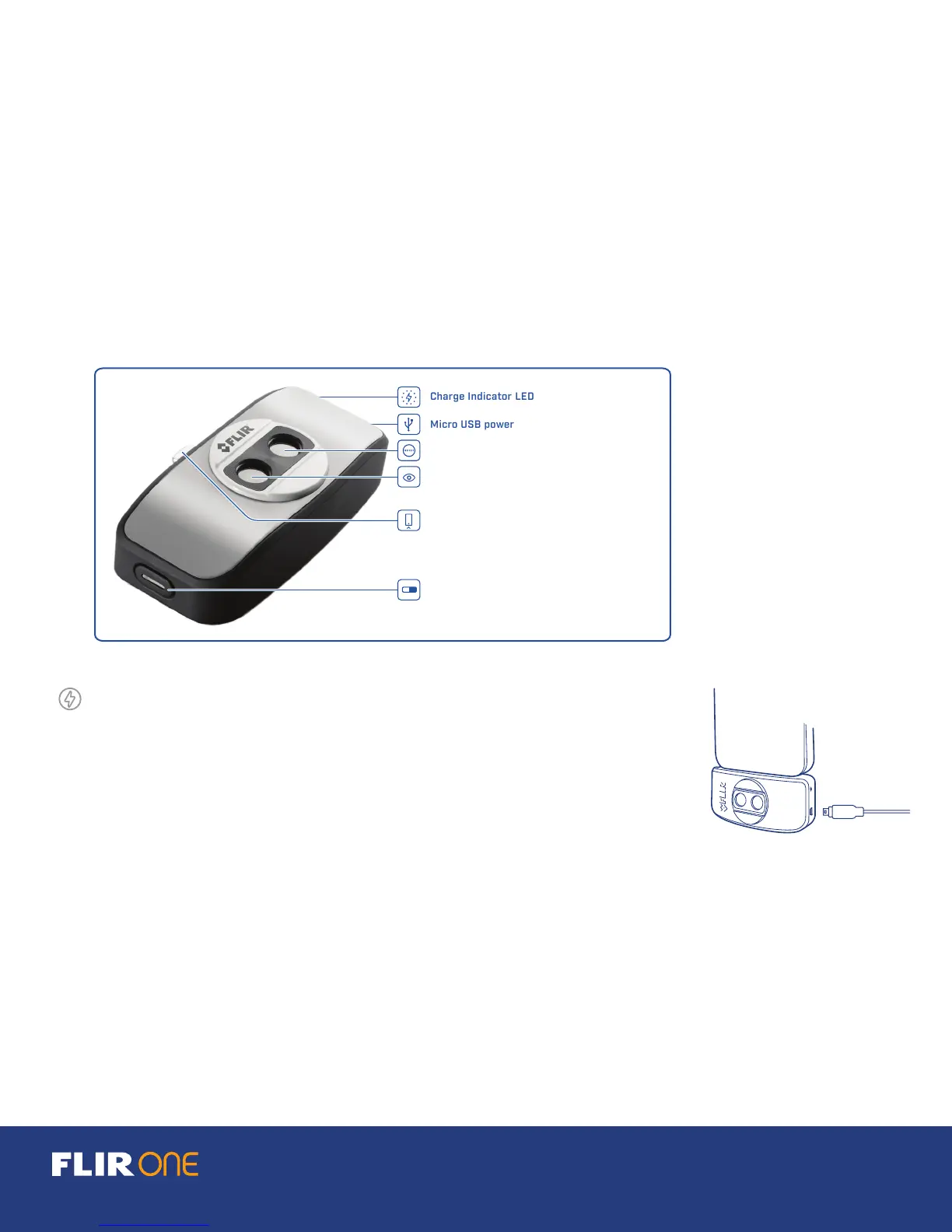TM
USER GUIDE 4
FLIR ONE USER GUIDE
The FLIR ONE allows you to see the world in a whole new way, with a
unique blend of thermal and visible imaging. This user guide provides
brief information on how to use the FLIR ONE. Additional information is
available directly from the FLIR ONE app in the Settings menu.
CHARGING THE FLIR ONE
Plug the Micro USB end of the power cable into the FLIR ONE and plug
the other end into a USB power source. The Power/Status indicator will
blink while the device is charging. The FLIR ONE requires less than one
hour for a full charge, depending on the power source. When the device
is fully charged, the Power/Status indicator will be on continuously.
Micro USB power
Charge Indicator LED
Visible Camera
Thermal Camera
Off/On Switch and Power Indicator
Phone Connect or Micro USB
