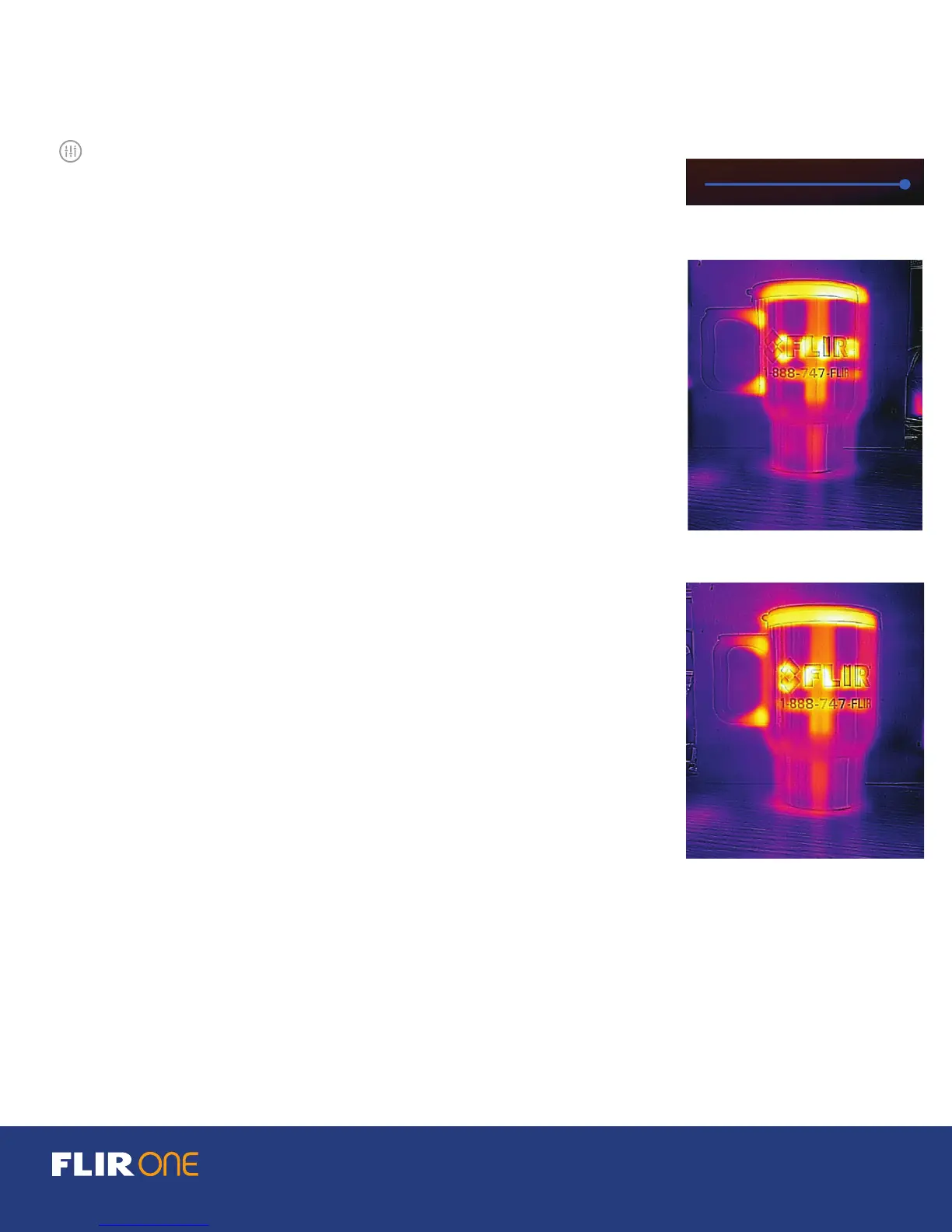TM
USER GUIDE 8
OPTIMIZATION SLIDER CONTROL
When Close-Up mode is enabled, a slider bar appears at the bottom
of the image. For close objects, move the slider to the left to align the
visible image with the thermal image. Observe the right edge of the
coee cup to the right. The image on top shows the lines of the visible
image oset from the thermal image, and the image on bottom shows
the visible image aligned with thermal.
SETTINGS MENU
The Settings Menu allows the user to congure additional features on
the FLIR ONE, as described below.
EMISSIVITY
When the Spot Meter is enabled, the temperature displayed is aected
by many factors, including a property of the target material known
as Emissivity. This property is a relative rating of how well a material
emits or radiates thermal energy. Some materials are more emissive
than others; glossy or reective materials like metals tend to be
poor emitters. For most materials, the default “matte” setting is a fair
approximation.
TEMPERATURE UNIT
Use this setting to change the temperature unit of measure between
the Fahrenheit and Celsius scale.
SAVE LOCATION
If a mobile phone signal is available, the location will be added to
captured images. This makes it possible to see images on a map.
Save to Photos Turn this on to save a copy of your images and videos in
the phone’s photo gallery. Images will always be stored in the FLIR ONE
camera regardless of this setting. Items already captured will not be copied.
OPTIMIZATION SLIDER
OFFSET
ALIGNED
