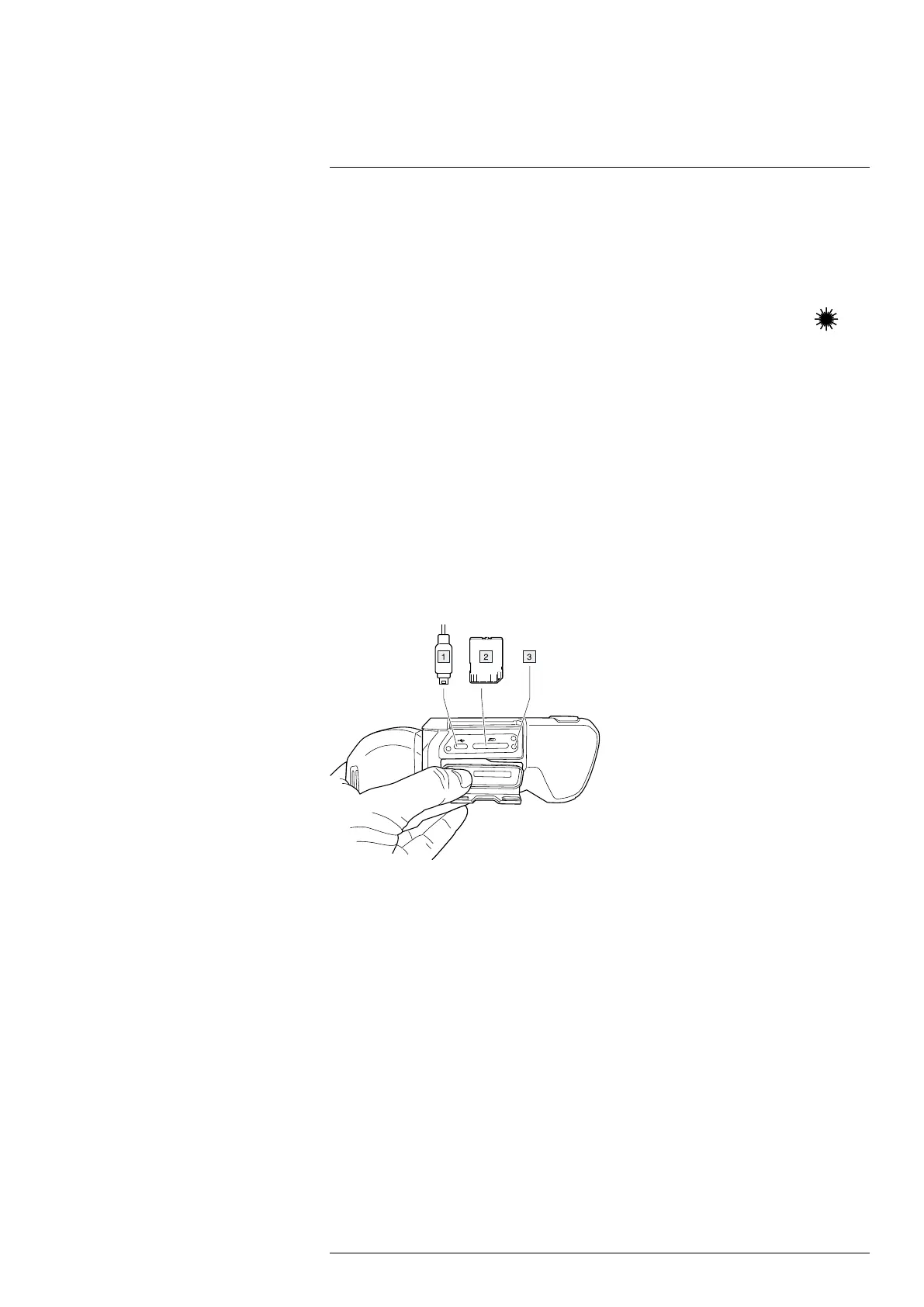Handling the camera
7
2. Set the camera to measure and display the area of the box or circle, see section 13.6
Displaying values in the result table.
3. Make sure that the box or circle tool is in the center of the image, see section 13.4
Moving and resizing a measurement tool.
4. Adjust the size of the box or circle tool to the size of the target, see section 13.4 Mov-
ing and resizing a measurement tool.
5. Hold the camera perpendicular to the target. Push and hold the laser button
.
6. The calculated area is displayed in the result table.
7.10 Connecting external devices and storage
media
You can connect the following external devices and media to the camera:
• An SD memory card.
• A computer to move image and video files to and from the camera, using a USB-C to
USB-A or a USB-C to USB-C cable.
• A video monitor or projector, using a USB-C to HDMI adapter.
• A USB battery charger.
Note Empty or use a memory card that has not previously been used in another type of
camera. The cameras may organize files differently on the memory card. There is there-
fore a risk of losing data if the same memory card is used in different types of cameras.
1. USB-C cable.
2. SD memory card.
3. LED indicator showing that the memory card is busy.
Note
• Do not eject the memory card when this LED is flashing.
• Do not connect the camera to a computer when this LED is flashing.
Note When closing the cover for the connector compartment, firmly press along the
edges of the cover to make sure that it closes tightly.
7.10.1 Related topics
You can also connect the camera to FLIR Ignite for online storage of images and videos,
see section 9 Cloud connectivity, page 44.
7.11 Moving files via USB cable
When you save an image or video clip in the image archive of the camera, the file is
stored on the memory card.
#T810413; r. AF/83467/83910; en-US
28
