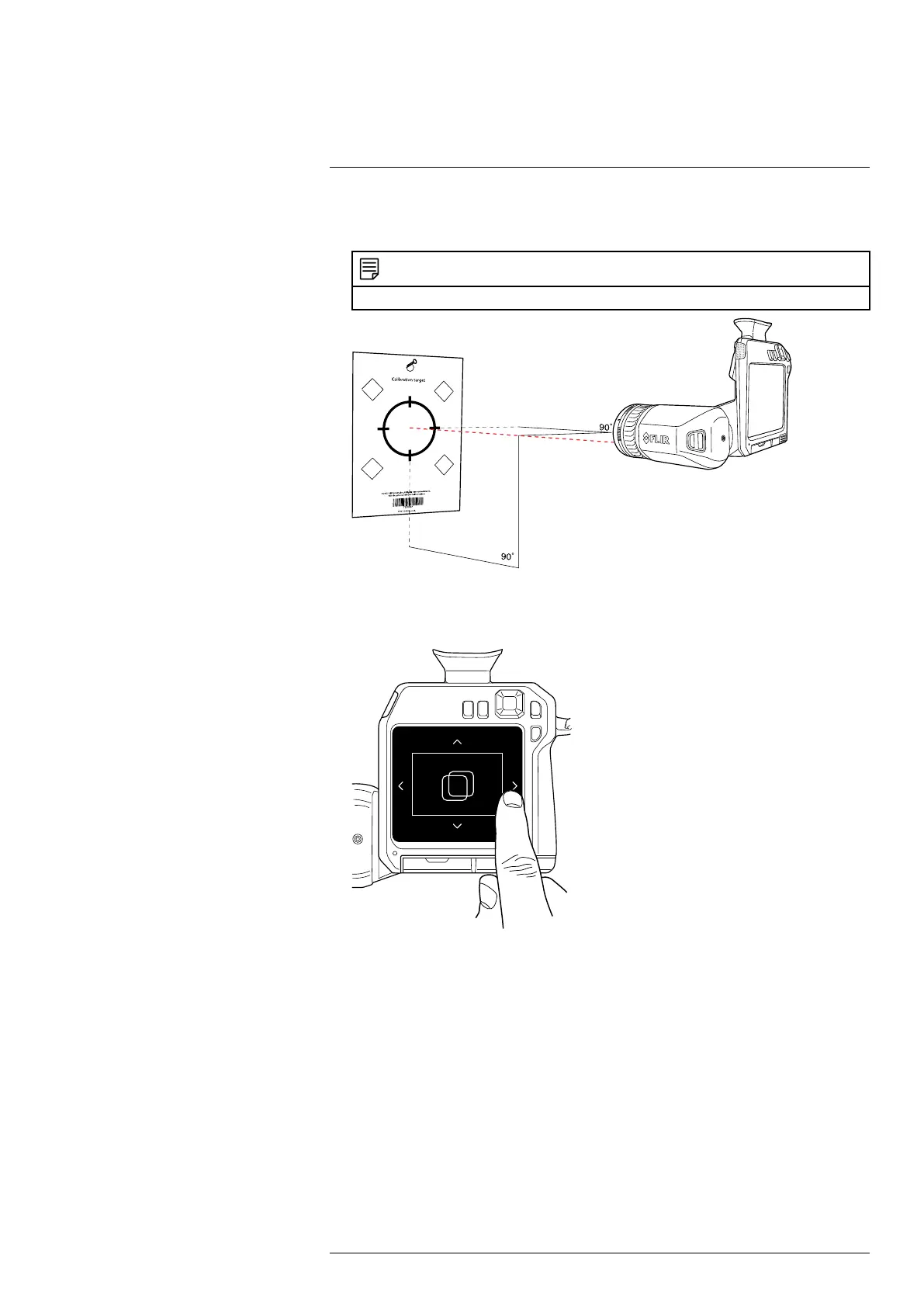Handling the camera
7
4. From a distance of 2 m (6.6 ft.), aim the camera toward the crosshair, using the laser
pointer. The camera will take a picture automatically.
NOTE
Make sure the camera’s optical path is perpendicular to the calibration target. See the image below.
5. In the camera, align the thermal and visual images (indicated by the two squares in
the image below), using the touchscreen arrows. The lens–camera combination is
now calibrated.
To repeat the procedure at a later time, go to Settings > Camera information > Calibrate
lens....
#T810413; r. AF/83467/83910; en-US
36
