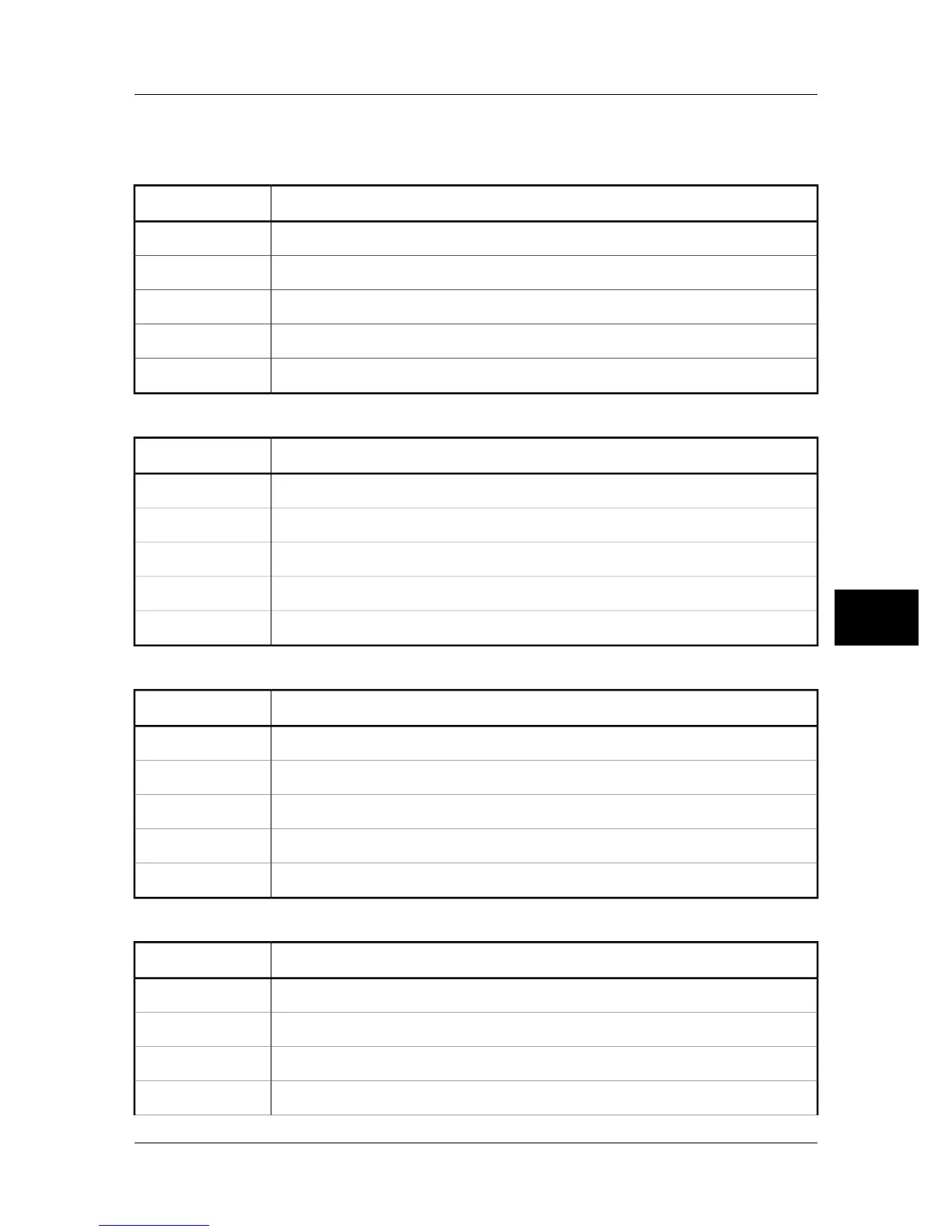8.6 Changing system settings
8.6.1 Changing language
ActionStep
Press MENU/YES to display the vertical menu bar.1
Point to Local Settings on the Setup menu and press MENU/YES.2
Press the navigation pad up/down to select Language.3
Press the navigation pad left/right to change the language.4
Press MENU/YES to confirm your changes and leave the dialog box.5
8.6.2 Changing temperature unit
ActionStep
Press MENU/YES to display the vertical menu bar.1
Point to Local Settings on the Setup menu and press MENU/YES.2
Press the navigation pad up/down to select Temp unit.3
Press the navigation pad left/right to change the temperature unit.4
Press MENU/YES to confirm your changes and leave the dialog box.5
8.6.3 Changing date format
ActionStep
Press MENU/YES to display the vertical menu bar.1
Point to Local Settings on the Setup menu and press MENU/YES.2
Press the navigation pad up/down to select Date format.3
Press the navigation pad left/right to change the date format.4
Press MENU/YES to confirm your changes and leave the dialog box.5
8.6.4 Changing time format
ActionStep
Press MENU/YES to display the vertical menu bar.1
Point to Local Settings on the Setup menu and press MENU/YES.2
Press the navigation pad up/down to select Time format.3
Press the navigation pad left/right to change the time format.4
8
Publ. No. 1558439 Rev. a156 – ENGLISH (EN) – February 28, 2006 47
8 – Tutorials
