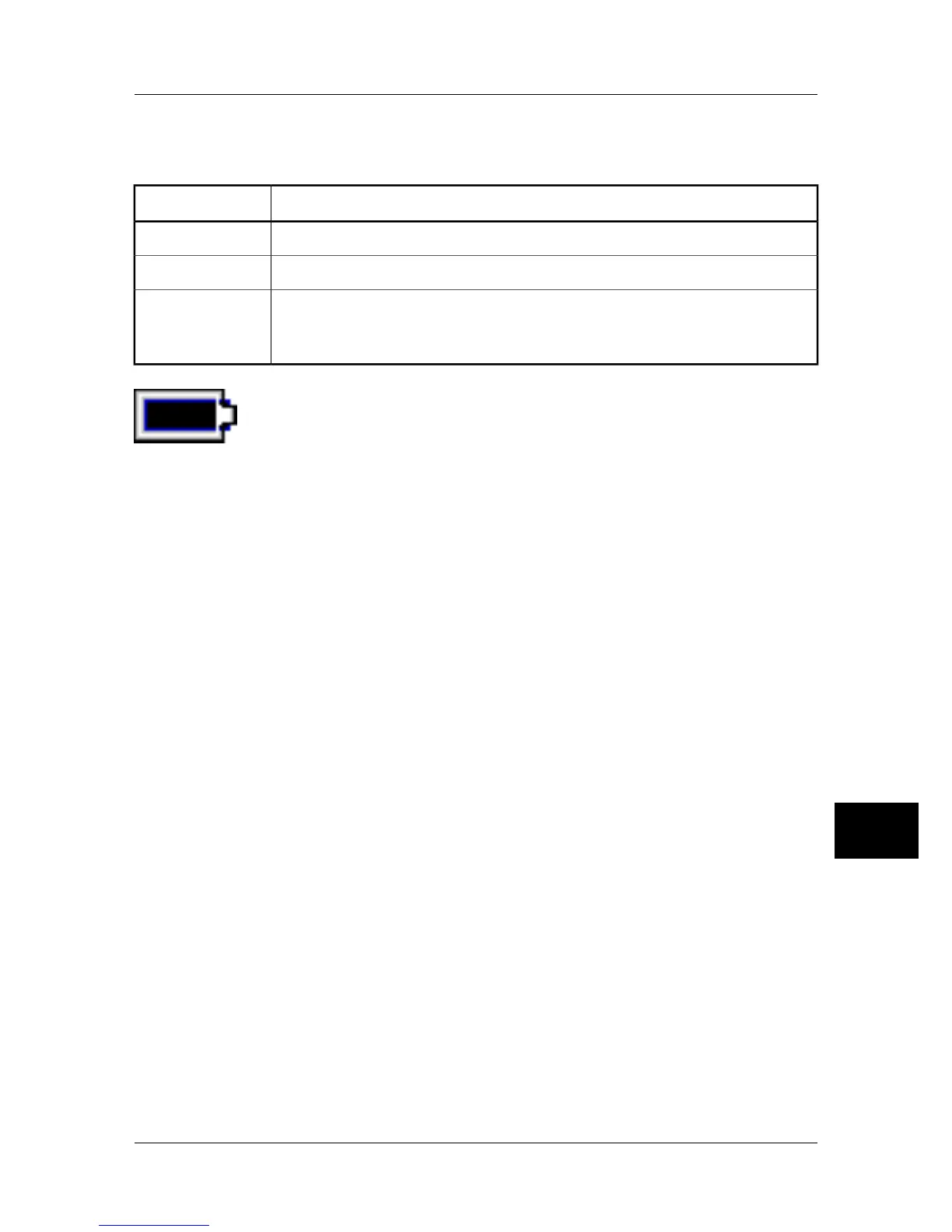11.1 Internal battery charging
To charge the battery using the internal battery charger, follow the instructions below:
ActionStep
Make sure that the battery is correctly inserted into the camera.1
Connect the power cable to the camera.2
While charging, the battery status symbol will pulse until the battery is fully charged.
When the battery is fully charged the battery symbol will stop pulsing and be
completely filled.
3
10305803;a2
Figure 11.2 Battery full symbol
11
Publ. No. 1558439 Rev. a156 – ENGLISH (EN) – February 28, 2006 75
11 – Electrical power system
