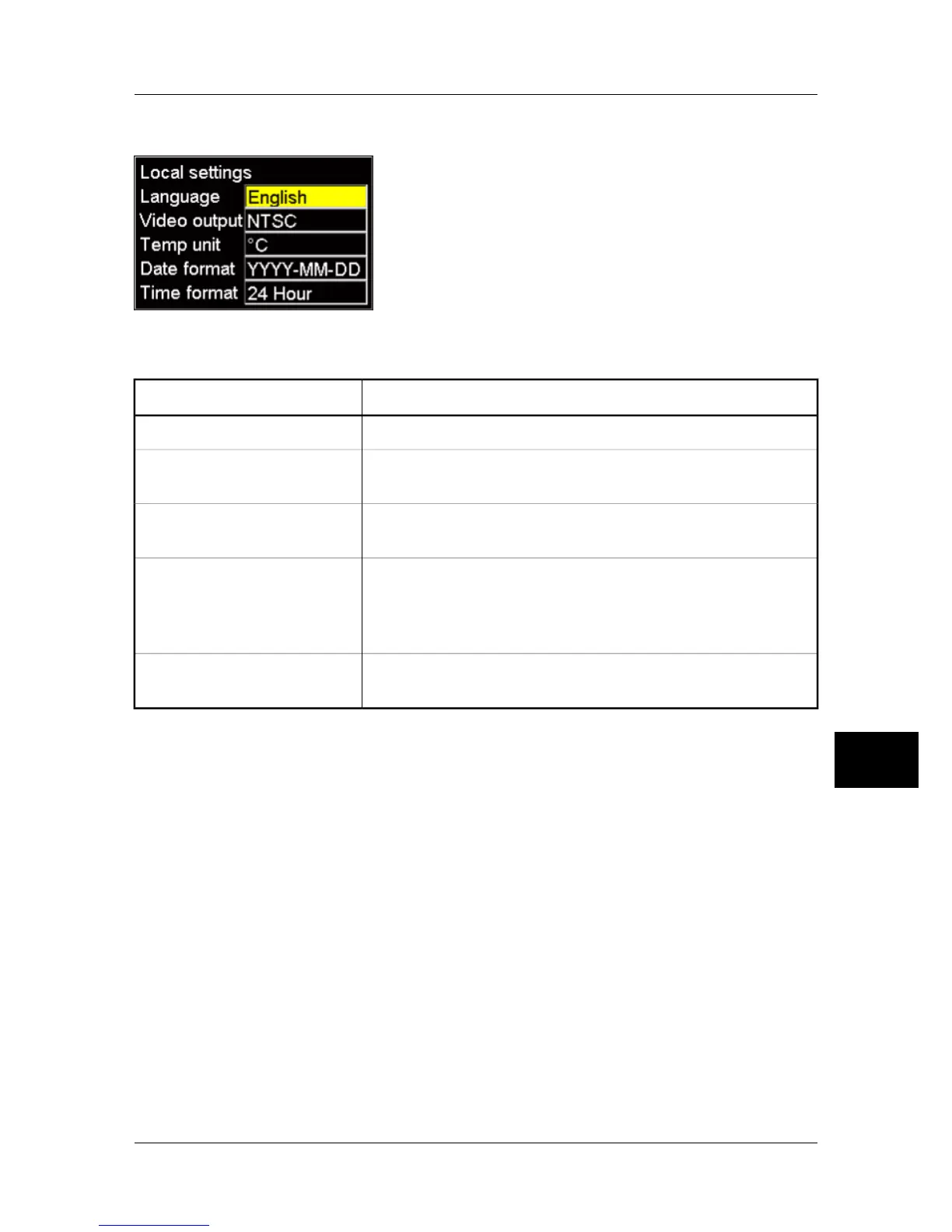10.4.9.3 Local settings
10567103;a2
Figure 10.19 Local settings dialog box
Figure 10.20 Explanations of the Local settings dialog box
ExplanationLabel
Configuration-dependentLanguage
■
NTSC
■
PAL
Video output
■
°C – degrees Celsius or
■
°F – degrees Fahrenheit
Temp unit
■
YYYY-MM-DD
■
YY-MM-DD
■
MM/DD/YY
■
DD/MM/YY
Date format
■
24 hour
■
AM/PM
Time format
10.4.9.4 Camera info
The camera info panel shows information about memory usage, battery status, serial
numbers, software revisions, etc.
No changes can be made.
10.4.9.5 Factory default
Point to Factory default and press MENU/YES to reset all camera settings to factory
settings.
10
Publ. No. 1558439 Rev. a156 – ENGLISH (EN) – February 28, 2006 71
10 – Camera program
