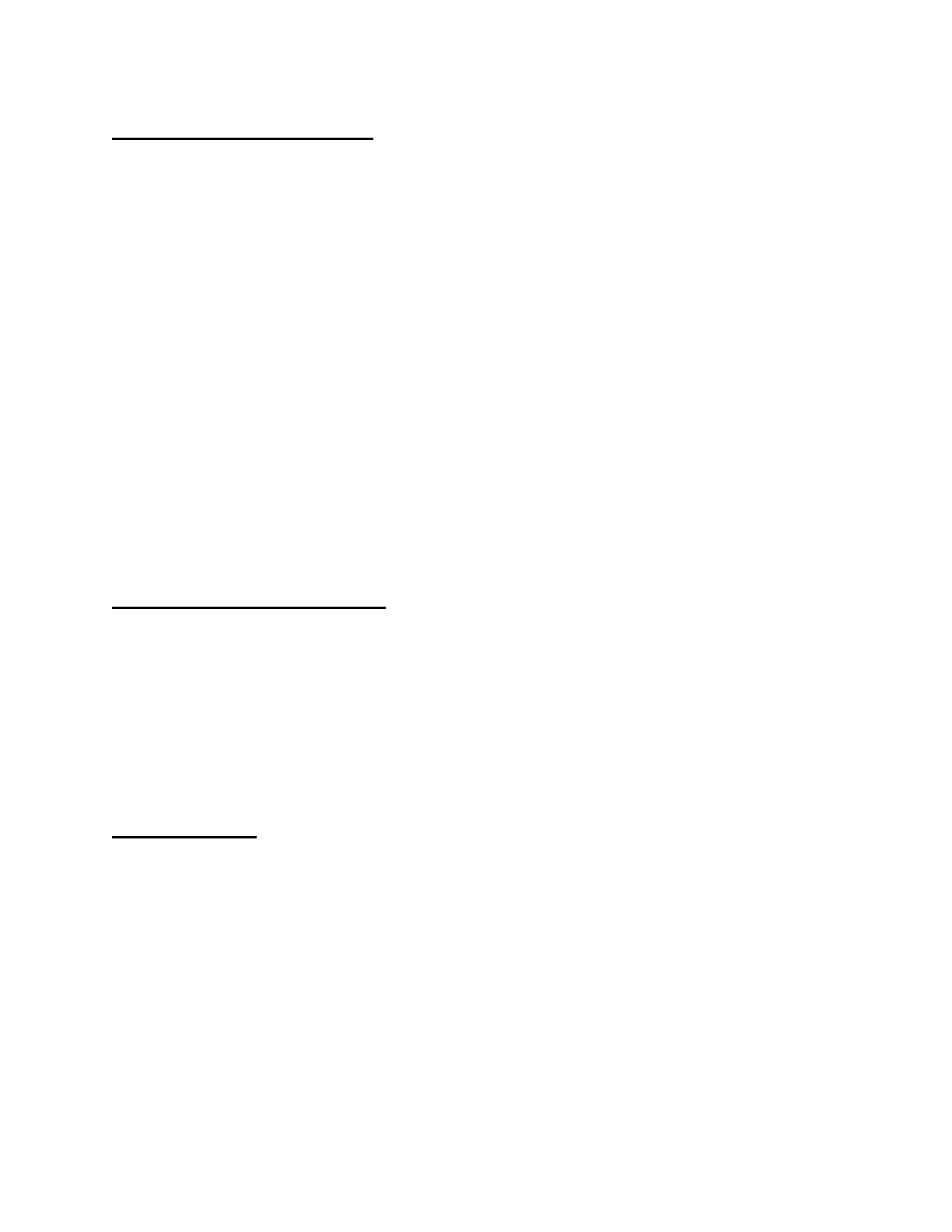6
Operating Procedures
TO METER FLUID: With pump properly installed onto a pumping system meter will wake-up
automatically and begin to display Current Total as fluid is pumped.
TO DISPLAY CURRENT TOTAL: Press “ON” button.
TO RESET CURRENT TOTAL TO ZERO: Press and hold the “RESET” button for 3 seconds
while Current Total is displayed. Current Total is reset to “.00”. TO DISPLAY TOTAL-2; With
Current Amount showing, press and HOLD “TOTAL-2”. Total number will be displayed as long
as “TOTAL-2” is pressed. Once released Current Amount is shown. Note: Total-2 can not be
reset to zero.
TO DISPLAY FLOW RATE: With the meter on, press and hold the “ON” button for two
seconds. The display will read “FX.X”, with the numbers indicating flow rate in units of volume
per minute. To return to total volume dispensed, press and hold the “ON” button for two
seconds again.
Calibration Procedures
Model SEM-10/SEM-10FT Flow Meter has three calibration options, CAL-1, CAL-2, and CAL-3.
This flow meter can be calibrated in any unit desired (i.e. gallons, liters, pounds, acres, pints,
etc.). CAL-1 requires pumping 5 units of fluid. CAL-2 requires the pumping of a known quantity
of any units; this quantity is then entered into the electronics. CAL-3 allows calibration without
pumping fluid by manually changing the calibration constant.
Before performing meter calibration, turn pump on and purge pump and hose of all air. For best
results, calibrate at normal dispensing conditions, i.e. flow rate and pressure.
CAL-1 Calibration
1. Press “ON” button to wake up meter.
2. Press and hold the Reset button to zero (“.00”) the Current Total screen.
3. Press “CAL-1” to enter calibration sequence.
4. Pump liquid into a calibrated container that holds five units (gallons, liters, etc.). Note:
The display will blink as fluid is being pumped.
5. Press “CAL-1” to complete the calibration process. Note: The display will return to the
Current Total screen and should read previous total.
