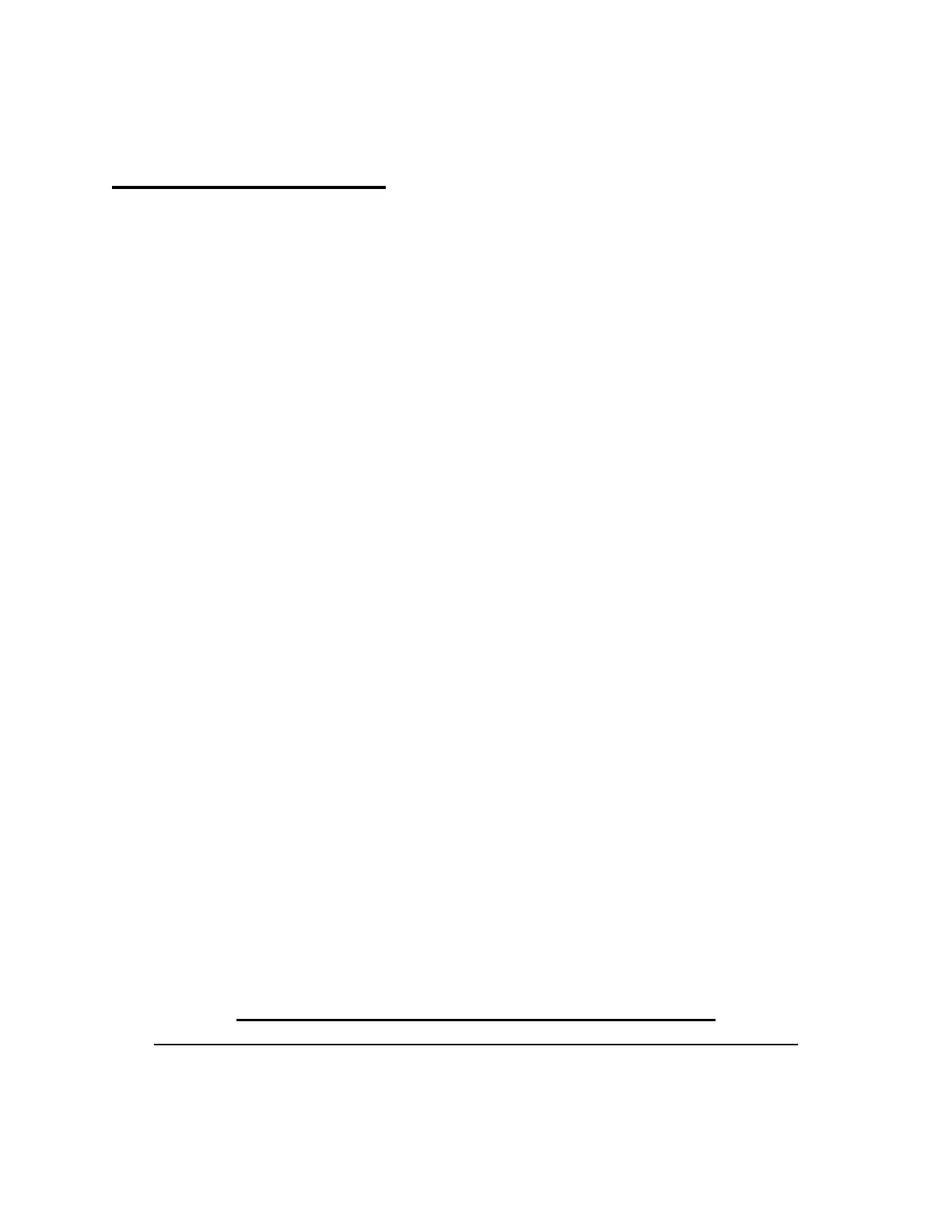10
Troubleshooting Guide
Problem: Meter reads high or low.
Solution: Check for the following:
• Ensure lines are full and there is no trapped air in the system before
calibrating.
• Pump may be sucking air due to low fluid level or bad pump inlet
connection.
• Calibrating at one flow rate and operating at a different rate. Or
calibrating on one less viscous fluid (water) while pumping another more
viscous fluid (30wt oil).
Problem: Meter flashes “ERR” at end of calibration procedures.
Solution: Check for the following:
• Meter Electronics is not sensing the rotation of the magnet. To verify no
rotation look at the CAL-1 or CAL-2 while fluid is being pumped through
meter, if it does not “BLINK” then the electronics is not sensing rotation.
Disassemble meter and clean out or replace the meter chamber (SEM-10
KIT).
• Volume dispensed to calibrate is too small or too large. Must dispense a
volume of at least 2.5 gallons, and no larger than 70 gallons.
Problem: No liquid will pass through the meter or the meter will not register the
flow.
Solution: Foreign material is in the metering cartridge and is obstructing flow or
preventing the nutating disk from moving freely. Remove the meter
cartridge and clean.
Problem: The meter will not power up or the display appears dim.
Solution: Replace the battery.
For additional Trouble Shooting Questions please call
Flowserve-Scienco Technical Service & Support: 1-800-343-PUMP (7867)