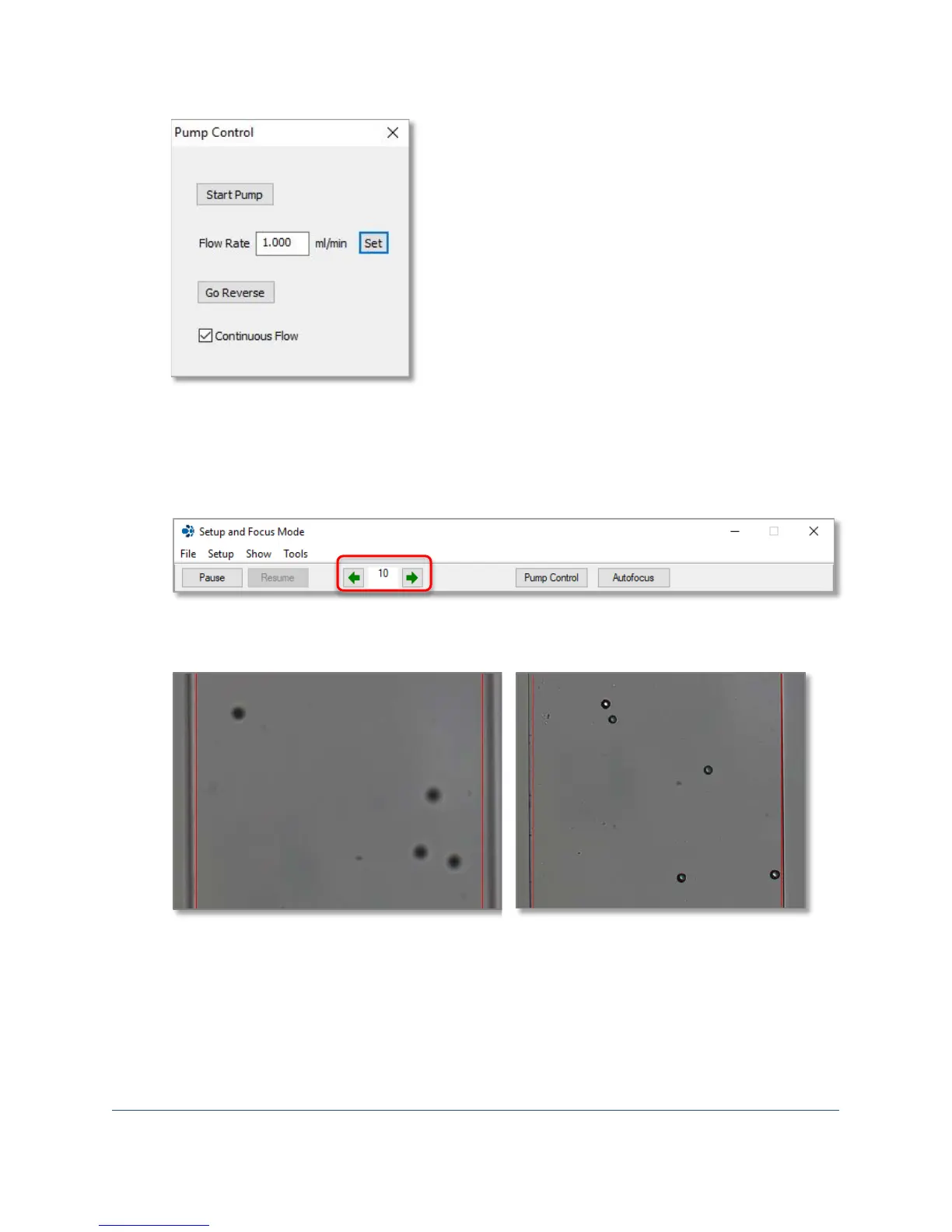FlowCam® 8000 Series Dynamic Imaging Particle Analyzer
6. Enter a flow rate (for example, 1), click Set, and then click the Start Pump button to draw the
sample down into the flow cell.
7. As the sample flows, focus the view by clicking the left and right green arrows on the Setup and
Focus Mode window until the edges of the particles become clear. The default value is 10, but
you can increase or decrease the value to change the amount of objective movement.
Tip: You can click the Pause Pump button to suspend the flow and achieve optimum focus. Then
click Resume Pump. You can also pinch the tubing below the flow cell to suspend desired beads.
Unfocused beads Focused beads
Note: Focused beads have a high edge-gradient value and sharp bead perimeters.
8. Close the Pump Control dialog and the Setup and Focus Mode window. You are now ready to
begin analyzing samples.
