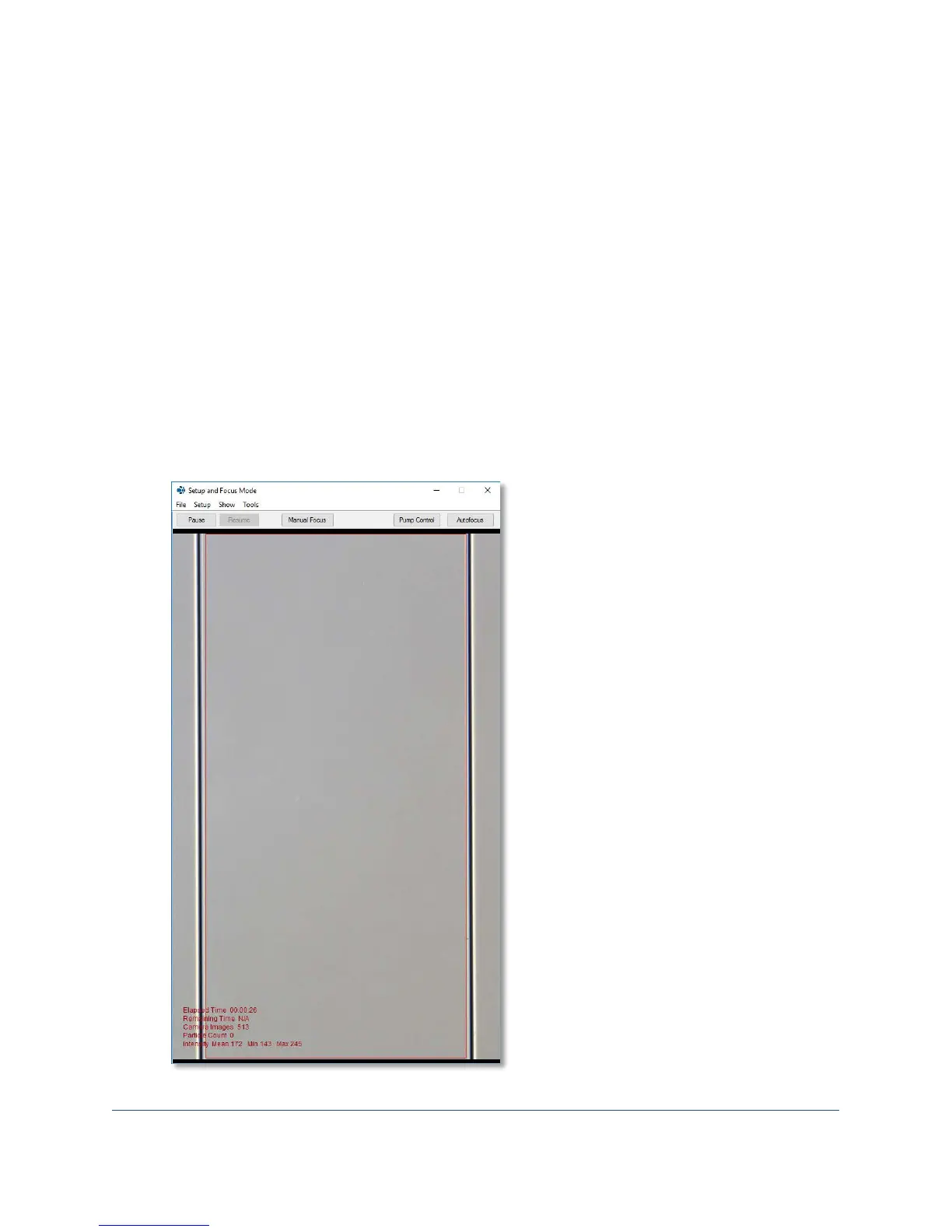FlowCam® 8000 Series Dynamic Imaging Particle Analyzer
Autofocusing the Flow Cell
The FlowCam analyzer’s autofocus feature focuses the optical system algorithmically without operator
intervention, ensuring repeatable focus position and, therefore, measurements. To focus the flow cell,
you need the Fluid Imaging focusing standard (Autofocus Beads), other bead standards, or the sample
you will be analyzing. Use the following autofocus beads:
• Low Magnification Focus Beads for the 300FOV or 600FOV flow cell (approximately 50 μm in
diameter), 60,000 p/mL
• High Magnification Focus Beads (or 25-µm Focus Beads) for the 80FOV flow cell (approximately
25 μm in diameter)
• 10-µm Focus Beads for the 50FOV flow cell (approximately 10 μm in diameter)
To autofocus the flow cell:
1. From the tool bar, click the Setup and Focus tool to open a live view of the camera window on
the flow cell.
Note: When fluid is primed into the flow cell, the intensity mean should be ~150–180.
The acceptable region
lies within the red
indicator lines. The
acceptable region is set
in the Context settings.
