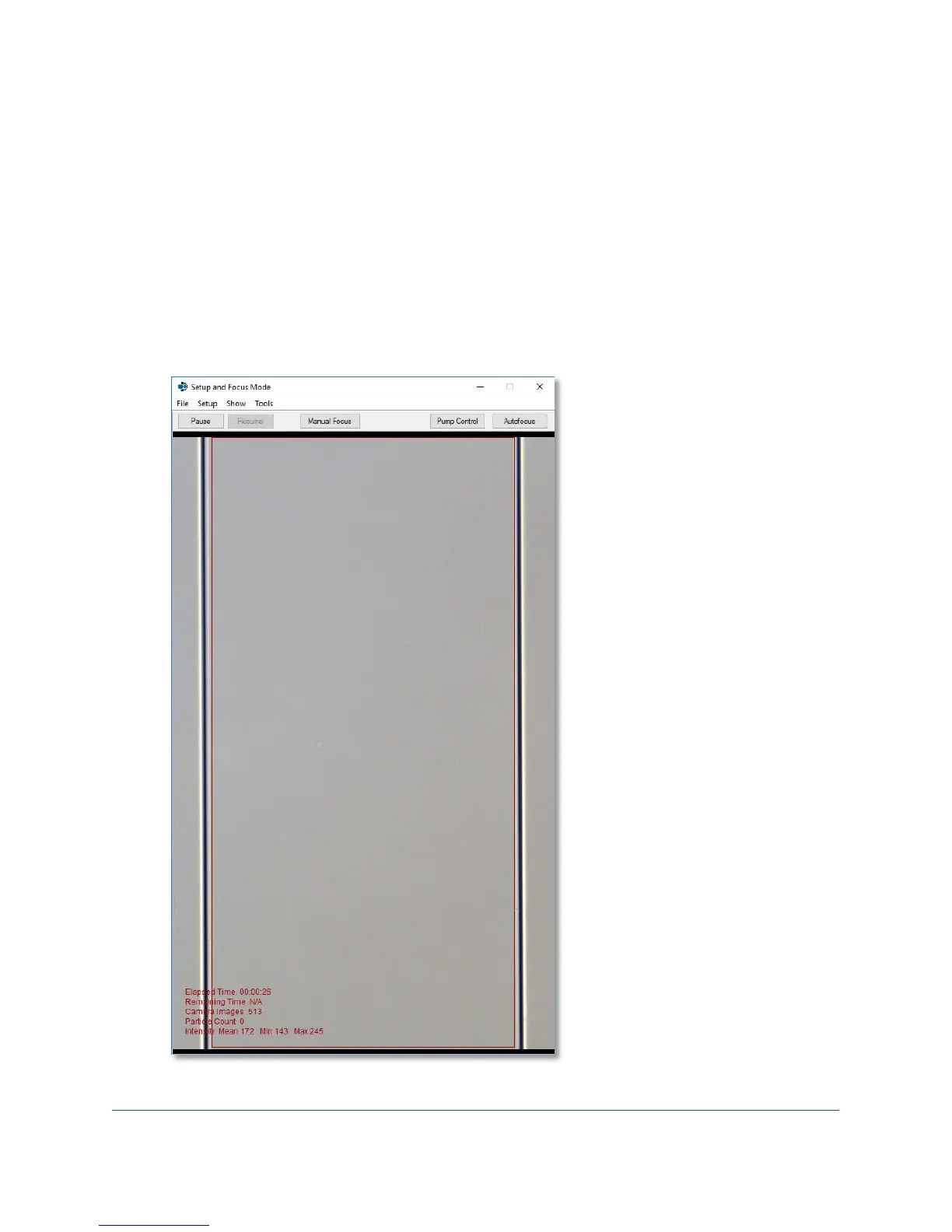FlowCam® 8000 Series Dynamic Imaging Particle Analyzer
8. Close the Setup and Focus Mode window. You are now ready to begin analyzing samples.
Note: You only need to perform the autofocus routine upon initial startup, and after you change
the flow cell or the objective lens. Otherwise, you can use the manual focus process to adjust
the focus of individual samples. The autofocus log files are saved to Documents>
Visualspreadsheet> Autofocus Logs.
Focusing the Flow Cell Manually
To focus the flow cell:
1. From the tool bar, click the Setup and Focus tool to open a live view of the camera window on
the flow cell.
Note: When fluid is primed into the flow cell, the intensity mean should be ~150–180.
The acceptable region
lies within the red
indicator lines. The
acceptable region is set
in the Context settings.
