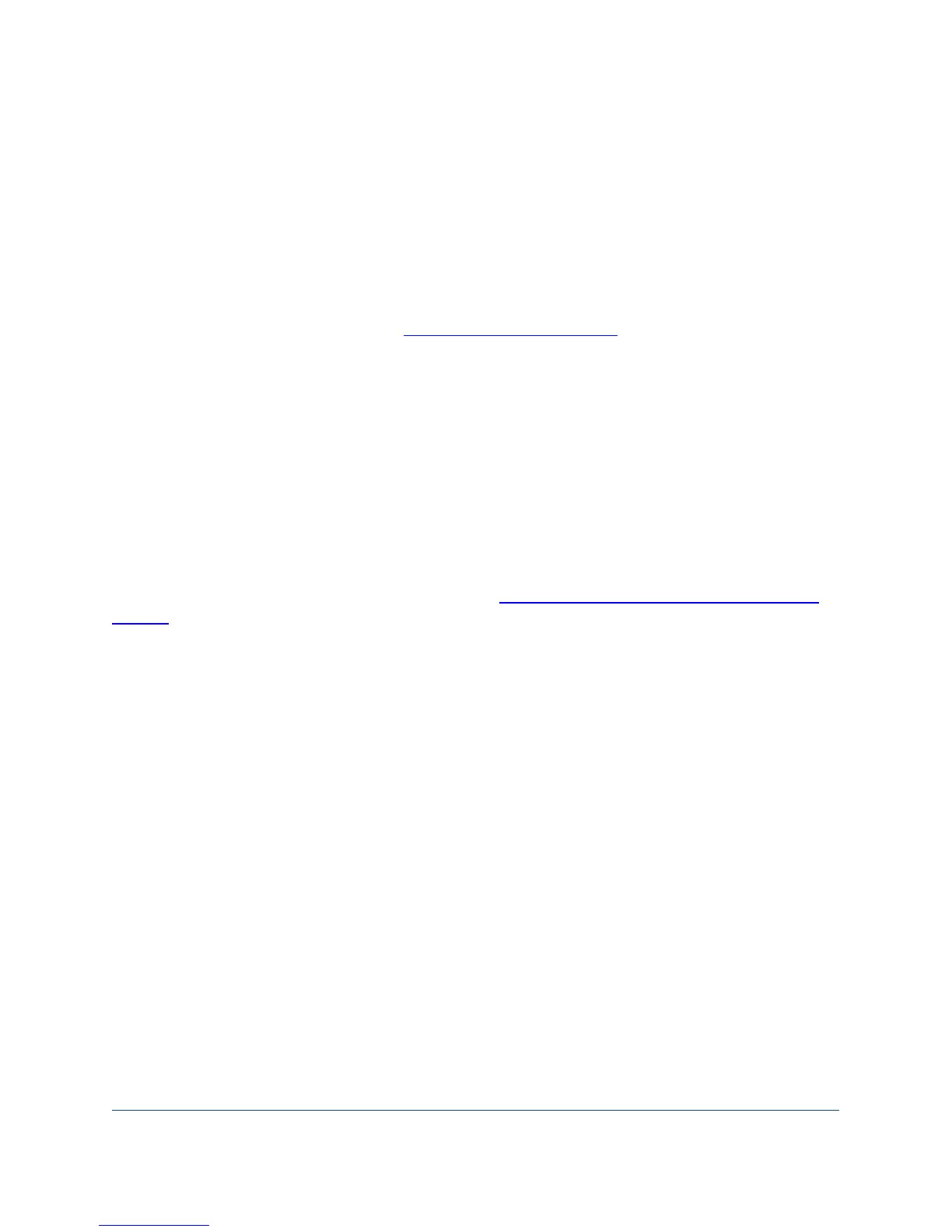FlowCam® 8000 Series Dynamic Imaging Particle Analyzer
Appendix B: Frequently Asked Questions
Q. How do I clean a clogged flow cell?
A. Flow cell handling and cleaning instructions were shipped with your instrument. If you did not receive
these instructions, contact a member of our customer support team to order your flow cell cleaning and
maintenance kit. If you have a kit, see the instructions included and ensure that the flow cell is clean by
verifying with a stage microscope. You should observe the cone regions at either end, as well as the
internal flow cell chamber.
Online video instructions are available at: https://youtu.be/Vz-0FjRcUpw
Q. Do I need to refocus my flow cell after I change the objective?
A. If you performed the autofocus process with the previous objective, the software retains the original
position of that focus routine. However, you can override the autofocus routine by using the manual
focus feature.
Q: How often do I need to calibrate my analyzer?
A: The analyzer arrives with a factory-set calibration. You can locate the calibration factor reported in
your shipping files on the analyzer configuration sheet. If you are required to conduct regular instrument
checks, performing a standard calibration check with Count-Cal bead standards satisfies routine
calibration checks. See the consumables information at
http://www.fluidimaging.com/support/order-
supplies for further information on bead sizes. All factory settings are performed using NIST traceable
standards.
Q: How do I reset my fluid bottles?
A: When the bottles of cleaner or rinse solutions are empty, remove the threaded cap and refill the
contents. From the VisualSpreadsheet menu bar, select Tools> Reset Fluid Levels. A dialog confirms the
fluid levels in the bottles.
